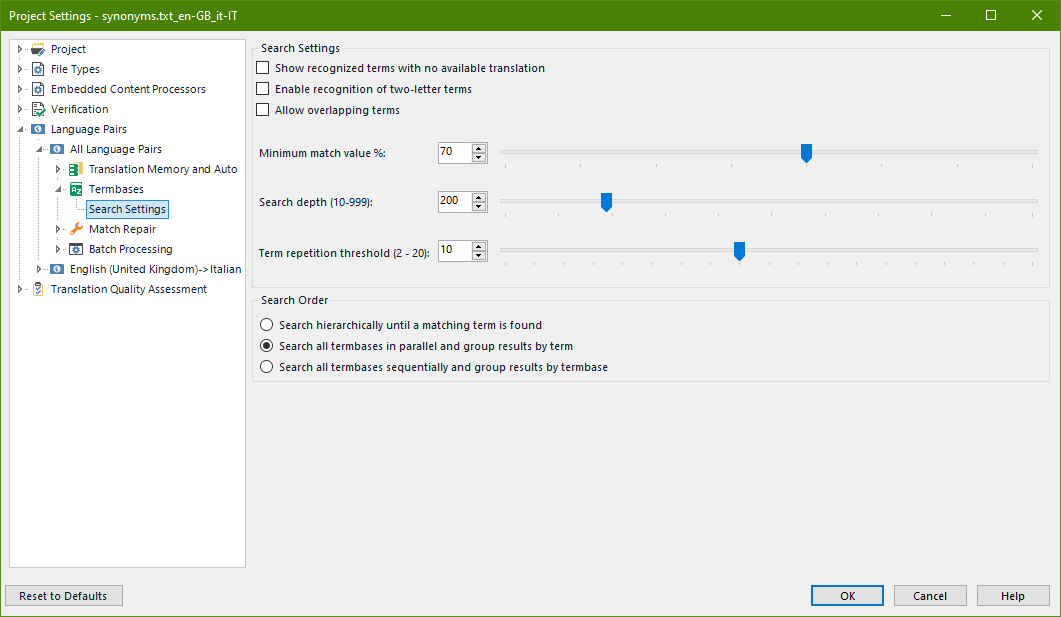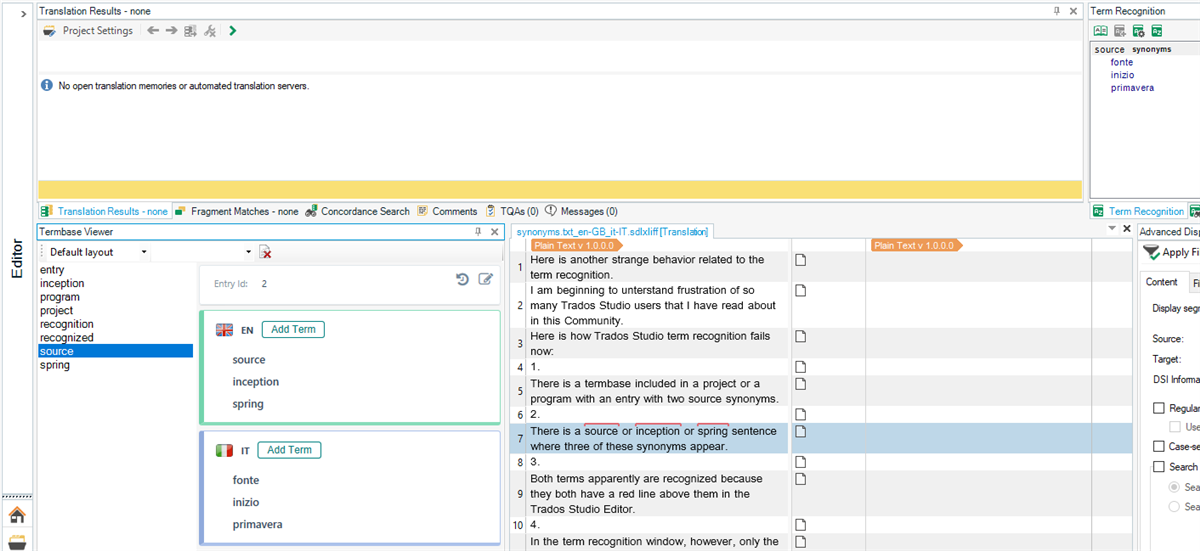Here is another strange behavior related to the term recognition. I am beginning to unterstand frustration of so many Trados Studio users that I have read about in this Community.
Here is how Trados Studio term recognition fails now:
1. There is a termbase included in a project with an entry with several source synonyms.
2. There is a source sentence where two of these synonyms appear.
3. Both terms apparently are recognized because they both have a red line above them in the Trados Studio Editor.
4. In the term recognition window, however, only the first occurring synonym in the source sentence is shown.
When working like a professional translator does (fast), you will not be aware that the second synonym in the source sentence is actually in the termbase as a synonym.
The ideal term recognition would show all recognized terms of the source sentence, regardless of whether they are synonyms in the same entry or not.


 Translate
Translate