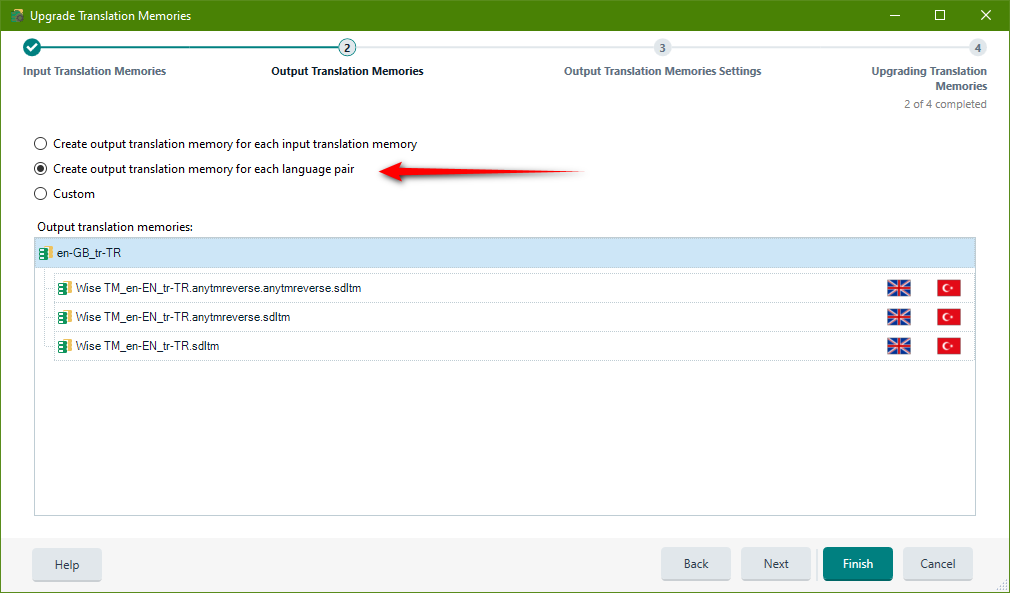I have 3 files
Wise TM_en-EN_tr-TR.sdltm
Wise TM_en-EN_tr-TR.anytmreverse.sdltm
Wise TM_en-EN_tr-TR.anytmreverse.anytmreverse.sdltm
These files are for the same trnaslation. However, Trados did not accept to add these files during translation.
These are the same translations.
How can I join these 3 sdltm files into 1 sdltm?


 Translate
Translate