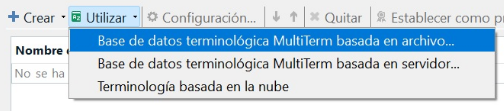Hello! After looking for a similar issue previously solved, I decided to ask for help since I didn't find a similar thread:
When creating a new project in Trados Studio 2021 SR2 - 16.2.12.9338, I couldn't find the TB I had previously created. When selecting the option to use an existing TB file, the pop-up window didn't show the TB. But the file explorer window showed it. The same happened when I tried to add a TM to my new project. I couldn't add it even though it is on the correct folder because it isn't shown on the pop-window to select the TM to add! What can I do? I've attached screenshots for your reference. Thanks in advance!
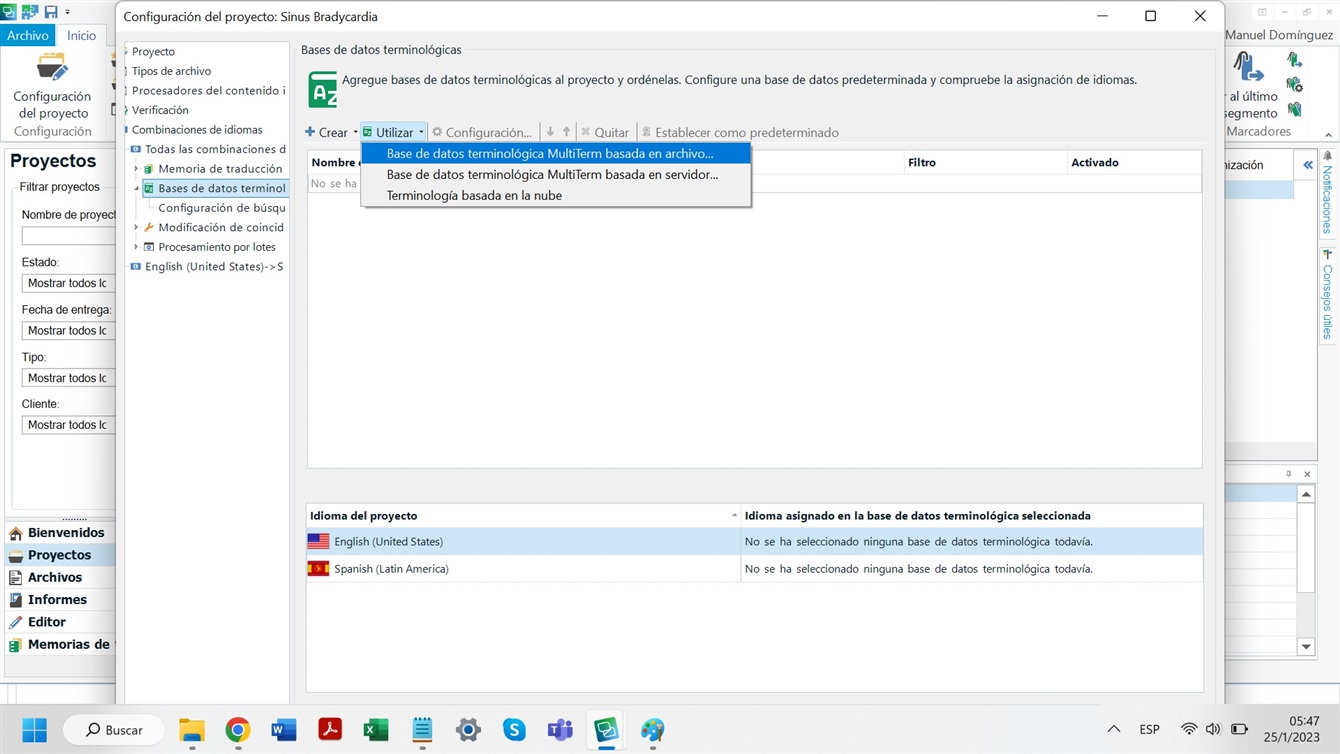
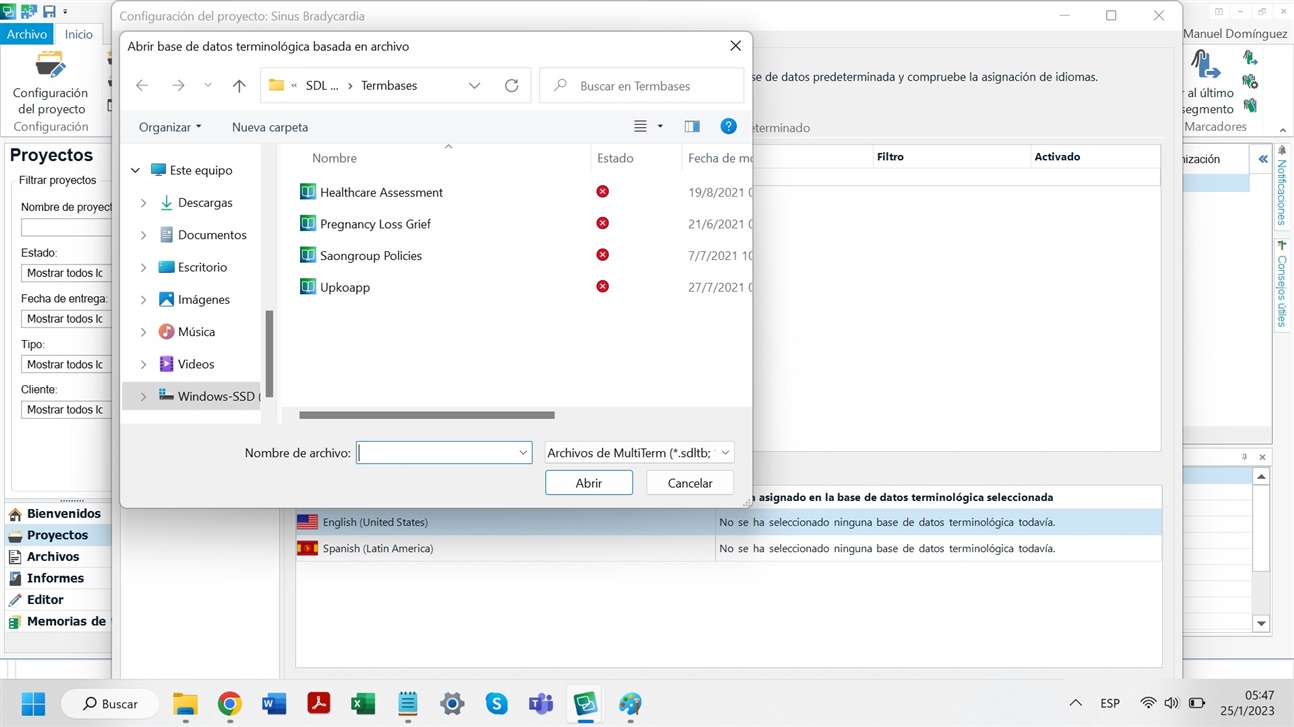
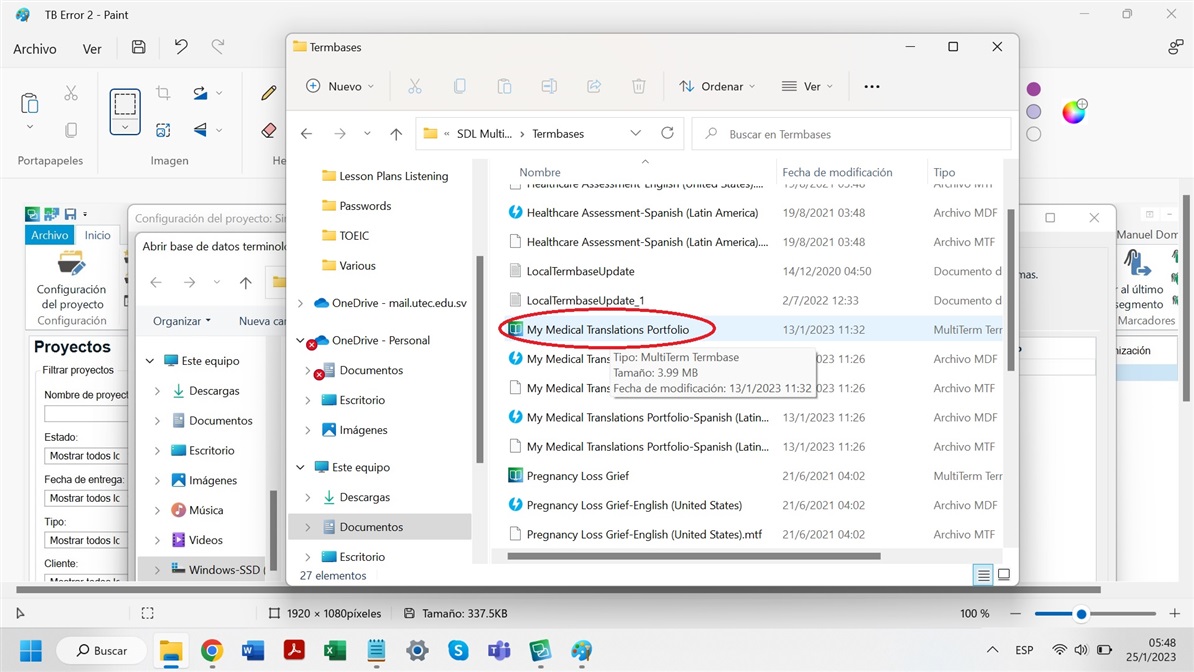
Generated Image Alt-Text
[edited by: Trados AI at 9:47 AM (GMT 0) on 29 Feb 2024]


 Translate
Translate