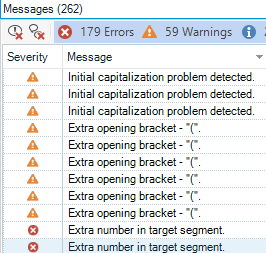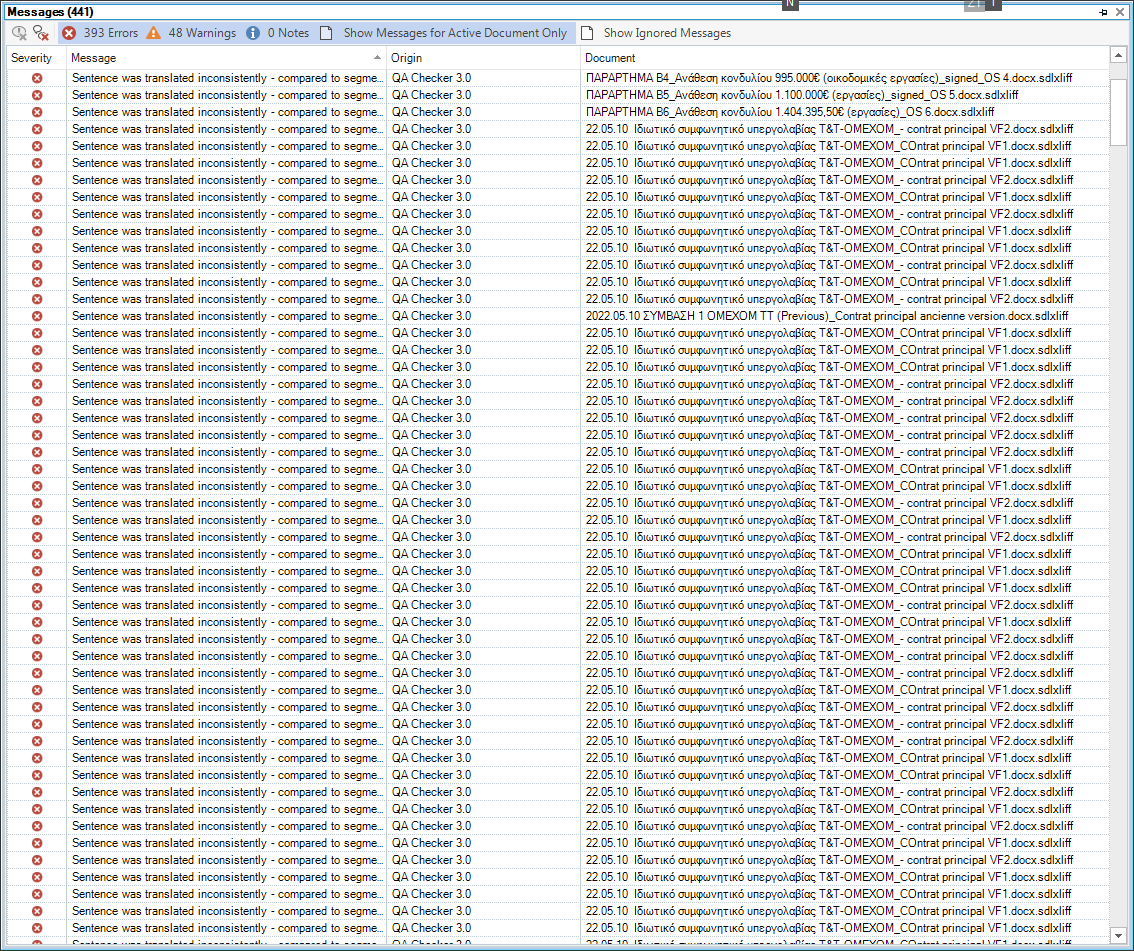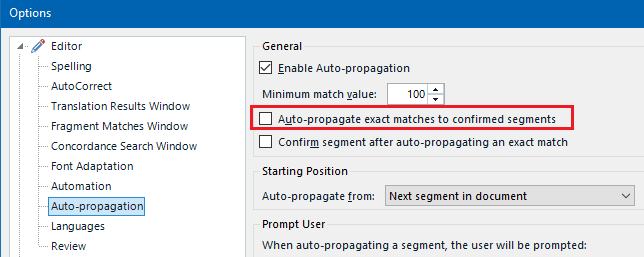I have this 1500-item report, although I have set up QAChecker to be rather minimal.
I would like to see only the cases like "Sentence was translated inconsistently - compared to segment 167".
The report cannot be sorted as such.
As exported to Excel (or further to Excel, to Word), sorting is impossible because there are merged cells.


 Translate
Translate