Studio 2022 is not working because "Value cannot be null. Parameter name: baseUrl.
Thank in advance - Jola Durazzano

Studio 2022 is not working because "Value cannot be null. Parameter name: baseUrl.
Thank in advance - Jola Durazzano

What exactly are you doing when this message appears?
Paul Filkin | RWS
Design your own training!
You've done the courses and still need to go a little further, or still not clear?
Tell us what you need in our Community Solutions Hub

Paul, what is your opinion of this error?

The reason I wanted to know what you were doing is because this helps to narrow down why it might have occurred. So in your case the issue might be related to an outdated plugin still being in use:
https://gateway.rws.com/csm?id=kb_article_view&sysparm_article=KB0031403
That article was for 2019 but the same problem could occur in 2022 I guess. It's really hard to know for sure unless you provide more information when you ask a question like this. At the very least providing the full error message by attaching the error stack would be helpful:
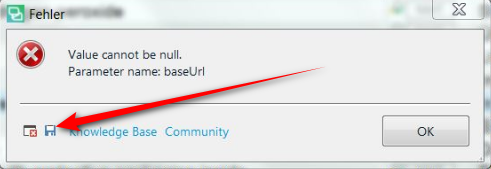
Click small disk symbol and you get an xml file that you can attach when you reply to the post, or preferably when you create your post. This will also give us more important information such as the specific version of Trados Studio you are using, it may even mention the plugin if there is one causing problems etc.
Also, please don't click on "verified" when I suggest an answer unless it actually answered your question. We use these statuses to filter on posts and if you mark it as a verified answer we may never even notice you posted. We don't read every post!
Paul Filkin | RWS
Design your own training!
You've done the courses and still need to go a little further, or still not clear?
Tell us what you need in our Community Solutions Hub

Dear Paul,
there are notice when I click disk symbol:
C:\Users\Jolanta\AppData\Local\Temp\sdlerror-2023130-18h36m32s.sdlerror.xml
C:\Users\Jolanta\AppData\Local\Temp\sdlerror-2023130-18h38m17s.sdlerror.xml
The folders are empty.

You can choose to put these files wherever you like. Don't save them to your temp folder... save them to your desktop.
Paul Filkin | RWS
Design your own training!
You've done the courses and still need to go a little further, or still not clear?
Tell us what you need in our Community Solutions Hub

You can choose to put these files wherever you like. Don't save them to your temp folder... save them to your desktop.
Paul Filkin | RWS
Design your own training!
You've done the courses and still need to go a little further, or still not clear?
Tell us what you need in our Community Solutions Hub

Sorry, Paul, but I don't understand. These file are empty, dove can I put these file?

When the error occurs and you click on the disk symbol you should be given an opportunity to decide where to save it. Don't save it to your temp file, save it somewhere else like your desktop. Then open that file. It should not be empty.
Paul Filkin | RWS
Design your own training!
You've done the courses and still need to go a little further, or still not clear?
Tell us what you need in our Community Solutions Hub

Hi Paul, my Studio 2022 still does not work, i.e. it works but does not save segments. I also saved 2 error files by clicking on the disk symbol, which I saved on the desktop. I can't, however, paste them to send them to you. What should I do? Do I work with Studio 2021 and leave Studio 2022 alone? Thanks in advance - Jola Text of file of error:
<SDLErrorDetails time="30/01/2023 22:39:23"> <ErrorMessage>Il valore non può essere null. Nome parametro: baseUrl</ErrorMessage> <Exception> <Type>System.ArgumentNullException, mscorlib, Version=4.0.0.0, Culture=neutral, PublicKeyToken=b77a5c561934e089</Type> <ParamName>baseUrl</ParamName> <HelpLink /> <Source>RestSharp</Source> <HResult>-2147467261</HResult> <StackTrace><![CDATA[ in RestSharp.RestClient..ctor(String baseUrl) in LanguageToolStudioPlugin.LanguageToolRestApiActions.LanguageToolRestApi.Check(String language, String text) in LanguageToolStudioPlugin.LanguageToolStudioPluginMain.CheckParagraphUnit(IParagraphUnit paragraphUnit, Boolean isBatchmode) in LanguageToolStudioPlugin.LanguageToolStudioPluginMain.ProcessParagraphUnit(IParagraphUnit paragraphUnit) in Sdl.FileTypeSupport.Framework.Core.Utilities.BilingualApi.BilingualContentHandlerAdapter.ProcessParagraphUnit(IParagraphUnit paragraphUnit) in Sdl.FileTypeSupport.Framework.Core.Utilities.BilingualApi.BilingualContentHandlerAdapter.ProcessParagraphUnit(IParagraphUnit paragraphUnit) in Sdl.FileTypeSupport.Framework.Core.Utilities.BilingualApi.BilingualContentHandlerAdapter.ProcessParagraphUnit(IParagraphUnit paragraphUnit) in Sdl.FileTypeSupport.Framework.Core.Utilities.BilingualApi.BilingualContentHandlerAdapter.ProcessParagraphUnit(IParagraphUnit paragraphUnit) in Sdl.FileTypeSupport.Framework.Integration.AbstractBilingualProcessorContainer.ProcessParagraphUnit(IParagraphUnit paragraphUnit) in Sdl.FileTypeSupport.Framework.BilingualApi.AbstractBilingualContentProcessor.ProcessParagraphUnit(IParagraphUnit paragraphUnit) in Sdl.FileTypeSupport.Framework.Integration.LocationMarkerLocator.ProcessParagraphUnit(IParagraphUnit paragraphUnit) in Sdl.FileTypeSupport.Framework.Integration.AbstractBilingualProcessorContainer.ProcessParagraphUnit(IParagraphUnit paragraphUnit) in Sdl.FileTypeSupport.Framework.Integration.FileExtractor.ProcessParagraphUnit(IParagraphUnit paragraphUnit) in Sdl.TranslationStudio.Editor.TranslationEditor.SingleParagraphUnitBilingualParser.ParseNext() in Sdl.FileTypeSupport.Framework.Integration.FileExtractor.ParseNext() in Sdl.FileTypeSupport.Framework.Integration.MultiFileConverter.ParseNext() in Sdl.FileTypeSupport.Framework.Integration.MultiFileConverter.Parse() in Sdl.TranslationStudio.Editor.TranslationEditor.SegmentVerifier.Verify(ISegmentContainerNode segmentContainerNode, IParagraphUnitContainerNode paragraphContainerNode, IFileContainerNode fileContainerNode) in Sdl.TranslationStudio.Editor.TranslationEditor.TranslatableDocument.VerifySegment(ISegmentContainerNode segmentContainerNode, IParagraphUnitContainerNode paragraphContainerNode, IFileContainerNode fileContainerNode) in Sdl.TranslationStudio.Editor.TranslationEditor.SideBySideDocumentEditingView.VerifySegment() in Sdl.TranslationStudio.Editor.TranslationEditor.Actions.AbstractConfirmSegmentAction.ExecuteActiveSegment() in Sdl.TranslationStudio.Editor.TranslationEditor.Actions.AbstractConfirmSegmentAction.Execute() in Sdl.Desktop.Platform.Implementation.CommandBars.SimpleActionExecuter.Execute(ActionData actionData) in Sdl.Desktop.Platform.Implementation.ResourceLoggingInternalCommandExecuter`1.ExecuteWithResourceLogging(TCommandData commandData, String message) in Sdl.Desktop.Platform.Implementation.CommandBars.ActionService.ExecuteAction(IAction action, ActionOrigin origin, Boolean allowToggle) in Sdl.Platform.UI.IgCommandBarDynamicActionMenu.Execute() in Sdl.Platform.UI.IgAbstractCommandBarActionMenu._menu_ToolClick(Object sender, ToolClickEventArgs e) in Infragistics.Win.UltraWinToolbars.ToolBase.OnToolClick(ToolClickEventArgs e) in Infragistics.Win.UltraWinToolbars.UltraToolbarsManager.OnToolClick(ToolClickEventArgs e) in Infragistics.Win.UltraWinToolbars.UltraToolbarsManager.FireEvent(ToolbarEventIds id, EventArgs e) in Infragistics.Win.UltraWinToolbars.ToolBase.OnToolClick() in Infragistics.Win.UltraWinToolbars.PopupToolBase.OnToolClick() in Infragistics.Win.UltraWinToolbars.ButtonToolUIElement.DoClickProcessing(MouseEventArgs e) in Infragistics.Win.UltraWinToolbars.ButtonToolUIElement.OnMouseUp(MouseEventArgs e) in Infragistics.Win.ControlUIElementBase.ProcessMouseUpHelper(Object sender, MouseEventArgs e) in Infragistics.Win.ControlUIElementBase.ProcessMouseUp(Object sender, MouseEventArgs e) in Infragistics.Win.Utilities.ProcessEvent(Control control, ProcessEvent eventToProcess, EventArgs e) in Infragistics.Win.UltraWinToolbars.UltraToolbarsDockArea.OnMouseUp(MouseEventArgs e) in System.Windows.Forms.Control.WmMouseUp(Message& m, MouseButtons button, Int32 clicks) in System.Windows.Forms.Control.WndProc(Message& m) in System.Windows.Forms.Control.ControlNativeWindow.OnMessage(Message& m) in System.Windows.Forms.Control.ControlNativeWindow.WndProc(Message& m) in System.Windows.Forms.NativeWindow.Callback(IntPtr hWnd, Int32 msg, IntPtr wparam, IntPtr lparam)]]></StackTrace> </Exception> <Environment> <ProductName>Trados Studio</ProductName> <ProductVersion>Studio17</ProductVersion> <EntryAssemblyFileVersion>17.0.5.14757</EntryAssemblyFileVersion> <OperatingSystem>Microsoft Windows 10 Pro</OperatingSystem> <ServicePack>NULL</ServicePack> <OperatingSystemLanguage>1040</OperatingSystemLanguage> <CodePage>1252</CodePage> <LoggedOnUser>DESKTOP-F9OK939\Jolanta</LoggedOnUser> <DotNetFrameWork>4.0.30319.42000</DotNetFrameWork> <ComputerName>DESKTOP-F9OK939</ComputerName> <ConnectedToNetwork>True</ConnectedToNetwork> <PhysicalMemory>8256208 MB</PhysicalMemory> </Environment> </SDLErrorDetails>

Ciao Paul, i saved error file of my Studio 2023, but i'm not able insert it here. Thanks in advance - Jola

I just recovered your error stack from the spam filter. It went there because you posted it s plain text into the thread. There are two ways to add the error file to here:
I cut out your error message and inserted it as code so you can see what it looks like in your post above.
Now that we have it... note the references to "LanguageToolStudioPlugin". The fact you see this tells me you have not applied the fix in the KB I gave you as this would probably have resolved your issue... or you did it and then added the plugin back in. Please close Studio and delete these folders:
c:\Users\%username%\AppData\Roaming\Trados\Trados Studio\17\Plugins
c:\Users\%username%\AppData\Local\Trados\Trados Studio\17\Plugins
c:\ProgramData\Trados\Trados Studio\17\Plugins
Then download the ones you want and install them via the integrated AppStore in Trados Studio to make sure you have the correct versions for your version of Trados Studio. If the problem reoccurs repeat it and don't reinstall that plugin. We can then advise the developer of this plugin that you're having this problem.
Paul Filkin | RWS
Design your own training!
You've done the courses and still need to go a little further, or still not clear?
Tell us what you need in our Community Solutions Hub

Hi Paul, thank you very much for your patience and reply. Unfortunately the "LanguageToolStudioPlugin" already some time ago did not work well with either Studio 2019 or Studio 2021 and now the same thing is repeating with Studio 2022. That time Darek (who is Polish like me) intervened and fixed the problem for me. I will now follow your instructions and see if the error will be eliminated. Good day - Jola

The LanguageTool plugin works perfectly in my case. I have a paid account there and use it in Studio. Never had problems, when using the current version of the plugin, which you can install via Add-Ins from within Studio.
It is very important to go that way, as this makes sure you'll get the most current plugin for your Studio version. And it is also advisable to check from time to time for updates. Usually Studio will inform you about updates, but doing that manually cannot harm.
_________________________________________________________
When asking for help here, please be as accurate as possible. Please always remember to give the exact version of product used and all possible error messages received. The better you describe your problem, the better help you will get.
Want to learn more about Trados Studio? Visit the Community Hub. Have a good idea to make Trados Studio better? Publish it here.

Thanks 1000, Paul. I followed all your advice and it seems that the "LanguageToolStudioPlugin" app now also works in Studio 2022. I probably had an outdated version and did not make the correct settings. But what does "KB" mean?

Thanks also to Jerzy. Unfortunately I don't use the paid version of the "LanguageToolStudioPlugin", because I haven't so much work lately and the expense of 29.00 Euro/month doesn't seem justified to me, as I already pay for API Deepl and API Google. Pozdrawiam serdecznie

But what does "KB" mean?
It means Knowledge Base.
Paul Filkin | RWS
Design your own training!
You've done the courses and still need to go a little further, or still not clear?
Tell us what you need in our Community Solutions Hub
