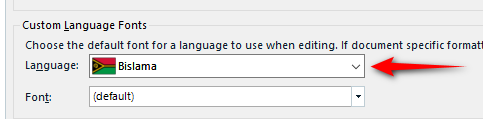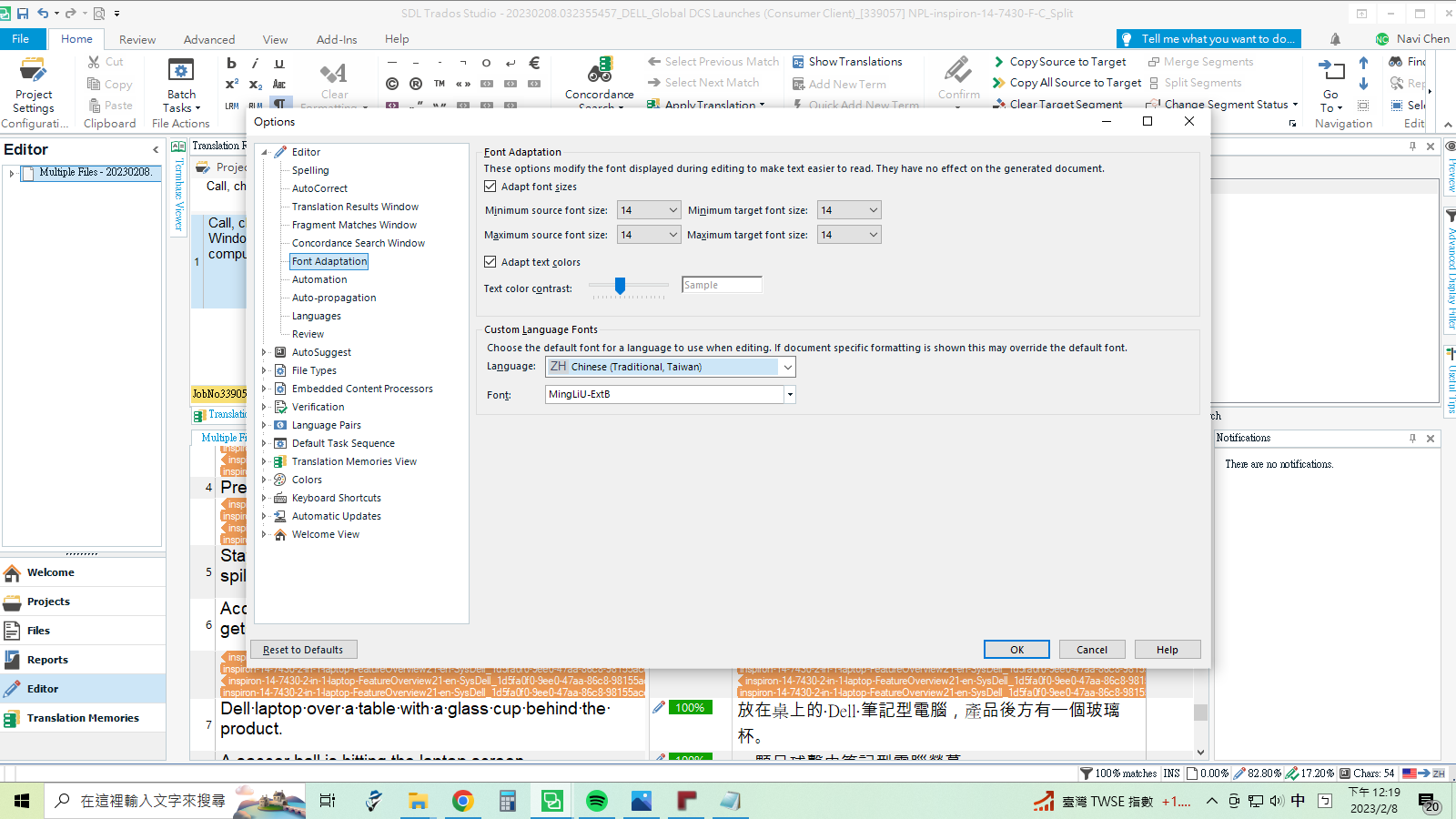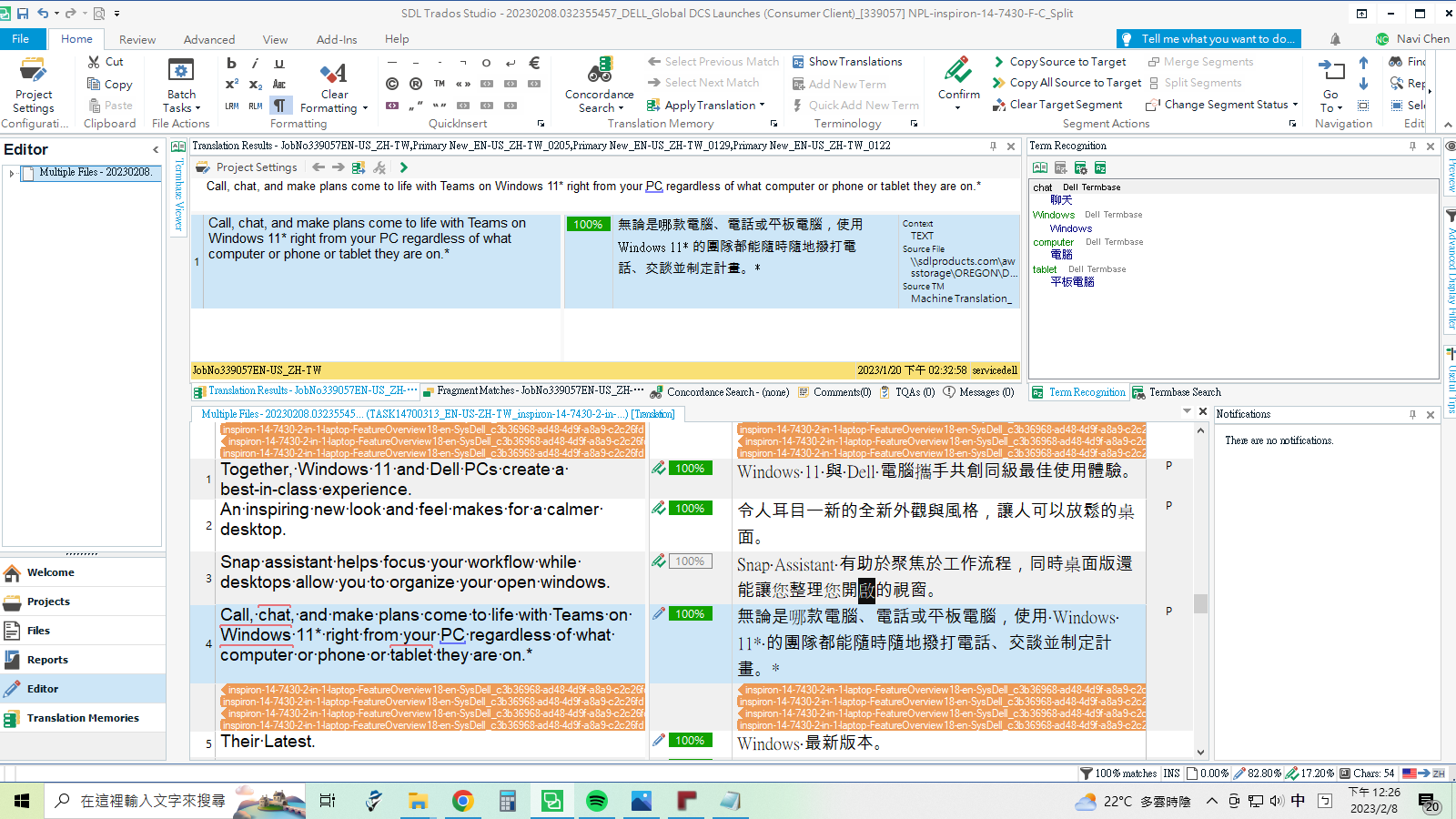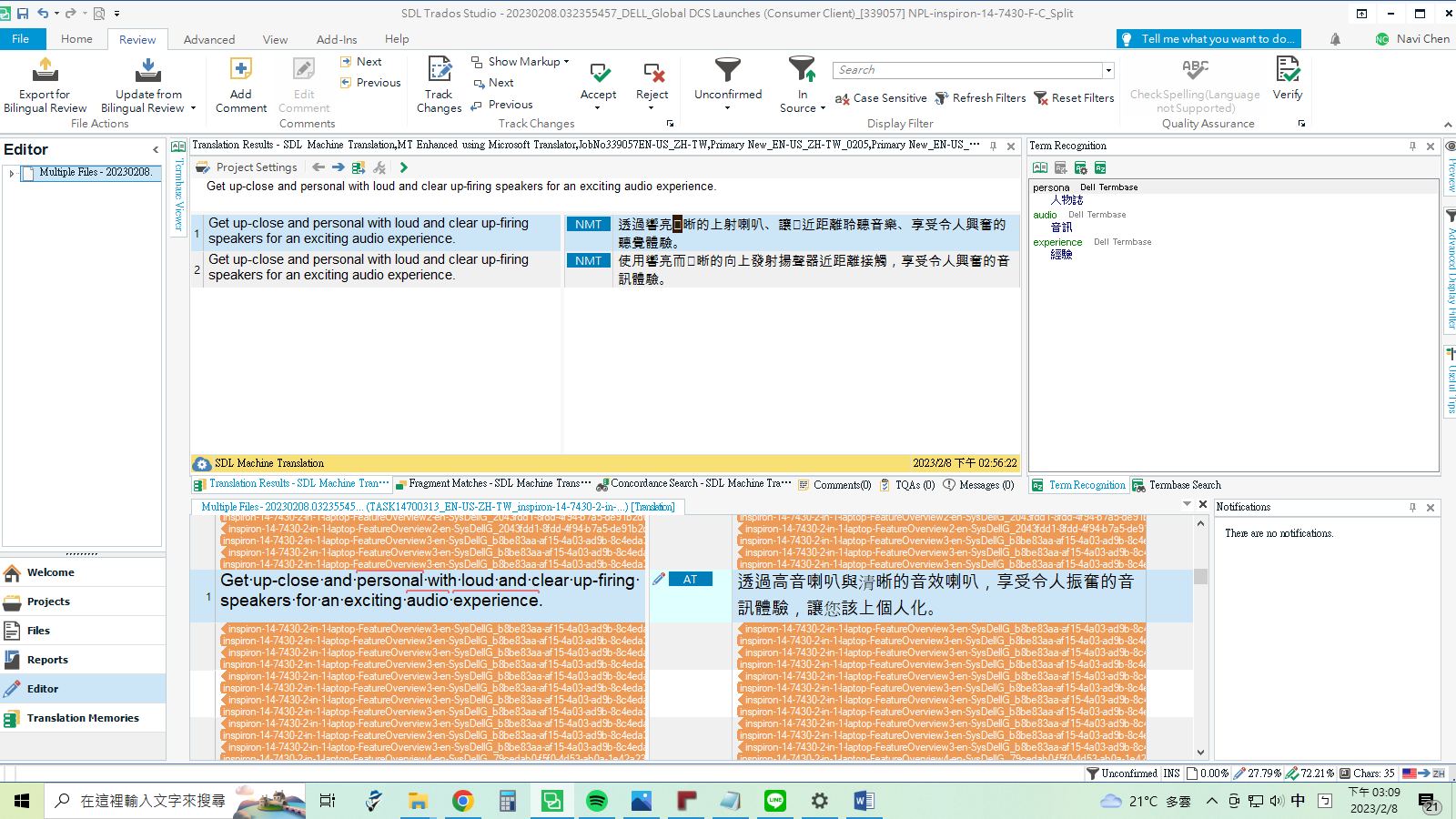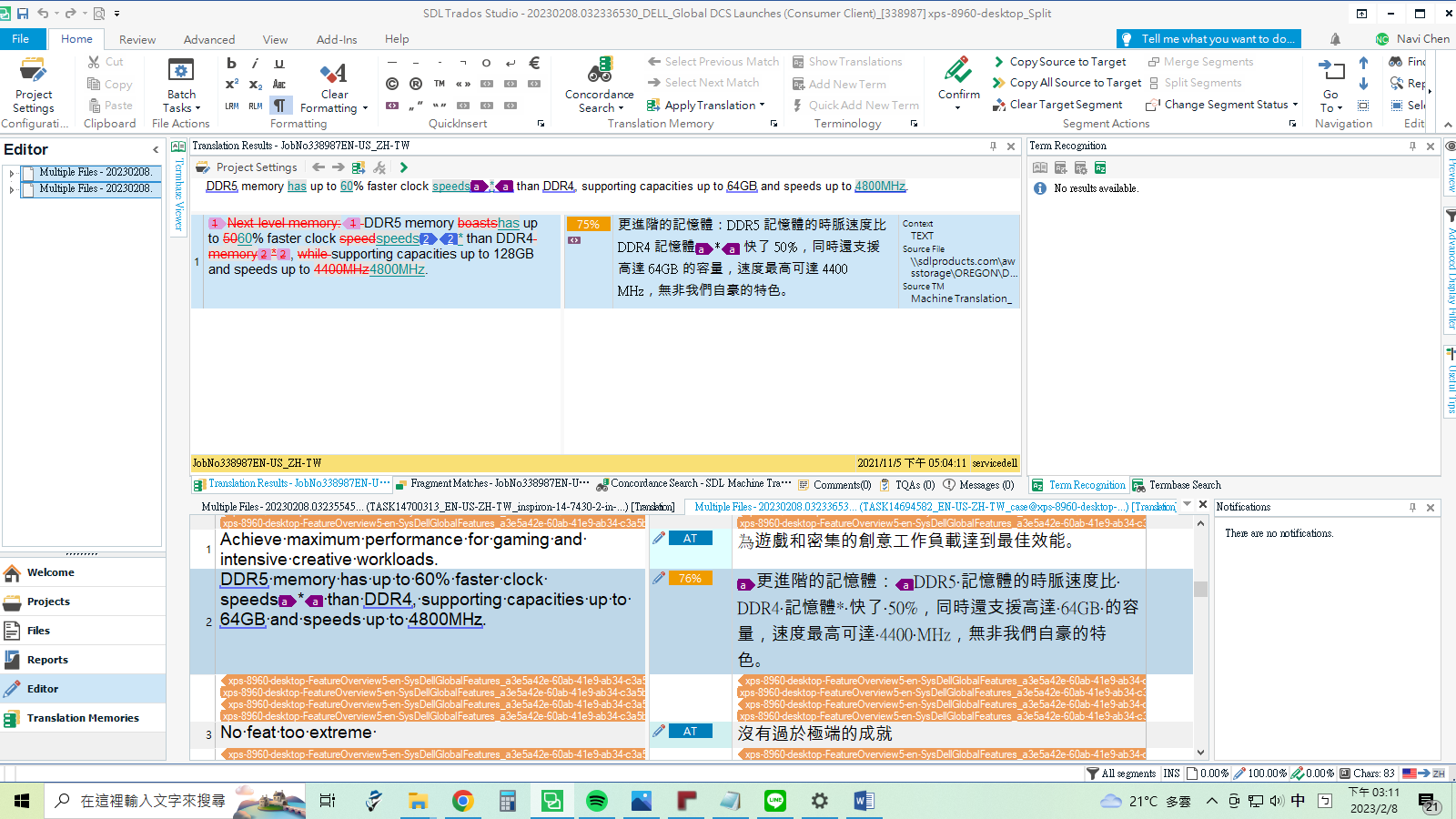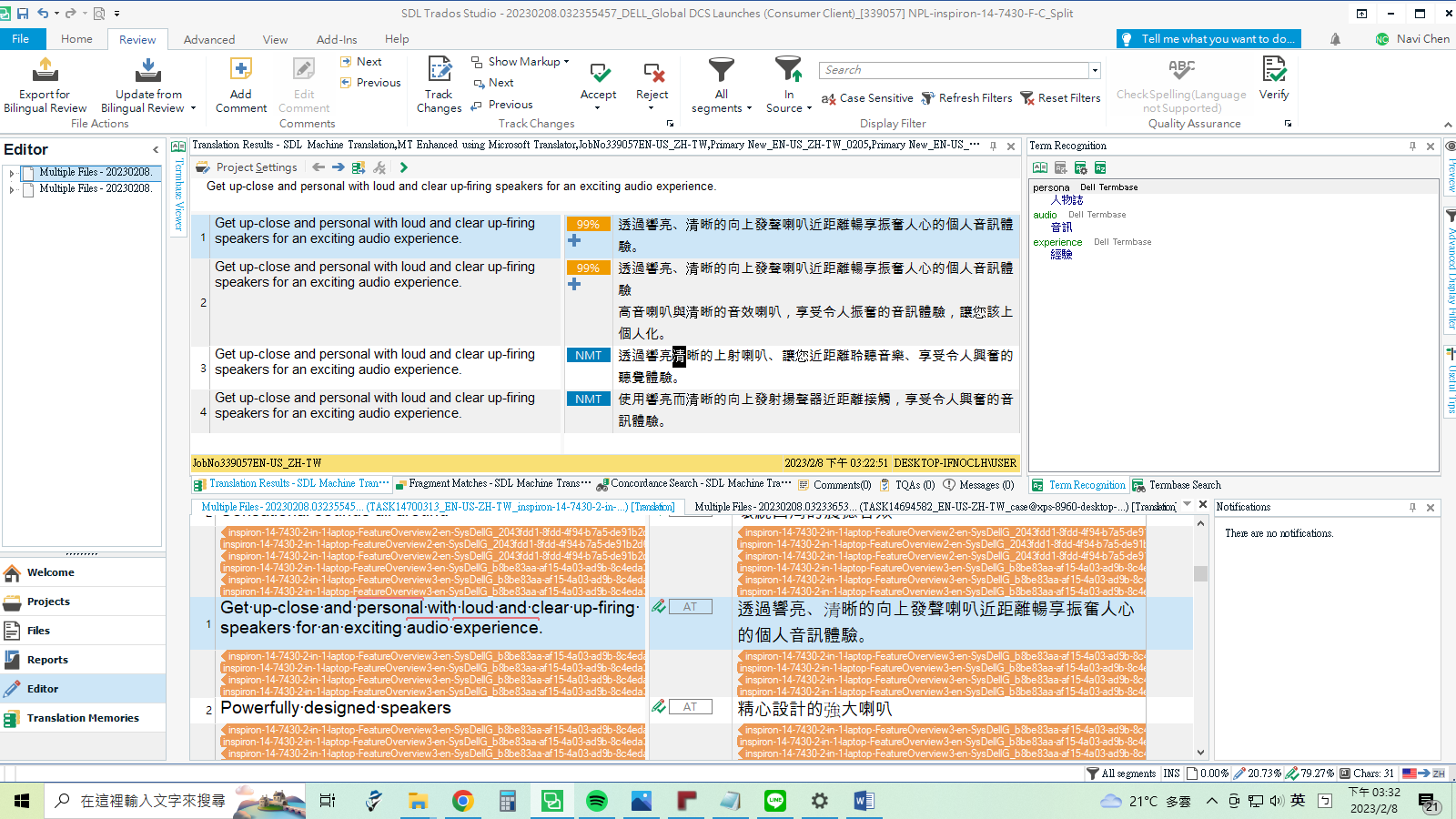Hi, Trados Engineers:
I have a question, some of the zh-TW characters in the Target (under Editor mode) become square like this ▢ after I reinstalled Trados 2019 Freelance on my new PC.
I followed the previous discussions to set "Formatting display sytle" as "Show all tags but do not show formatting", but that doesn't effectively solve the issue.
They still turn to square at times. I guess the root cause may be the wrong font adaptation (in File/ Options),
but whenever I changed the "custom language fonts" to zh-TW and click OK, it will be overridden by document-specific formatting.
Can anyone help me out with it? Pls, I'm desperate.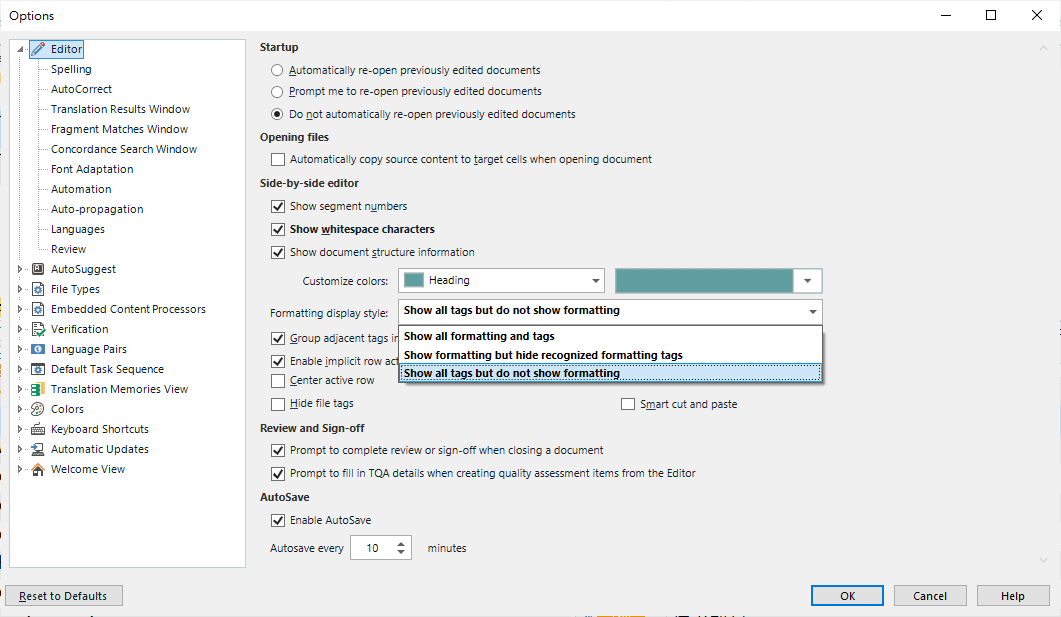
I have MingLiU properly installed.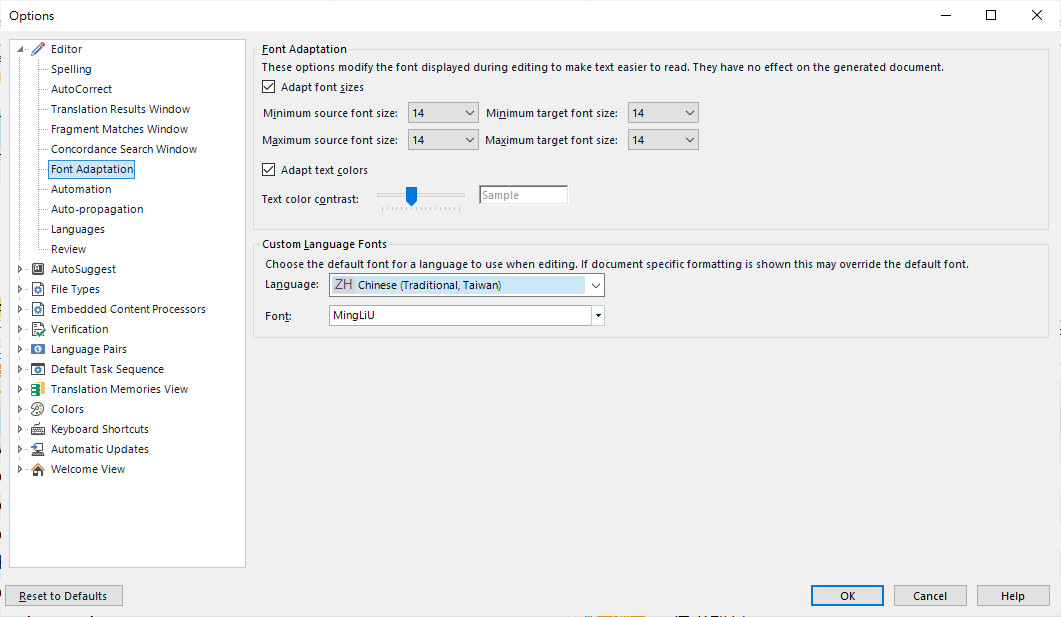
When reopened, custom language fonts become the default again.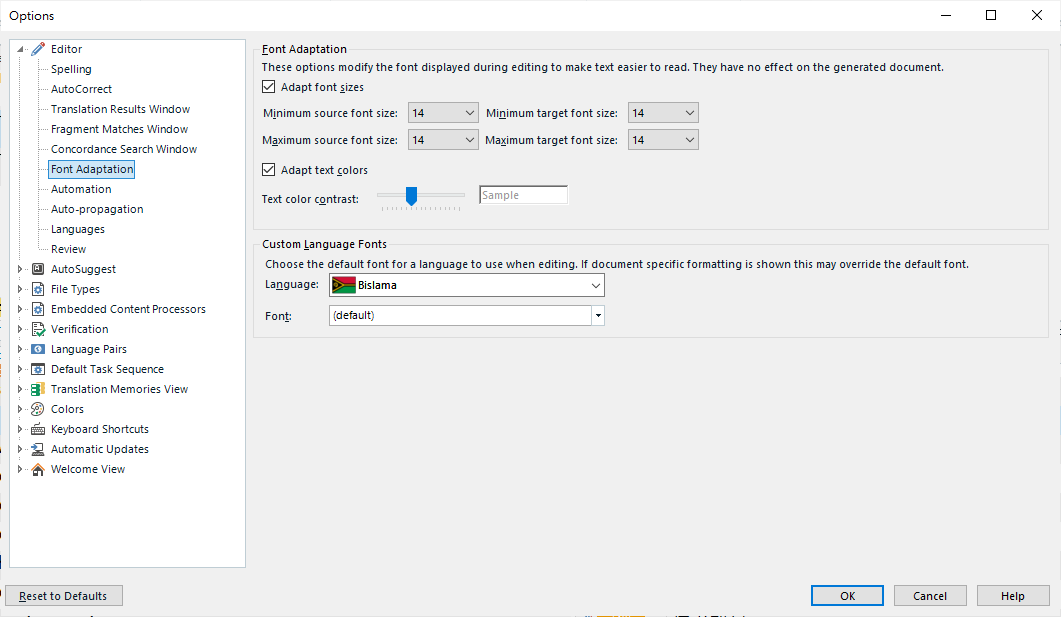
By clicking Adpat Font Sizes at the upper right corner, it's useful at times, but not guaranteed.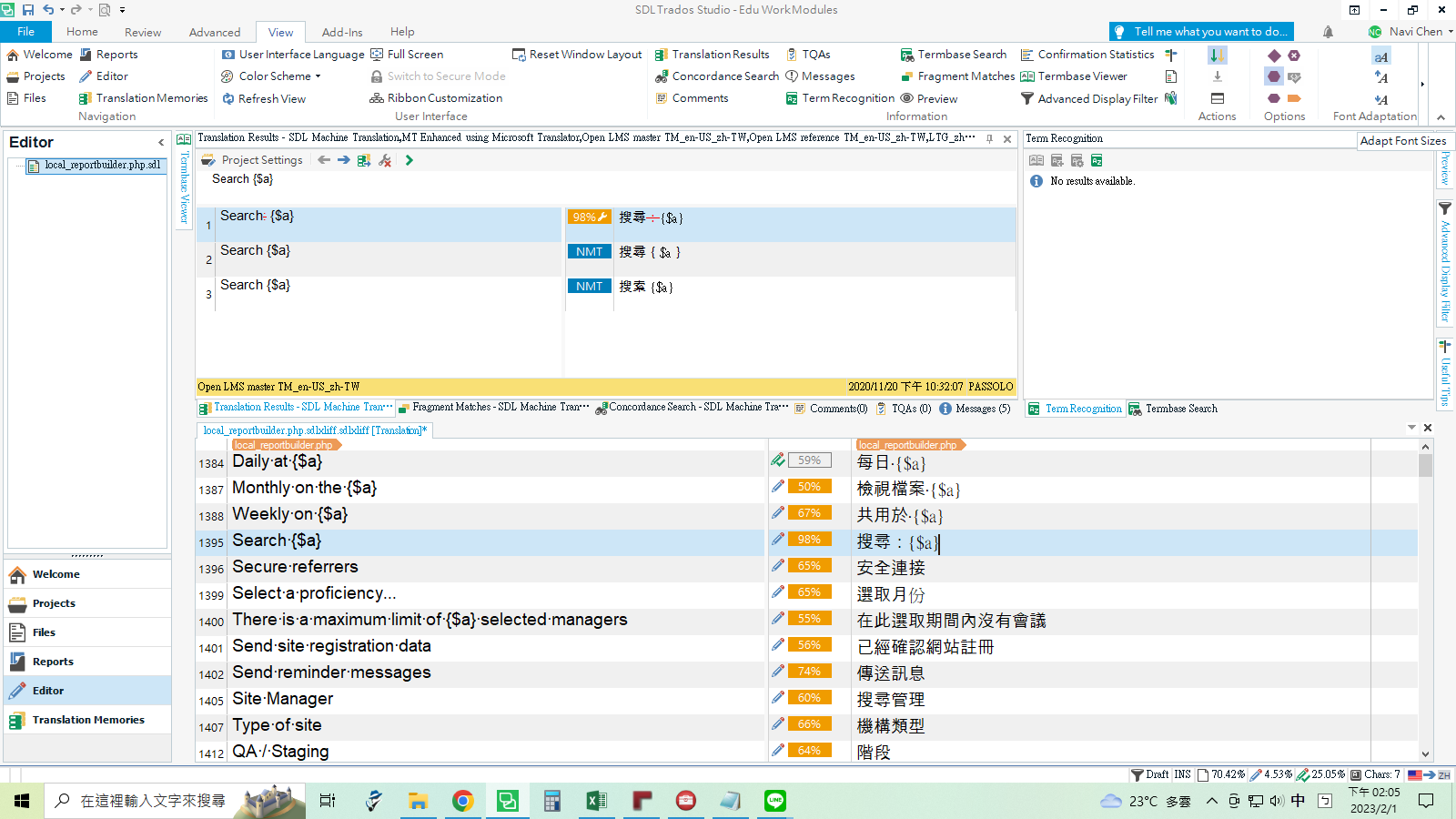
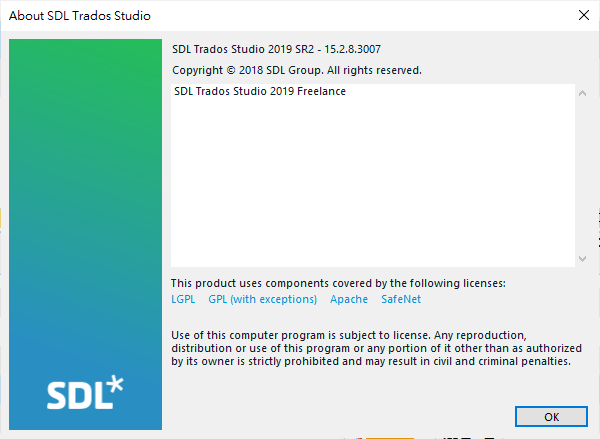
Generated Image Alt-Text
[edited by: Trados AI at 9:53 AM (GMT 0) on 29 Feb 2024]


 Translate
Translate