Hello,
Some colleagues have been problems when generating the target for some PPT files. We noticed that when some highlight had been added to the text in the target segment via the Wordlight app, we will get an error message like the image below and when we click on Repair, the PPT will open in its native application but the full text of the slide where the highlighted word/text was located fully disappears and the slide is empty.
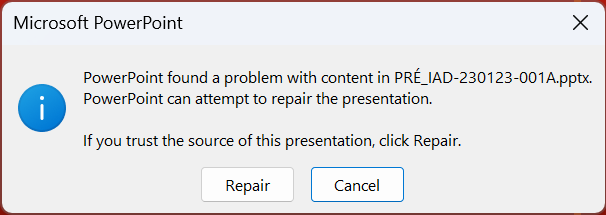
We tried to test using the Studio Quickinsert highlight option to see if we had the same problem but we realized that for PPT files highlight does not seem to be available.
Does this mean that it is not possible to highlight in any way text in a PPT file in Studio or that you need to remove the highlight before you try to generate the target?
Is this a bug or normal behavior?
Thanks,
Beatriz
Generated Image Alt-Text
[edited by: Trados AI at 9:50 AM (GMT 0) on 29 Feb 2024]


 Translate
Translate



