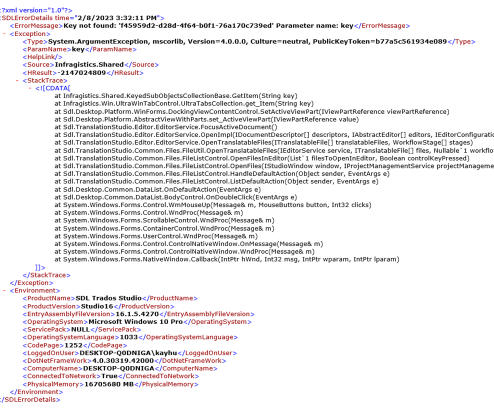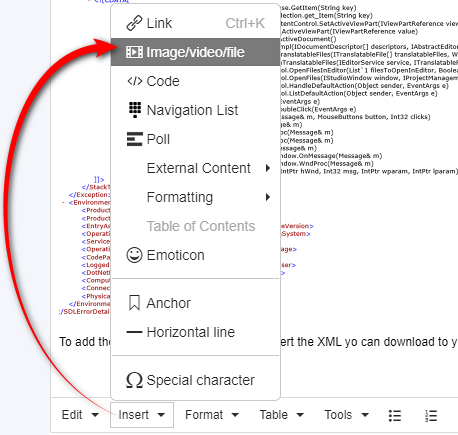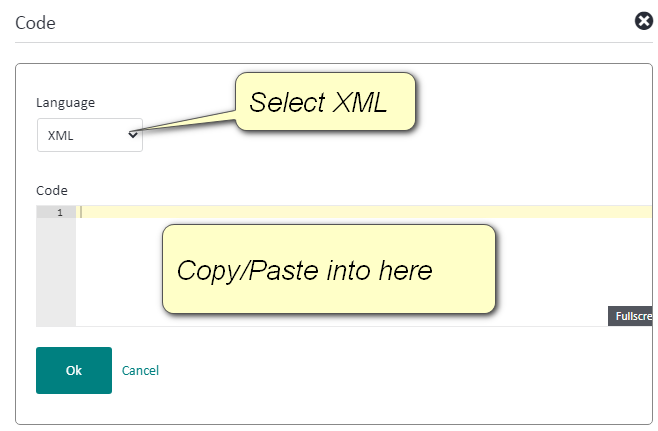I can't open any of my files. I'm mostly getting the error message "key not found", but there are other error messages, as well. I tried "repairing" the software, but that didn't do anything. ....help, please!!!
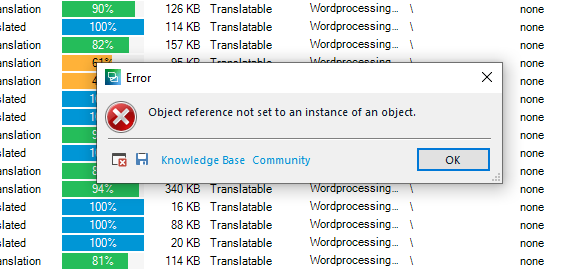
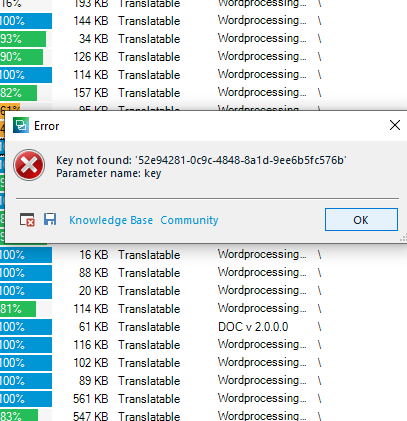
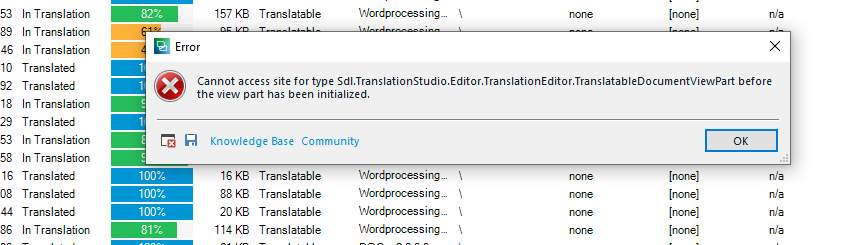
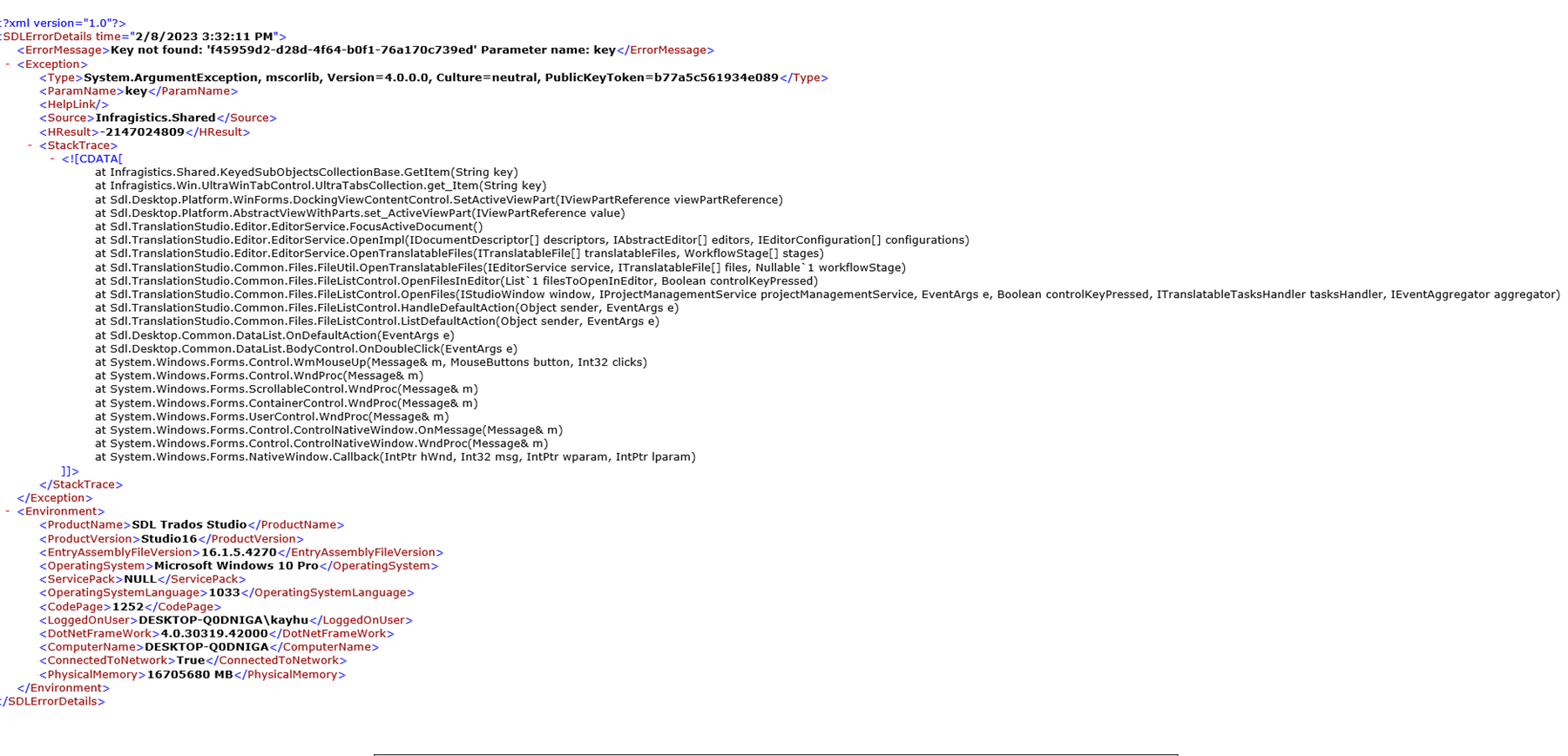
Generated Image Alt-Text
[edited by: Trados AI at 9:55 AM (GMT 0) on 29 Feb 2024]


 Translate
Translate