Hi, there!
I am having a very difficult time with a couple of documents (hope you can help me sort it out!).
I processed xlsx and xliff files with html embedded content. I ticked the “Enable embedded content processing” but, since that was clearly not enough in itself, I checked the forum and found out that RULES had to be added and document STRUCTURES had to be defined:
So I did it for both file types (see image)
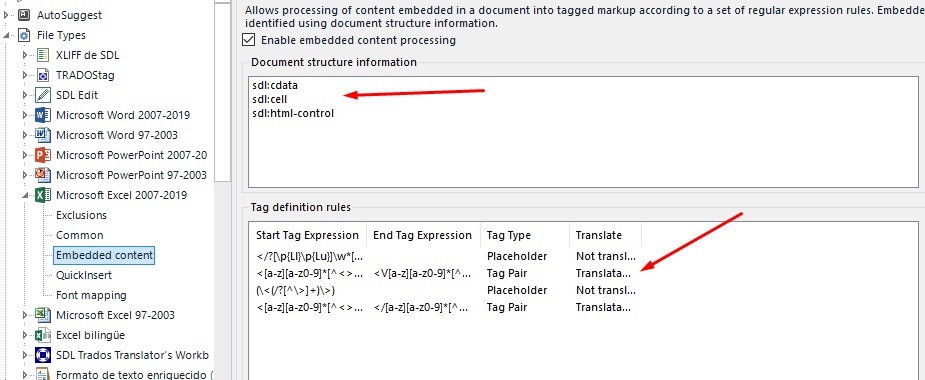
Reference links:
gateway.sdl.com/communityknowledge
The tags were visualized correctly in the “Preview” option, even before adding rules/structures (and they still are now):
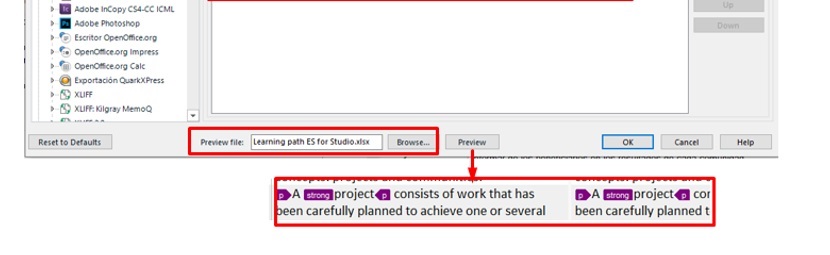
However, they were/are shown with the <p> </p> format the Editor view (see image), which is what I trying to avoid.
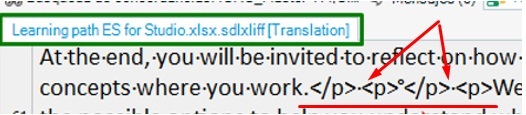
I am not sure what is missing.
Generated Image Alt-Text
[edited by: Trados AI at 3:13 PM (GMT 0) on 1 Mar 2024]


 Translate
Translate
