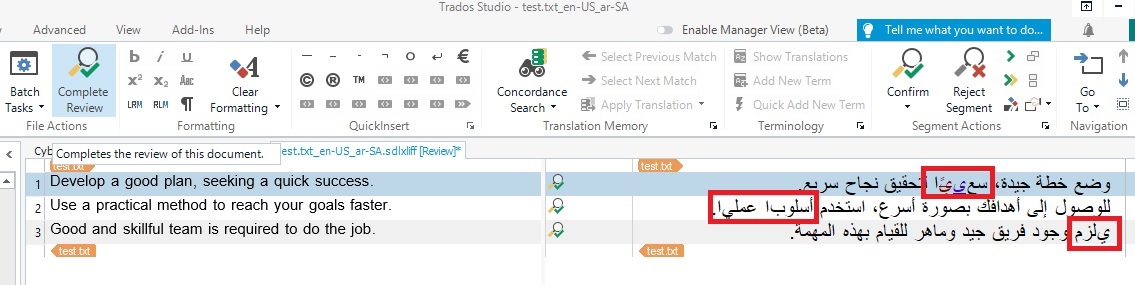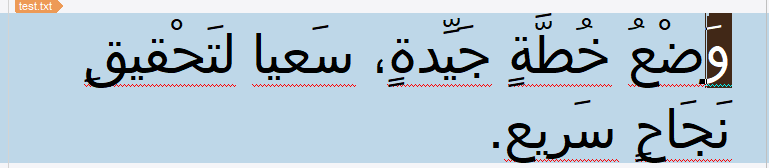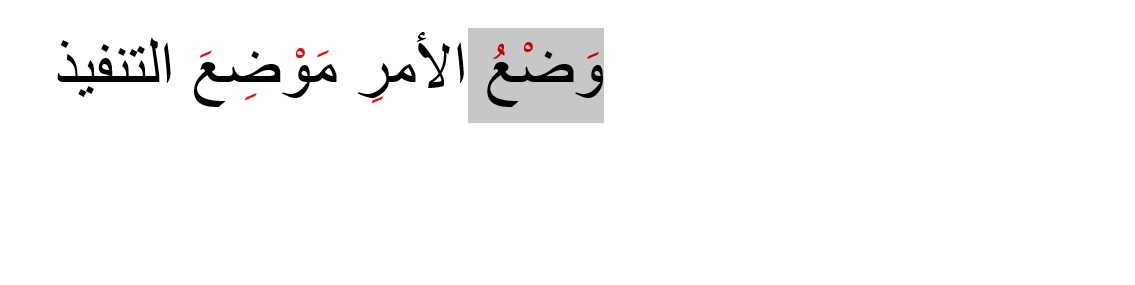I have a problem in reviewing Arabic texts in terms of diacritics. When an Arabic word has diacritics and you want to edit the diacritics, the new diacritics are not shown. When you select a word with diacritics by keyboard (Shift + CTRL + left arrow), it does not select the entire word, but only select unti the letter which has a diacritic. When you want to remove a diacritic, it removes the letter itself along with the diacritic. For example: If I have a word like (سعيًا) and I want to remove the symbol (ً) before Alef (ا), three things happen: 1- When you select by keyboard, the selection stops before the letter (ا). 2- When you want to remove the diacritic, it removes the letter (يـ) along with its diacritic. 3- When you want to change the diacritic to another diacritic, it does not show up. All these happen only in review mode. Surely, there is a problem in the editor or may be caused by track changes. I do not know.


 Translate
Translate