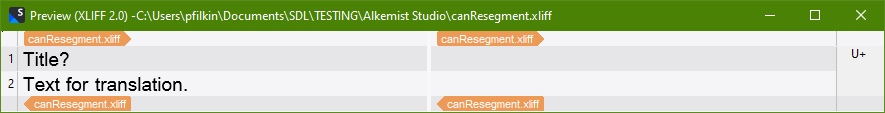Hello,
I have an issue with segmentation of XML files that I'm hoping someone can help me with. We work with two different types of XML files whose content is separated into units, such as title, description etc. We have to use an xliff 2.0. filter for these files. When working with the first type of files, the segmentation is ok, every translation unit is separated into a different segment:
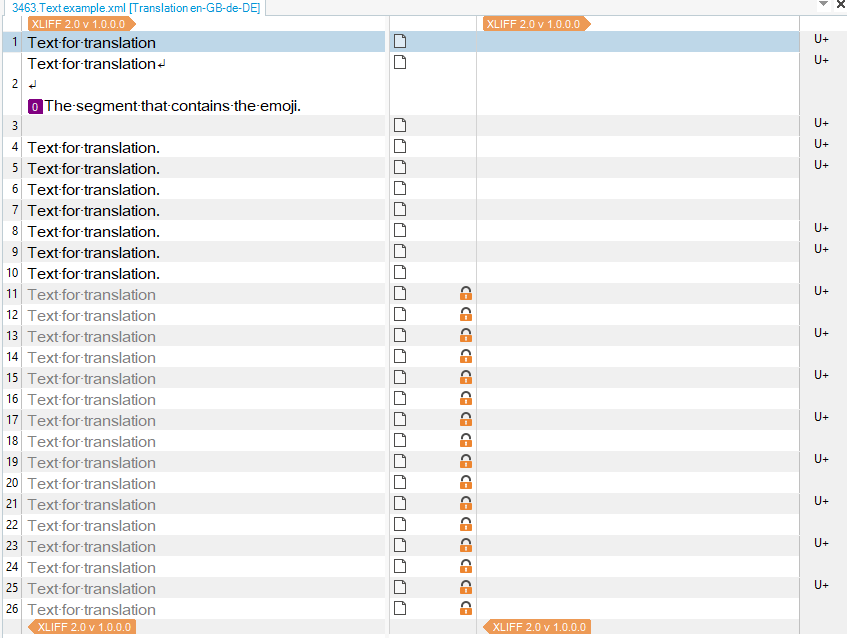
But, when we work with the second type of files, the title and the body of the separate units get combined into one segment:
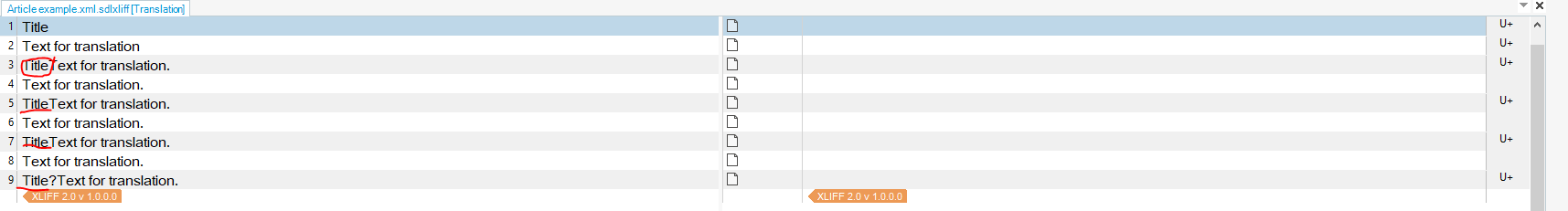
I can see that the structure of the two files is different, but does anyone know how I can work around this with segmentation rules or other tools to make sure the Title is imported into a separate segment?
I am sending both documents attached.
This is the first one that works fine:
<?xml version="1.0"?> <xliff xmlns="urn:oasis:names:tc:xliff:document:2.0" version="2.0" srcLang="en-GB"> <file id="MR-A4D68FEB"> <group id="header"> <unit id="title"> <notes> <note>The title</note> </notes> <segment> <source>Text for translation</source> </segment> </unit> <unit id="description"> <notes> <note>The description</note> </notes> <segment> <source>Text for translation 💡The segment that contains the emoji.</source> </segment> </unit> <unit id="keywords"> <notes> <note>The keywords</note> </notes> <segment> <source></source> </segment> </unit> </group> <group id="steps"> <unit id="s1" name="xxxxxxxx-xxxx-xxxx-xxxx-xxxxxxxxxxxx"> <segment> <source>Text for translation.</source> </segment> </unit> <unit id="s2" name="xxxxxxxx-xxxx-xxxx-xxxx-xxxxxxxxxxxx"> <segment> <source>Text for translation. Text for translation. Text for translation.</source> </segment> </unit> <unit id="s3" name="xxxxxxxx-xxxx-xxxx-xxxx-xxxxxxxxxxxx"> <segment> <source>Text for translation.</source> </segment> </unit> <unit id="s4" name="xxxxxxxx-xxxx-xxxx-xxxx-xxxxxxxxxxxx"> <segment> <source>Text for translation. Text for translation.</source> </segment> </unit> </group> <group id="ingredients"> <unit id="i1" translate="no" name="xxxxxxxx-xxxx-xxxx-xxxx-xxxxxxxxxxxx"> <segment id="singular"> <source>Text for translation</source> </segment> <segment id="plural"> <source>Text for translation</source> </segment> </unit> <unit id="i2" translate="no" name="xxxxxxxx-xxxx-xxxx-xxxx-xxxxxxxxxxxx"> <segment id="singular"> <source>Text for translation</source> </segment> <segment id="plural"> <source>Text for translation</source> </segment> </unit> <unit id="i3" translate="no" name="xxxxxxxx-xxxx-xxxx-xxxx-xxxxxxxxxxxx"> <segment id="singular"> <source>Text for translation</source> </segment> <segment id="plural"> <source>Text for translation</source> </segment> </unit> <unit id="i4" translate="no" name="xxxxxxxx-xxxx-xxxx-xxxx-xxxxxxxxxxxx"> <segment id="singular"> <source>Text for translation</source> </segment> <segment id="plural"> <source>Text for translation</source> </segment> </unit> <unit id="i5" translate="no" name="xxxxxxxx-xxxx-xxxx-xxxx-xxxxxxxxxxxx"> <segment id="singular"> <source>Text for translation</source> </segment> <segment id="plural"> <source>Text for translation</source> </segment> </unit> <unit id="i6" translate="no" name="xxxxxxxx-xxxx-xxxx-xxxx-xxxxxxxxxxxx"> <segment id="singular"> <source>Text for translation</source> </segment> <segment id="plural"> <source>Text for translation</source> </segment> </unit> <unit id="i7" translate="no" name="xxxxxxxx-xxxx-xxxx-xxxx-xxxxxxxxxxxx"> <segment id="singular"> <source>Text for translation</source> </segment> <segment id="plural"> <source>Text for translation</source> </segment> </unit> <unit id="i8" translate="no" name="xxxxxxxx-xxxx-xxxx-xxxx-xxxxxxxxxxxx"> <segment id="singular"> <source>Text for translation</source> </segment> <segment id="plural"> <source>Text for translation</source> </segment> </unit> </group> </file> </xliff>
And this is the second one that we are having problems with:
<?xml version="1.0"?> <xliff xmlns="urn:oasis:names:tc:xliff:document:2.0" version="2.0" srcLang="en-GB"> <file id="MT-E3AD2ADB"> <group id="header"> <unit id="title"> <notes> <note>The title</note> </notes> <segment> <source>Title</source> </segment> </unit> <unit id="description"> <notes> <note>The description</note> </notes> <segment> <source>Text for translation</source> </segment> </unit> </group> <group id="steps"> <unit id="s1" name="xxxxxxxx-xxxx-xxxx-xxxx-xxxxxxxxxxxx"> <segment id="title"> <source>Title</source> </segment> <segment id="description"> <source>Text for translation. Text for translation. </source> </segment> </unit> <unit id="s2" name="xxxxxxxx-xxxx-xxxx-xxxx-xxxxxxxxxxxx"> <segment id="title"> <source>Title</source> </segment> <segment id="description"> <source>Text for translation. Text for translation. </source> </segment> </unit> <unit id="s3" name="xxxxxxxx-xxxx-xxxx-xxxx-xxxxxxxxxxxx"> <segment id="title"> <source>Title</source> </segment> <segment id="description"> <source>Text for translation. Text for translation. </source> </segment> </unit> <unit id="s4" name="xxxxxxxx-xxxx-xxxx-xxxx-xxxxxxxxxxxx"> <segment id="title"> <source>Title?</source> </segment> <segment id="description"> <source>Text for translation. </source> </segment> </unit> </group> </file> </xliff>
Generated Image Alt-Text
[edited by: RWS Community AI at 8:17 AM (GMT 0) on 15 Nov 2024]

 Translate
Translate