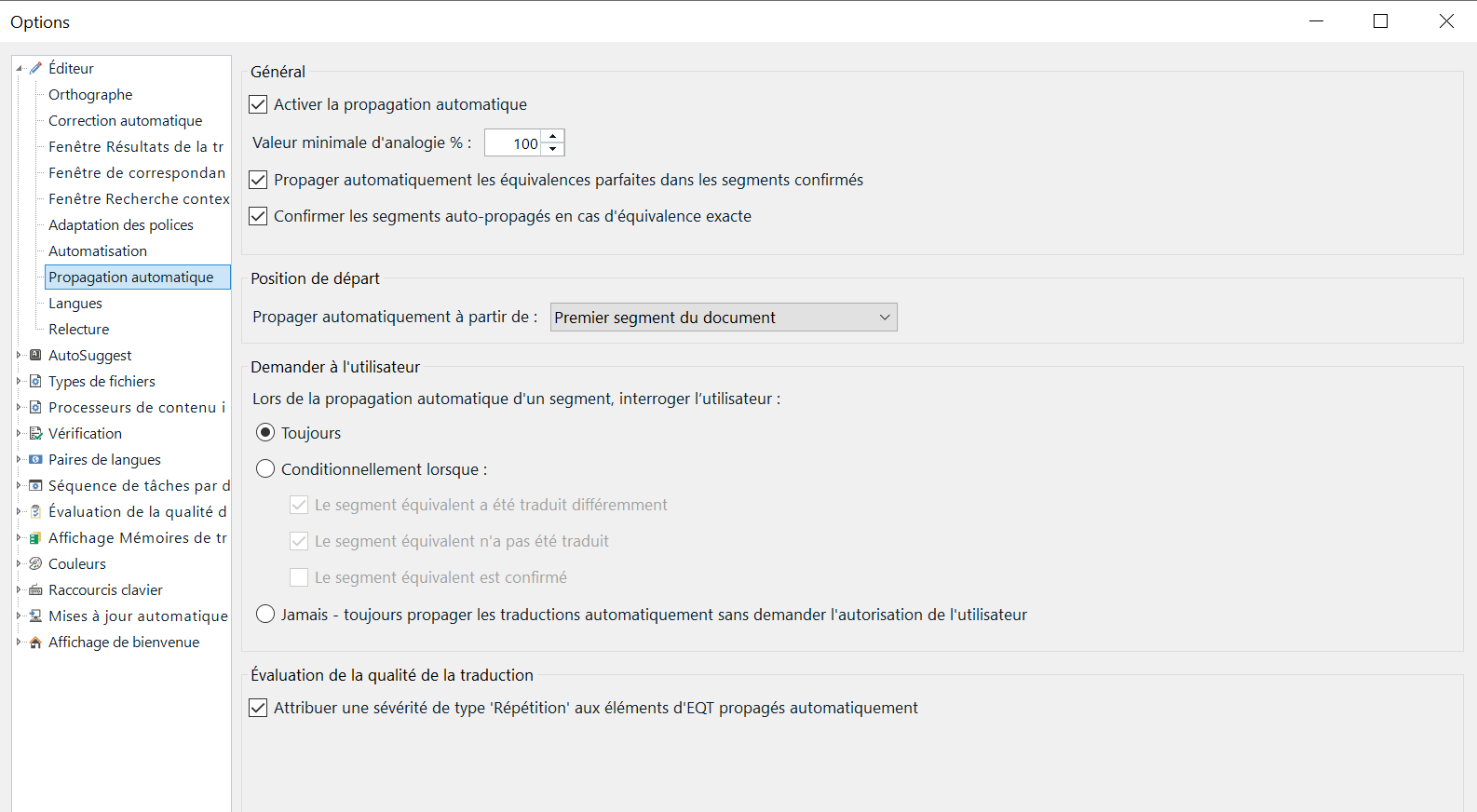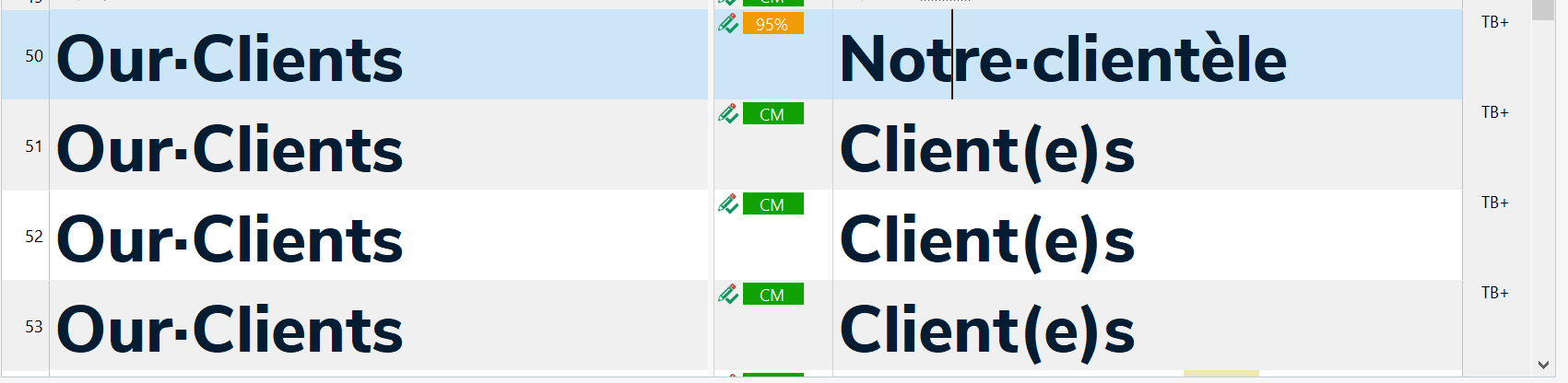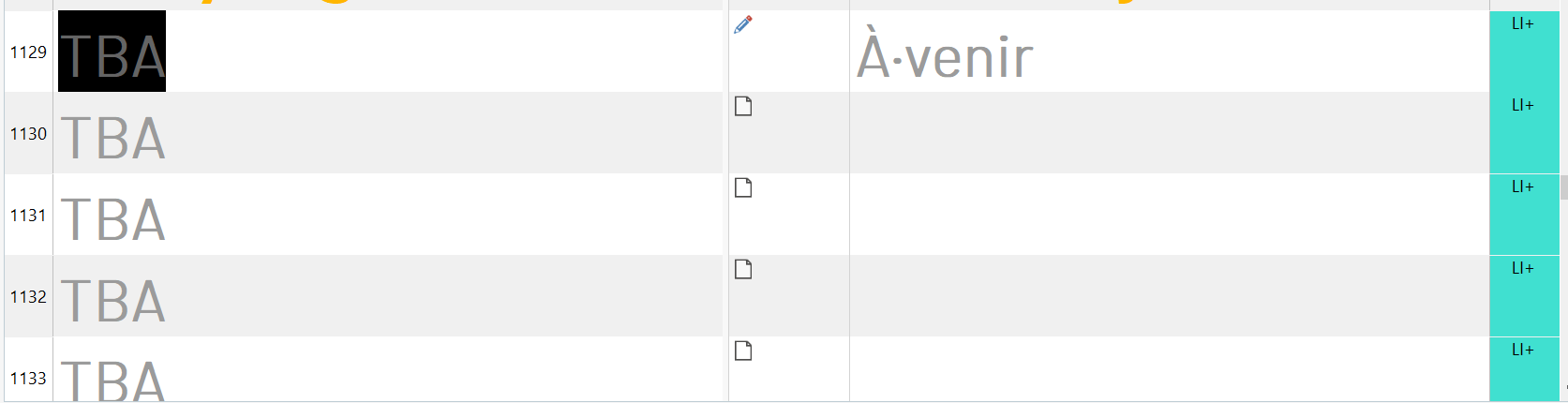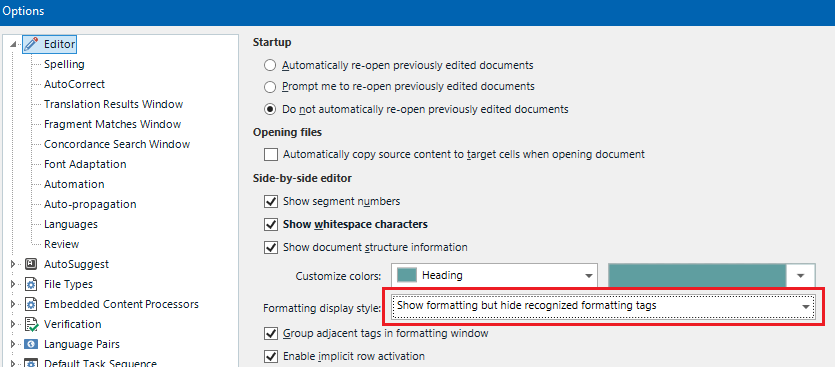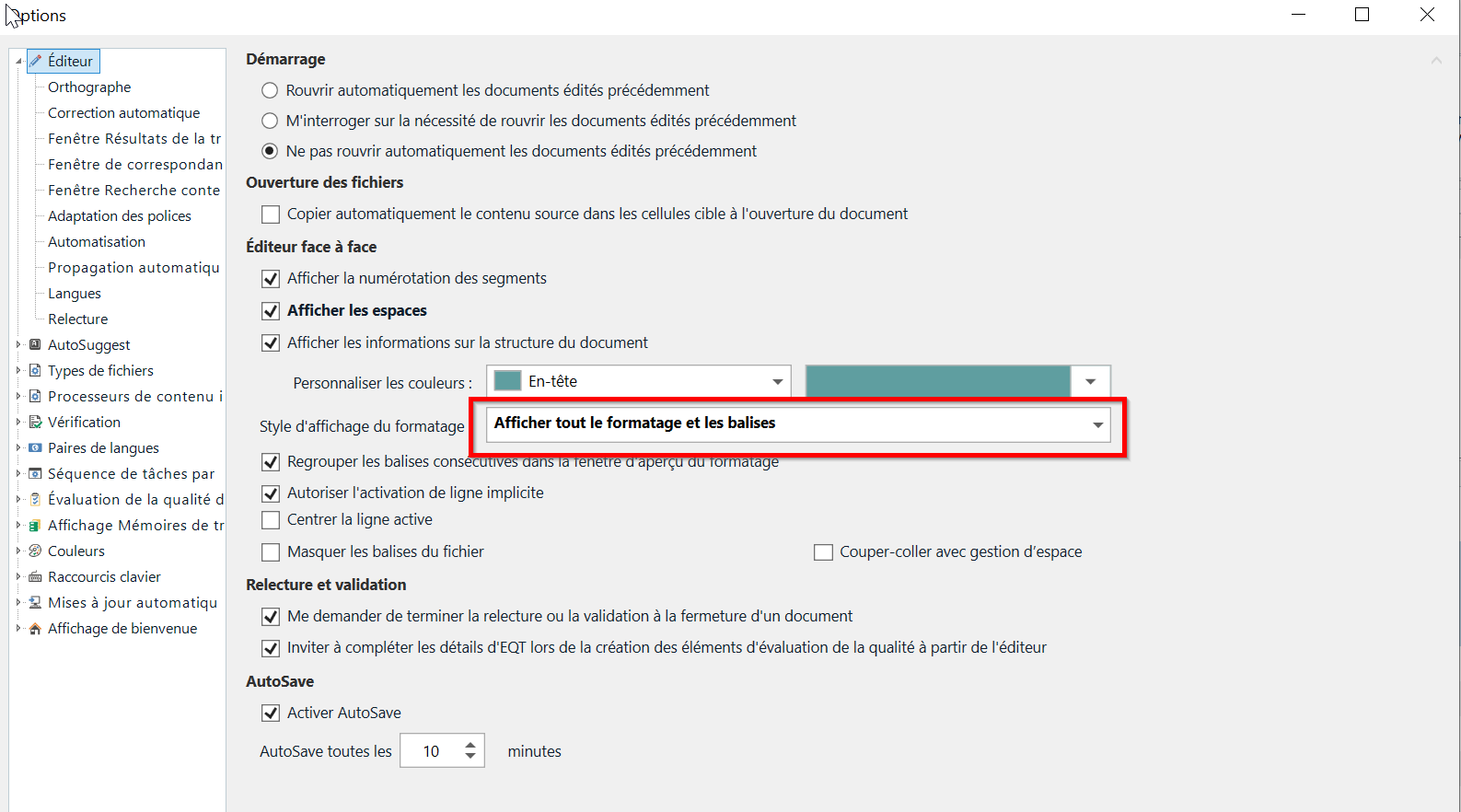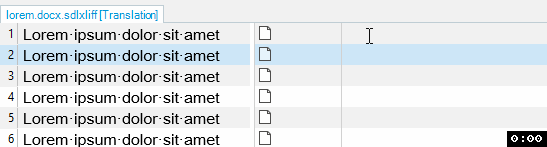-
The first project was because the initial project seemingly got corrupted (at least that's what I gathered) and I didn't want to lose my unconfirmed progress, so I recreated the project and manually replaced the FR sdlxliff in the local project folder;
-
The second project was because Studio didn't seem to be able to automatically generate the FR sdlxliff (it "downloaded" the project, then displayed it was ready, but upon opening the editor, an error message would pop up saying the file didn't exist, and it was indeed not in the project folder), so I had to download it from Trados Live and then manually place it in the local project folder to be able to start translating.


 Translate
Translate