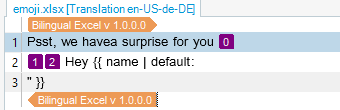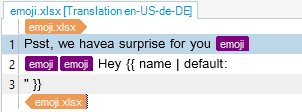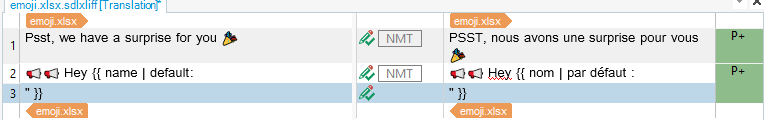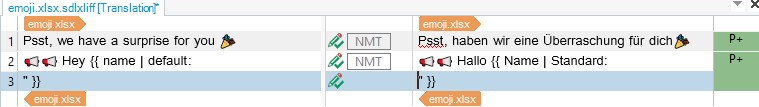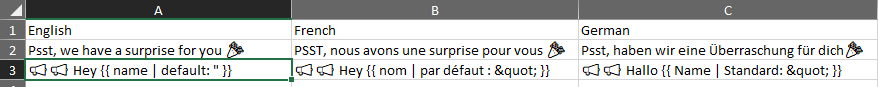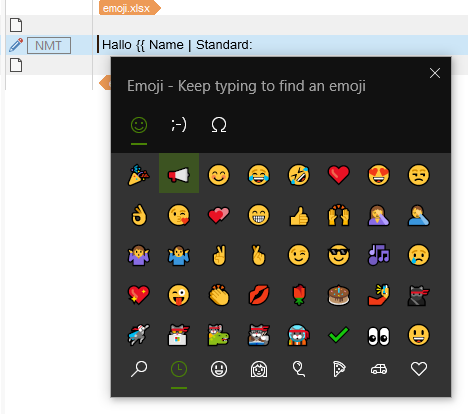Hello,
I'm currently handling many projects in mobile gaming translation which both use multilingual Excel files and emojis in the notifications. As the Excel files contain a column with character limitations, I'm using the Bilingual Excel file type to include them in the project.
I've read that Trados 2021 SR2 offers emoji support, so I decided to try it out for this client. When using the Microsoft Excel 2007-2019 file type, the emojis were correctly imported into the sldxliff as tags, but I was unable to replicate the same result with the Bilingual Excel file type. Here's a screenshot from my project using the Bilingual Excel (and the original Excel file with emojis for reference):
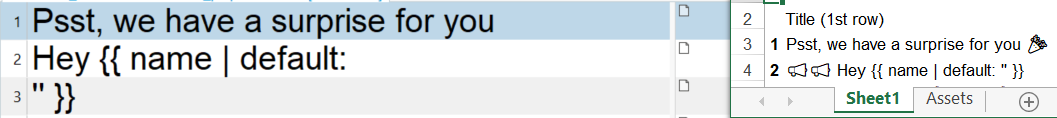
From what I've read in the Trados 2021 SR2 release notes, Microsoft Excel is one of the file types covered by the emoji support. I'm not sure if that covers the Bilingual Excel though.
I suppose I have two questions:
1. Does Trados 2021 SR2 support emojis in the Bilingual Excel? If not, are there any plans for expanding support for that file type?
2. If it is supported, what could I be doing wrong? The Bilingual Excel project was created without any TMs or non-default settings.
I'm working on the following version - Trados Studio 2021 Professional SR2 - 16.2.9.9198
Any help would be much appreciated!
Generated Image Alt-Text
[edited by: Trados AI at 10:29 AM (GMT 0) on 29 Feb 2024]


 Translate
Translate