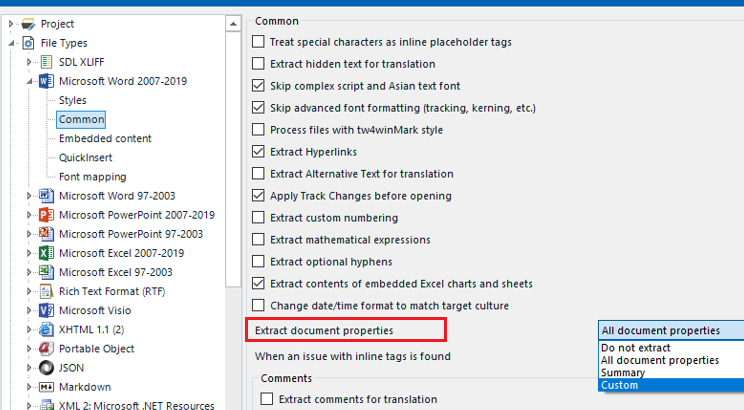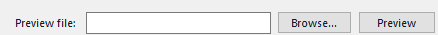Hi there! I have this sentence in a Word document (screen cap 1) that contains what looks like a field. When I display the code, this is what I see (scree cap 2). In Studio, when I create the project, the text is part of an untranslatable tag (screen cap 3). I played around with a few of the Word file type settings but I still can't extract it for translation in Studio. Does anyone know if Studio can exctract this type of Word object for translation? Thank you!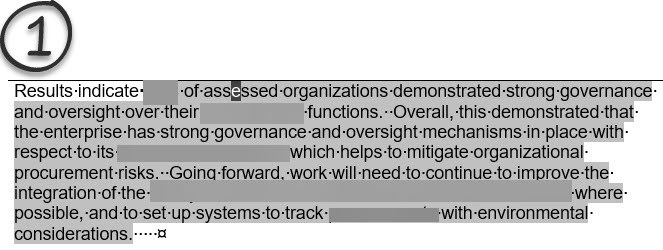
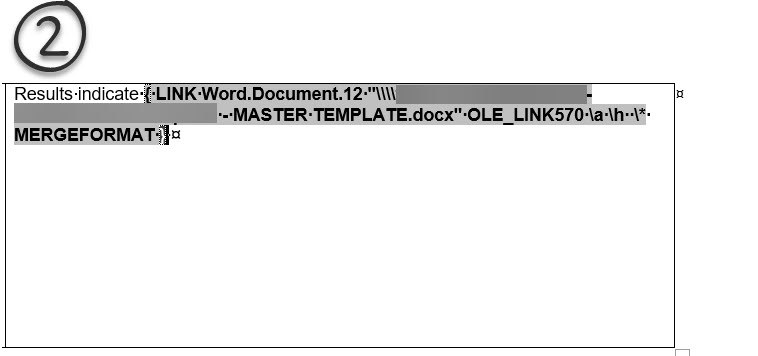

Generated Image Alt-Text
[edited by: Trados AI at 10:40 AM (GMT 0) on 29 Feb 2024]


 Translate
Translate