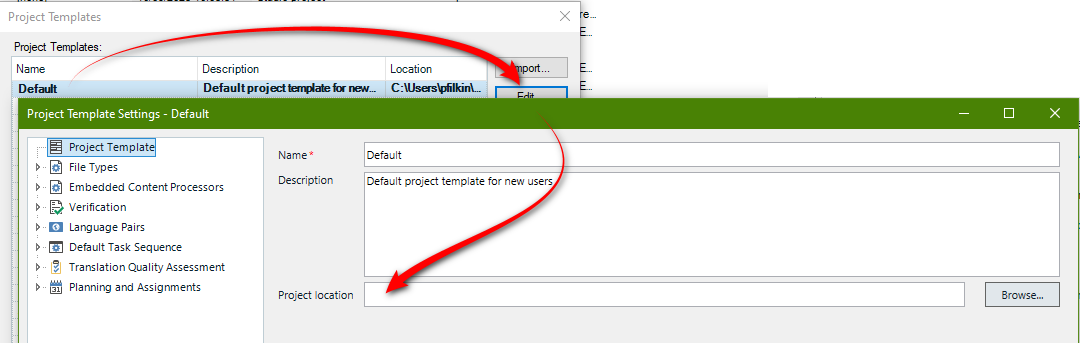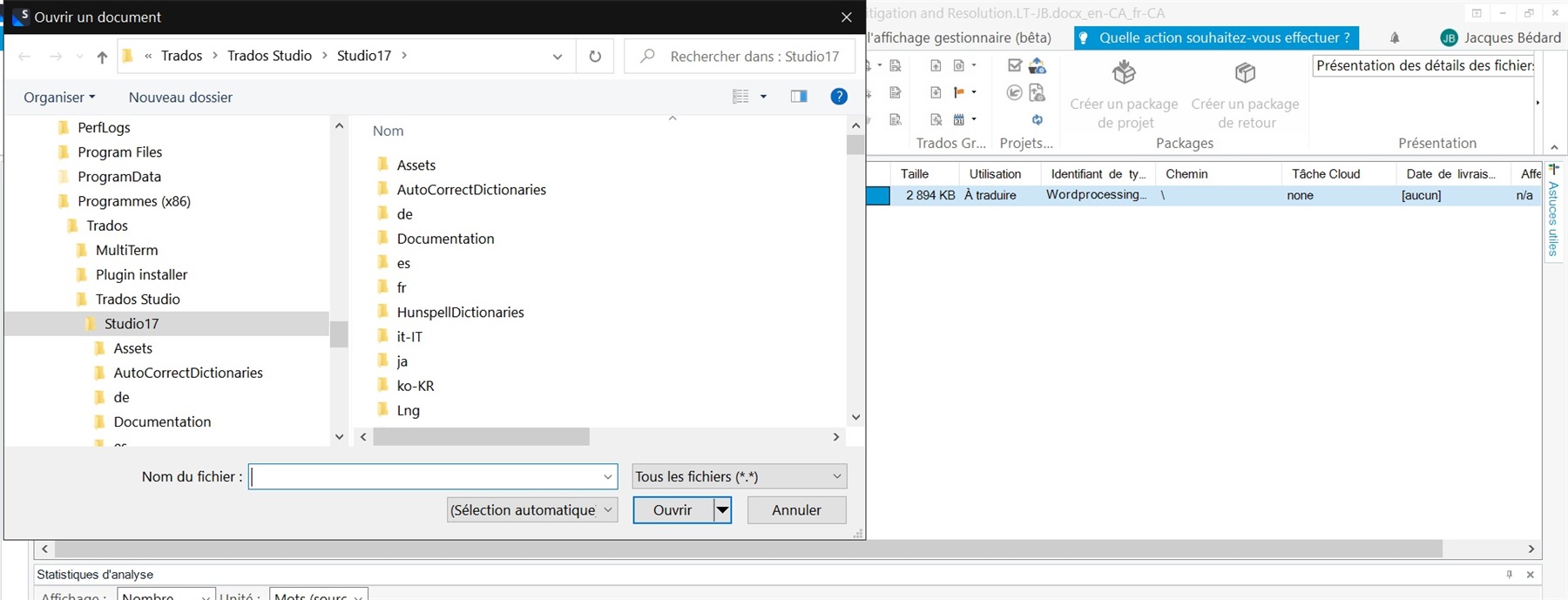I did see a previous post titled "How are default project folder paths set in Studio?", but my problem is slightly different.
I work mostly out of single documents sent to me by customers that don’t even know about Trados Studio. So, I almost never work from a "project" point of view. Times and again, day in, day out, I open a single document for translation. But... the default folder is "C:\Program Files (x86)\Trados\Trados Studio\Studio17", where you have absolutely no chance to find any document. Even if I do know that once the application is launched, Studio remembers the folder where the last document was, it seems to me that this first default setting (C:\Program Files (x86)\Trados\Trados Studio\Studio17) should be changed (once and for all) to one’s personal "Documents" folder, which would be a sound and logical starting point to find documents to translate. Is there any solution?


 Translate
Translate