Getting a new error from Studio when I do preps.
Error: Invalid access to memory location
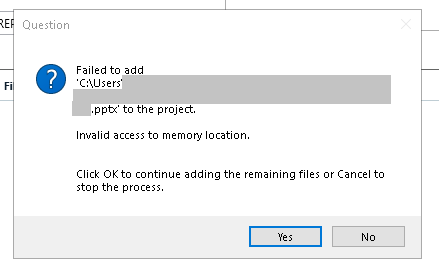
Several other users are getting same error.
Have already tried the steps to reset Trados Studio basic settings.
Please help.
Generated Image Alt-Text
[edited by: Trados AI at 11:23 AM (GMT 0) on 29 Feb 2024]


 Translate
Translate

