I had to open a lot of files, before they would autopropagate. The PM told me later: "if you open all the files at once, or a bunch of them if you can’t open them all, the translation autopropagates to the rest of the files that are the same, so you don’t have to waste so much time opening the files one by one." I could not find instructions to open many "files at once". How can it be done? (The image here is from the completed work.)
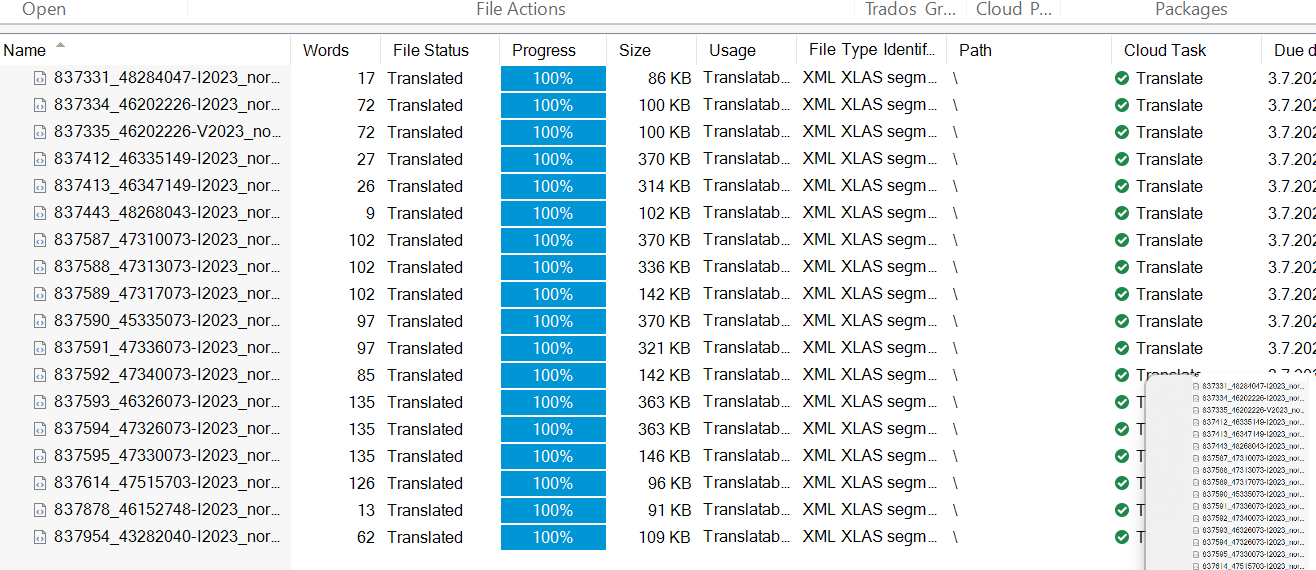
Generated Image Alt-Text
[edited by: Trados AI at 11:31 AM (GMT 0) on 29 Feb 2024]


 Translate
Translate
