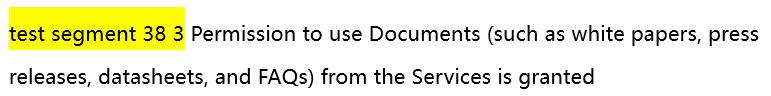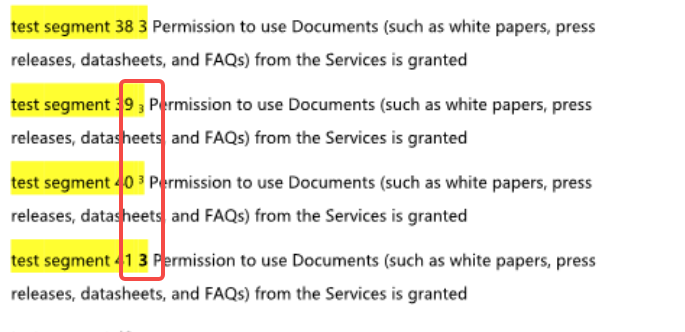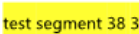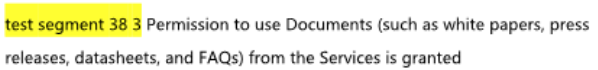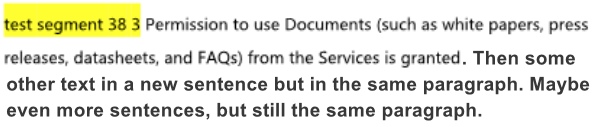Hi Team,
I would like to ask for help in preprocessing certain content that my clients require when importing files into Trados.
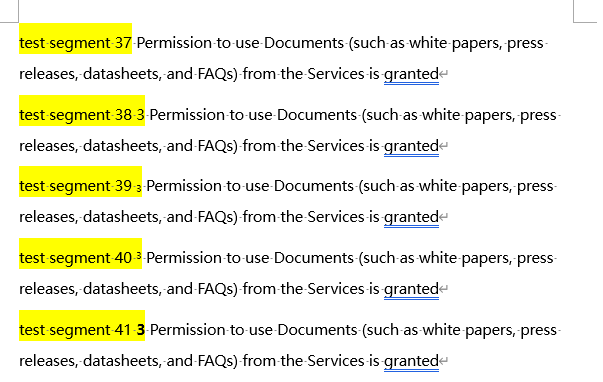
(I apologize for not being able to provide the actual translation content due to NDA restrictions)
The content I need to process is as follows: all sentences starting with "Test" should be converted to "Tag", as these are DNT contents.
I have attempted to use regular expressions in Trados' Embedded content.
Regex : test\s*[\s\S]+$
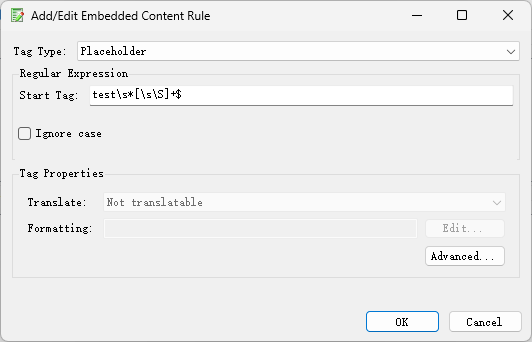
However, it seems that they are not converted to tags, and there are still some sentences that are not being recognized correctly.
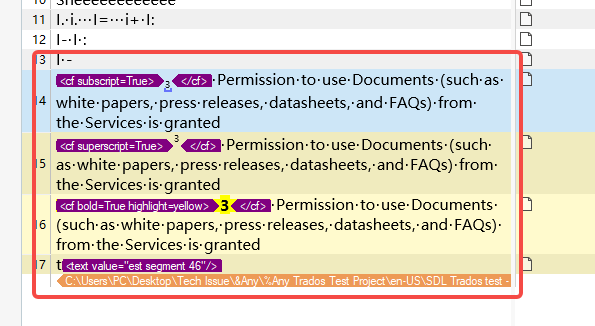
Could you please help me for this issue?
Q1 : Convert to tags
Q2 : Un-converted segment's6507.SDL Trados test - Word-0.docx
Generated Image Alt-Text
[edited by: Trados AI at 11:31 AM (GMT 0) on 29 Feb 2024]


 Translate
Translate