Hi,
Soon after going through the update offered in Trados Studio PRO 2022, to the current version Trados Studio 2022 SR1 - 17.1.6.16252, we started getting errors on MT Enhance while trying to use Basic Google NMT. Anytime we try to 'Enable' the GNMT, the follwiing error will show:
Method not found: 'Void Sdl.LanguagePlatform.Core.LanguagePair.set_SourceCulture(System.Globalization.CultureInfo)'
I tried re-installing the MT Enhance container but no success. I managed to try the MT Enhance on another licence that has not been updated to SR1 and it worked without issues. So, i am pretty sure it's origin is in the today's update.
I wonder if anyone has anyone had the same experience?
Afrim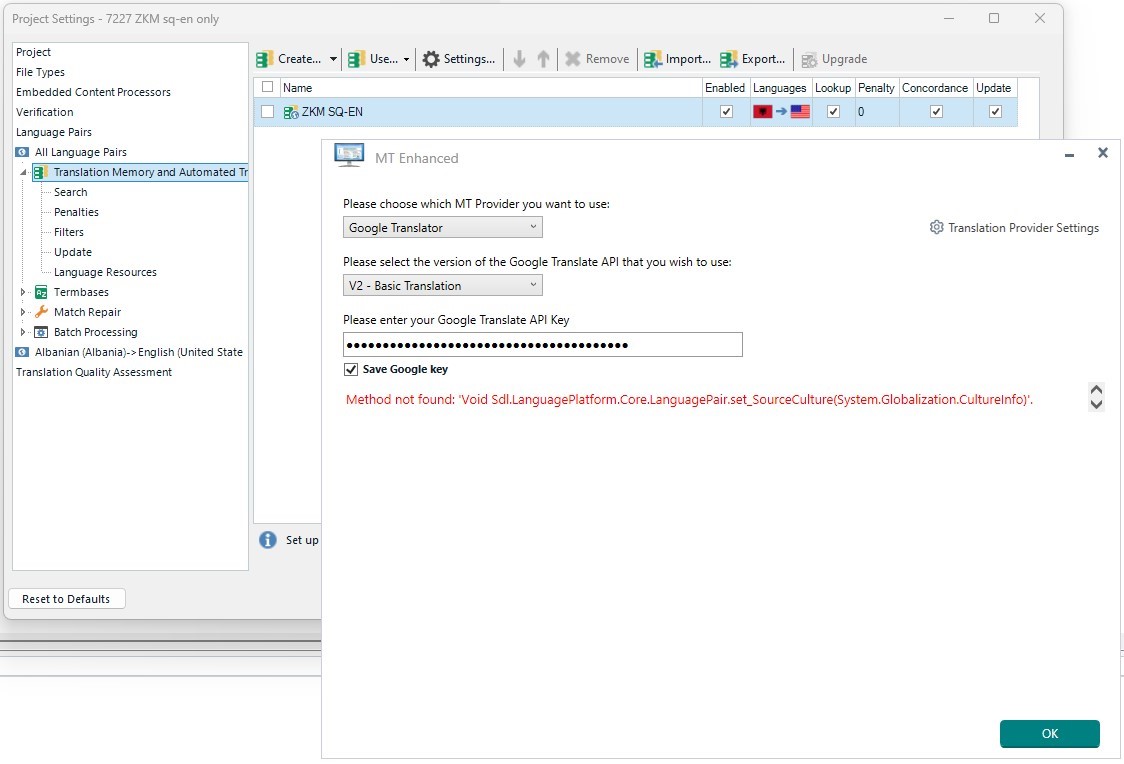
Generated Image Alt-Text
[edited by: Trados AI at 12:06 PM (GMT 0) on 29 Feb 2024]


 Translate
Translate



