We have even updated before the Worldserver compability package just to make sure its not from that.
Anybody else have this issue? Our plan is to revert back to a older version. Can somebody from the Trados Team open a ticket for this?
ERROR [2023-07-06 13:03:32,454] WorldServerPackageConvertor - Error on ConvertPackage. Error System.IO.FileLoadException: Die Datei oder Assembly "ICSharpCode.SharpZipLib, Version=1.2.0.246, Culture=neutral, PublicKeyToken=1b03e6acf1164f73" oder eine Abhängigkeit davon wurde nicht gefunden. Die gefundene Manifestdefinition der Assembly stimmt nicht mit dem Assemblyverweis überein. (Ausnahme von HRESULT: 0x80131040)
Dateiname: "ICSharpCode.SharpZipLib, Version=1.2.0.246, Culture=neutral, PublicKeyToken=1b03e6acf1164f73"
bei Sdl.TranslationStudio.Packaging.WorldServer.WsxzKit.ExtractZipFile(String archiveFilenameIn, String outFolder)
bei Sdl.TranslationStudio.Packaging.WorldServer.WsxzKit.ReadPackage(String filePath)
bei Sdl.TranslationStudio.Packaging.WorldServer.Ws2RivelinConverter.Convert(Boolean runAnalysisTask)
bei Sdl.TranslationStudio.Packaging.WorldServer.Packaging.WorldServerPackageConvertor.ConvertPackage(IConversionContext context, ExternalPackageConversionInfo externalPackageConversionInfo)
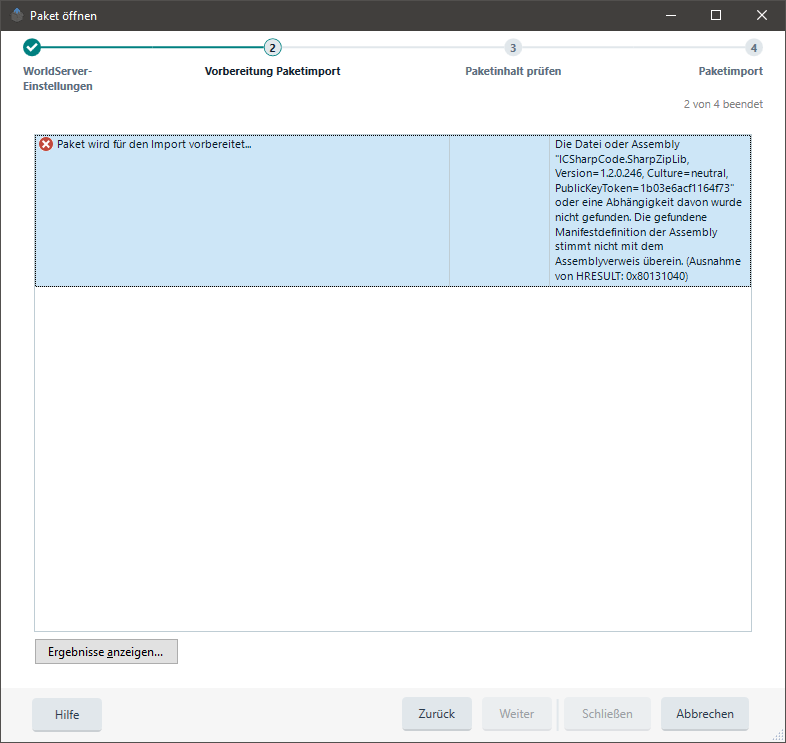
Generated Image Alt-Text
[edited by: Trados AI at 11:36 AM (GMT 0) on 29 Feb 2024]


 Translate
Translate
