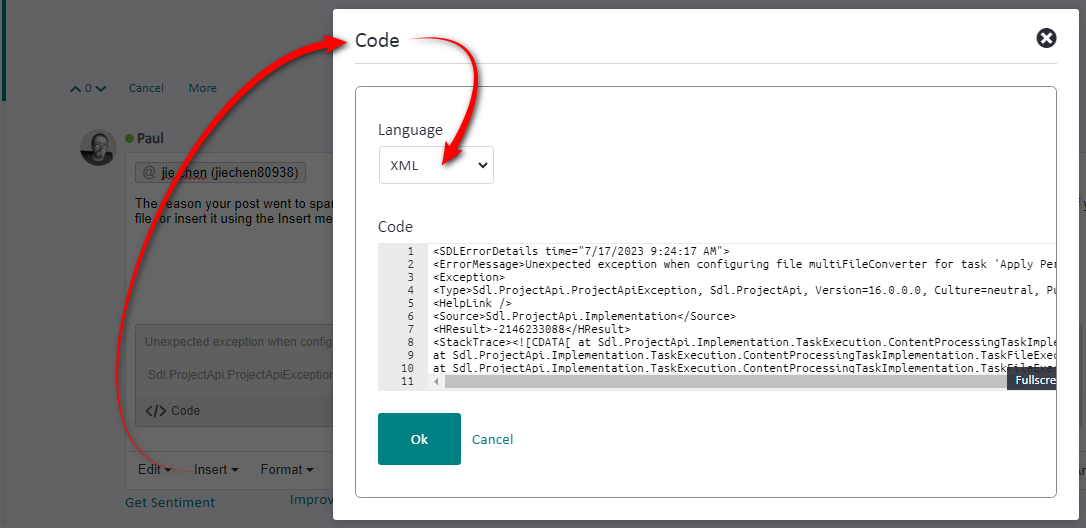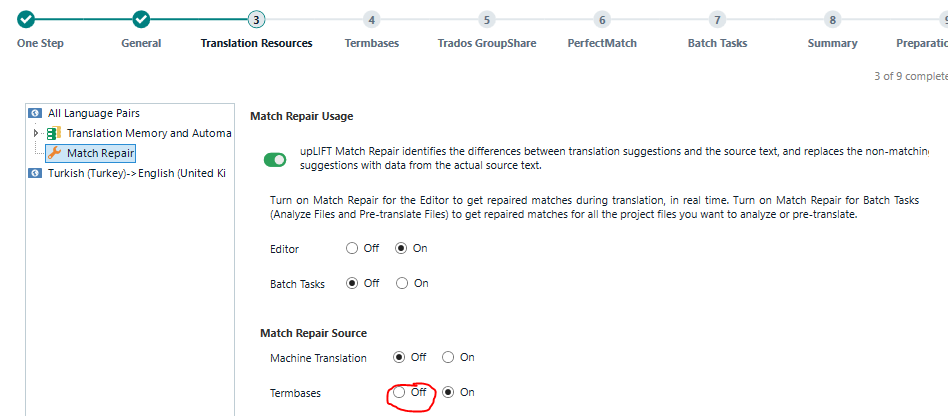Hi, I'm frequently getting "Unexpected exception when initializing task 'Analyze Files': Object reference not set to an instance of an object" error when creating projects lately. Here is the error report:
<SDLErrorDetails time="7/13/2023 6:31:38 PM"> <ErrorMessage>Unexpected exception when initializing task 'Analyze Files': Object reference not set to an instance of an object..</ErrorMessage> <Exception> <Type>Sdl.ProjectApi.ProjectApiException, Sdl.ProjectApi, Version=16.0.0.0, Culture=neutral, PublicKeyToken=c28cdb26c445c888</Type> <HelpLink /> <Source>Sdl.ProjectApi.Implementation</Source> <HResult>-2146233088</HResult> <StackTrace><![CDATA[ at Sdl.ProjectApi.Implementation.TaskExecution.ContentProcessingTaskImplementation.InitializeTaskImplementations() at Sdl.ProjectApi.Implementation.TaskExecution.ContentProcessingTaskImplementation.Execute() at Sdl.ProjectApi.Implementation.AutomaticTaskExecuter.Execute()]]></StackTrace> <InnerException> <Type>System.NullReferenceException, mscorlib, Version=4.0.0.0, Culture=neutral, PublicKeyToken=b77a5c561934e089</Type> <HelpLink /> <Source>Sdl.LanguagePlatform.TranslationMemoryApi</Source> <HResult>-2147467261</HResult> <StackTrace>< at Sdl.LanguagePlatform.TranslationMemoryApi.LanguageResourceBundle.GetEntity(LanguageResourceType languageResourceType) at Sdl.LanguagePlatform.TranslationMemoryApi.LanguageResourceBundle.RemoveEntity(LanguageResourceType type) at Sdl.LanguagePlatform.TranslationMemoryApi.LanguageResourceBundle.RemoveEntities(LanguageResourceType[] types) at Sdl.LanguagePlatform.TranslationMemoryApi.LanguageResourceBundle.SaveDateTime() at Sdl.LanguagePlatform.TranslationMemoryApi.LanguageResourceBundle.SaveToEntities() at Sdl.LanguagePlatform.TranslationMemoryApi.LanguageResourceBundleCollection.SaveToEntities() at Sdl.LanguagePlatform.TranslationMemoryApi.LanguageResourceBundleCollection.get_ResourceDataAccessor() at Sdl.ProjectApi.Helpers.LanguageObjectsCache.GetLanguageTools(ILanguageDirection languageDirection) at Sdl.ProjectApi.AutomaticTasks.Tasks.Analysis.AnalysisDataCollectorX.CreateAnalysisDataStorage(ILanguageDirection languageDirection, AnalysisTaskSettings analysisSettings, TranslationMemorySettings translationMemorySettings, ILanguageObjectsCache objectsCache) at Sdl.ProjectApi.AutomaticTasks.Tasks.Analysis.AnalysisDataCollectorX.Initialize(IList`1 files) at Sdl.ProjectApi.AutomaticTasks.Tasks.Analysis.AnalysisTask.CreateAnalysisDataCollectors() at Sdl.ProjectApi.AutomaticTasks.Tasks.Analysis.AnalysisTask.InitializeTask(IExecutingAutomaticTask task) at Sdl.ProjectApi.Implementation.TaskExecution.ContentProcessingTaskImplementation.InitializeTaskImplementations()]]></StackTrace> </InnerException> </Exception> <Environment> <ProductName>Trados Studio</ProductName> <ProductVersion>Studio16</ProductVersion> <EntryAssemblyFileVersion>16.2.12.9338</EntryAssemblyFileVersion> <OperatingSystem>Microsoft Windows 10 Enterprise</OperatingSystem> <ServicePack>NULL</ServicePack> <OperatingSystemLanguage>1033</OperatingSystemLanguage> <CodePage>1252</CodePage> <LoggedOnUser>AMD\jayc</LoggedOnUser> <DotNetFrameWork>4.0.30319.42000</DotNetFrameWork> <ComputerName>XSH-JAYC-L2</ComputerName> <ConnectedToNetwork>True</ConnectedToNetwork> <PhysicalMemory>32324024 MB</PhysicalMemory> </Environment> </SDLErrorDetails>
At first, I though it was because of my TM and/or TB, so I changed to brand new TM and TB to test and still get the same error. I've tried to fix installation of my Trados Studio 2021, yet that did not fix the issue.
Please help.
Moved the error stack to code
[edited by: Paul at 5:24 PM (GMT 1) on 13 Jul 2023]


 Translate
Translate