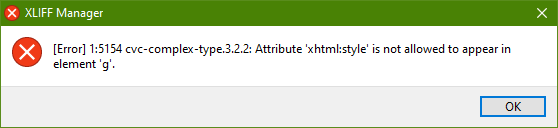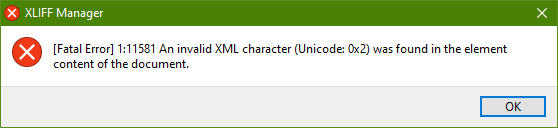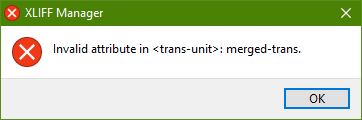Dear all,
We regularly translate xlf files for one customer. But sometimes we are just not able to open them in Studio Professional 2022.
We get all kinds of error messages, like:
- hexadecimal value 0x02 is not valid
- the element named "xliff" is an unvalid child for the XliffProvider element
Does anybody have an idea what could be the problem?
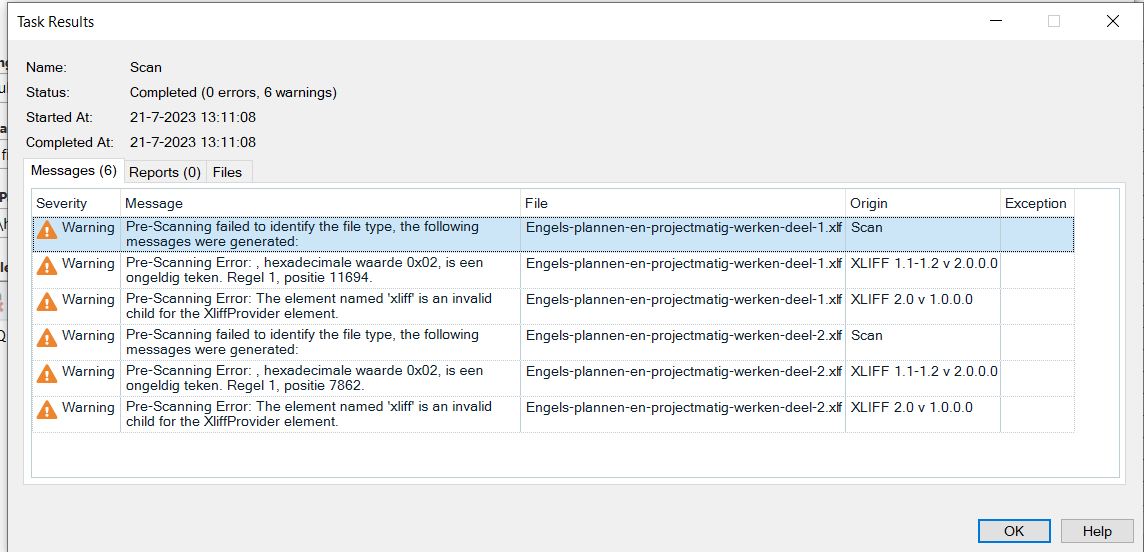
Generated Image Alt-Text
[edited by: Trados AI at 11:42 AM (GMT 0) on 29 Feb 2024]


 Translate
Translate