Hello team,
My client has sent me a Word document that contains several tables.
They have requested me to input Chinese in the right column while keeping the English in the left column unchanged.
Is there a good solution in Trados for handling files like this?
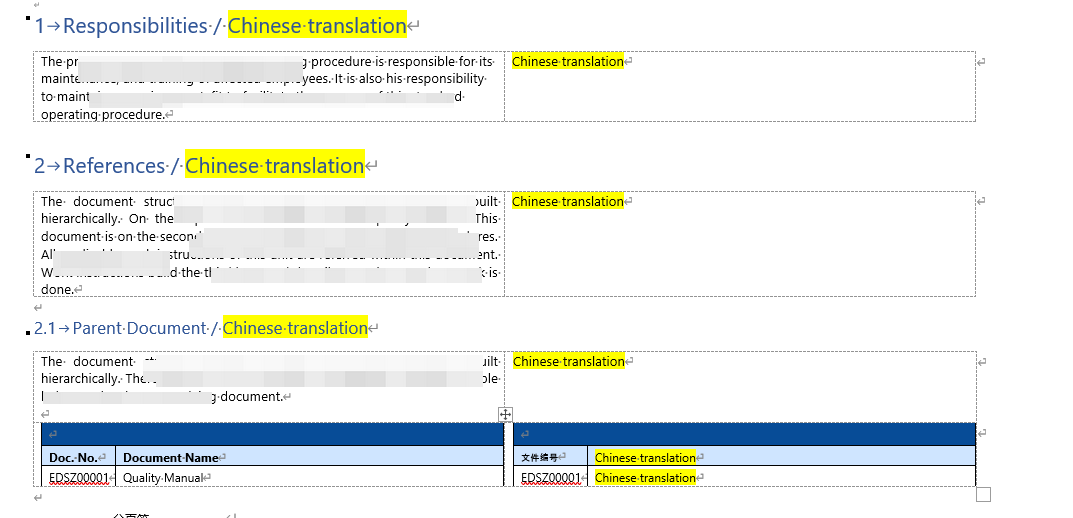
Generated Image Alt-Text
[edited by: Trados AI at 11:49 AM (GMT 0) on 29 Feb 2024]


 Translate
Translate
