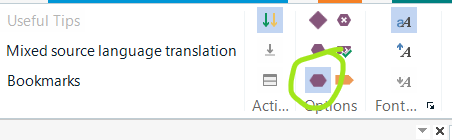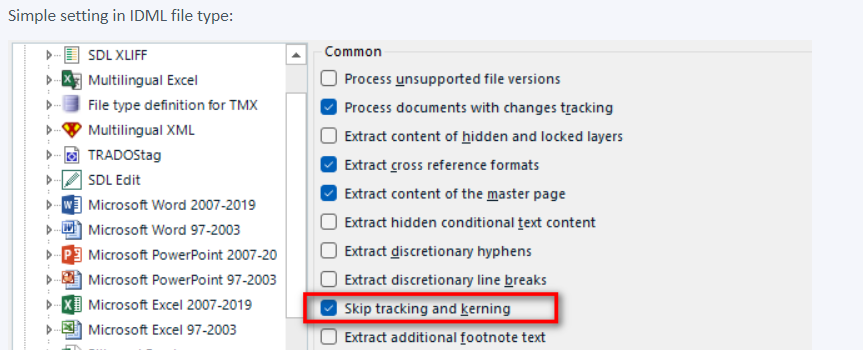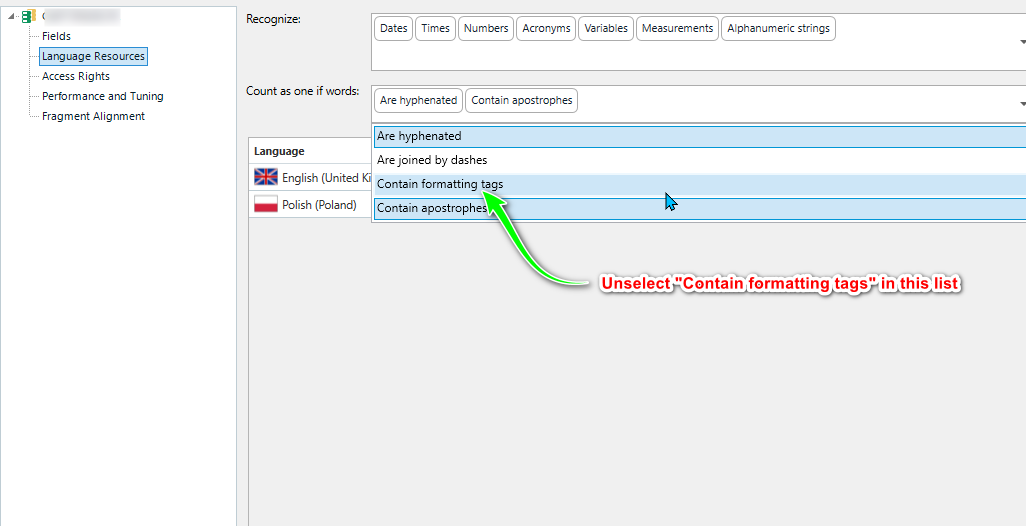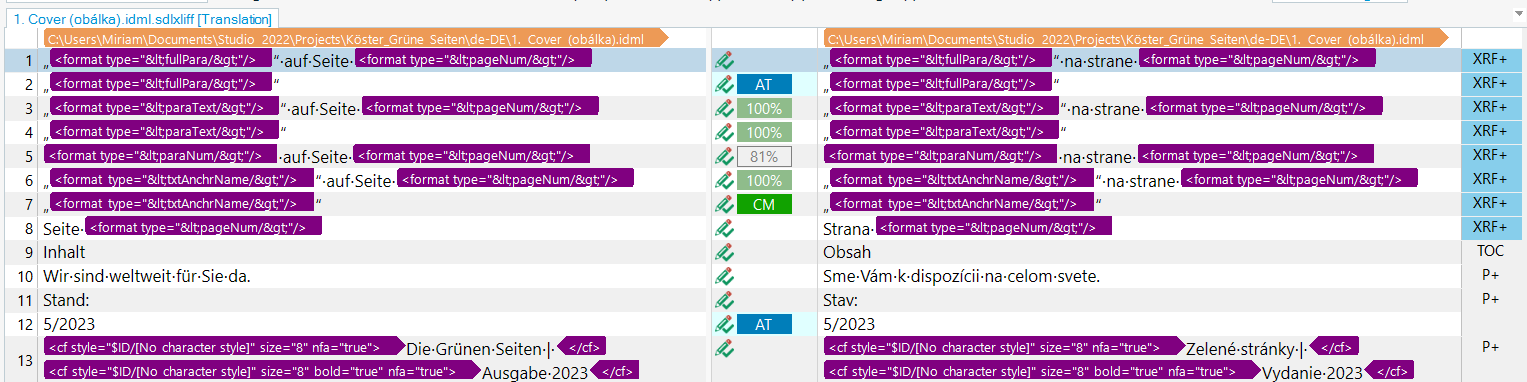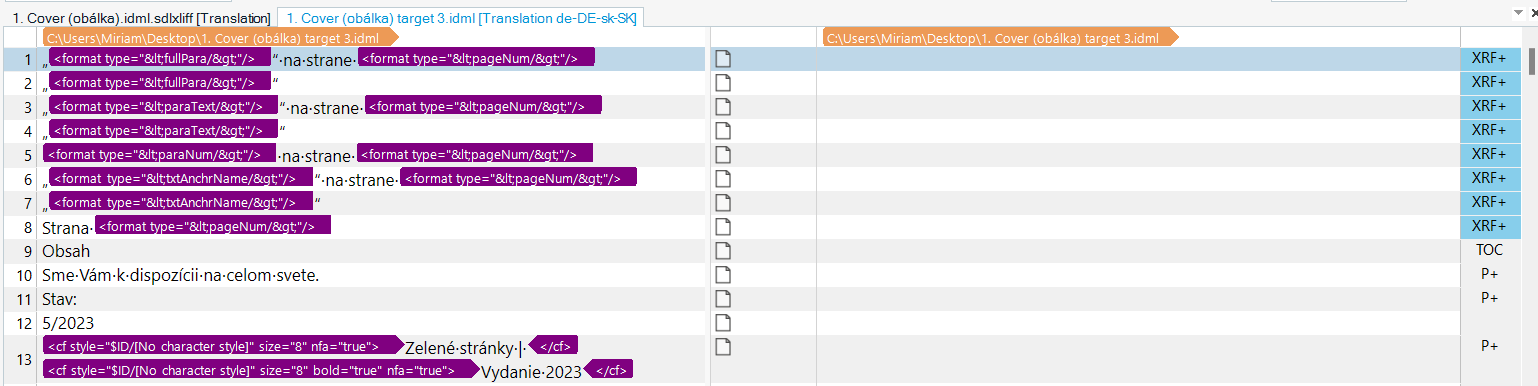Hi Community
I recently received a complaint from my client mentioning that they have to manually reinsert all Character Formatting in every textbox in their .idml file, after I delivered my translation.
I received from my client a german .idml file to be translated into French. I created a project in Trados, with the required languages pairs, translated the project accordingly, generated the target file and delivered it to my client.
My client then sent me the following screen shots.
Original German idml file:
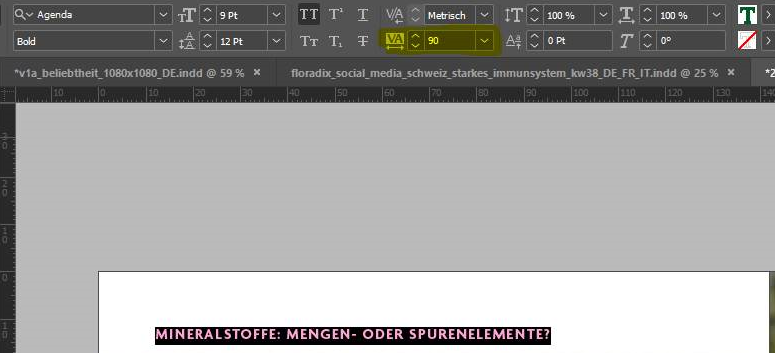
Target French idml file:
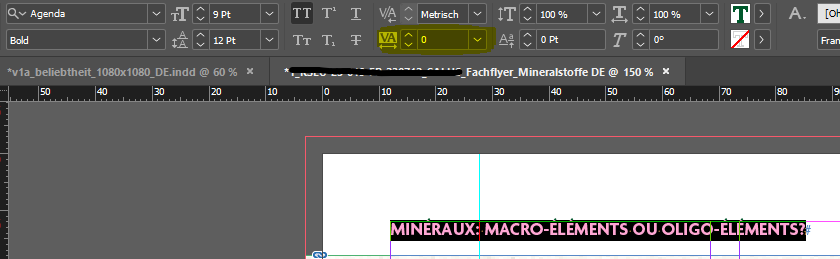
As you can see, the "Tracking" value has been reset to 0 when I generated the target file. This value is different for every text box in the idml file (90, 40, 20, etc). As there are several text boxes, you can imagine how annoyed my client is having now to reformat everything back.
My question is simple:
Is there a way or specific setting to enable, in order for Trados NOT to remove any formatting whatsoever when translating idml files?
Note: I can't find anything online and followed the Trados instructions for idml files (https://www.trados.com/video/how-to-indesign-files/148867/), but the issue persists.
Thank you in advance for your help and support.
Matt
Generated Image Alt-Text
[edited by: Trados AI at 1:15 PM (GMT 0) on 29 Feb 2024]


 Translate
Translate