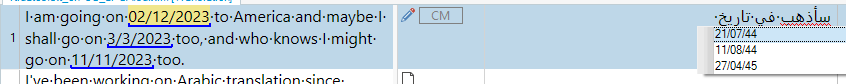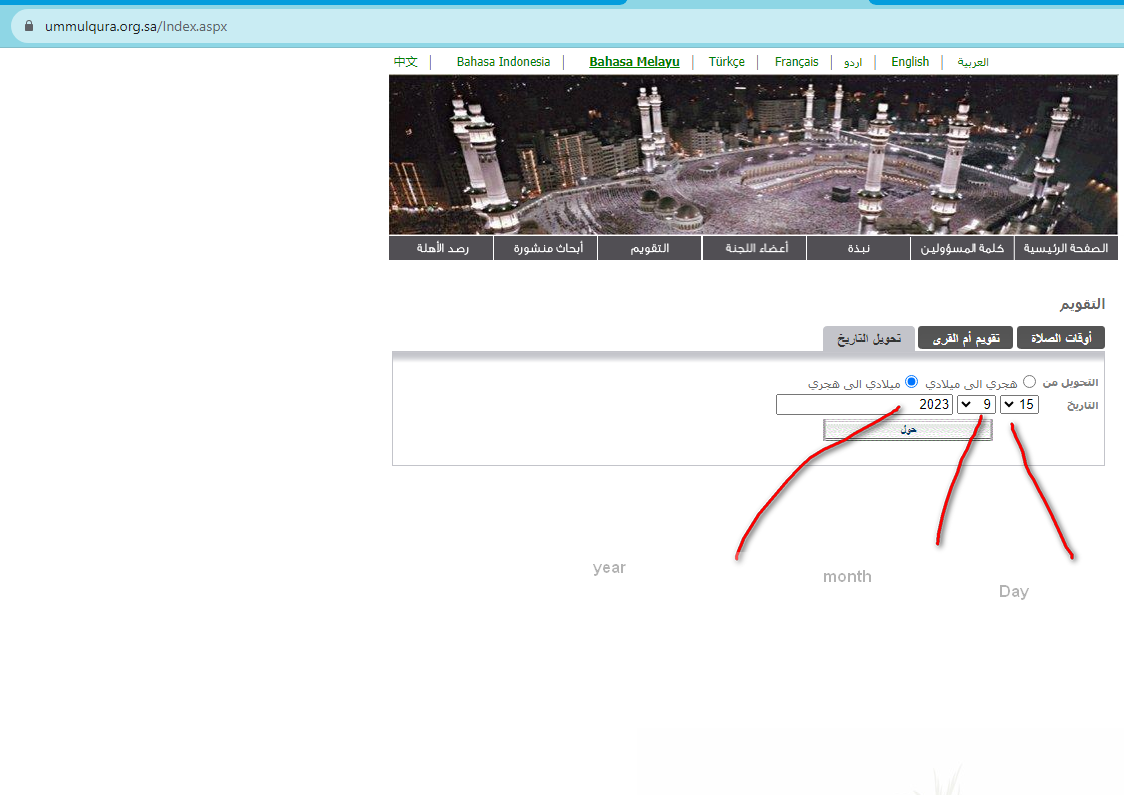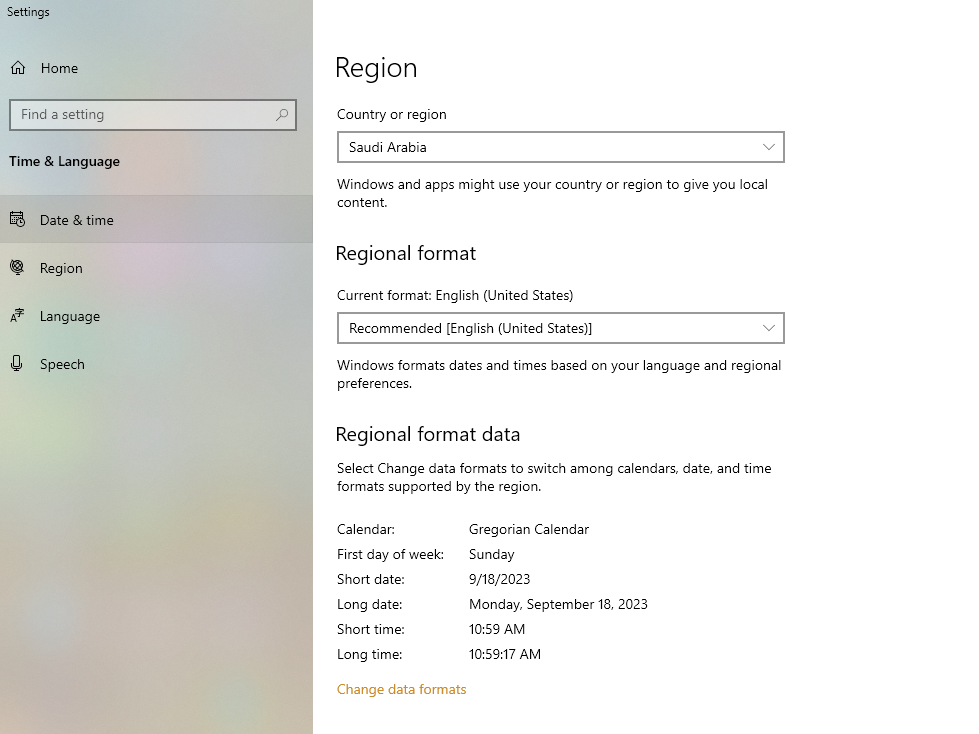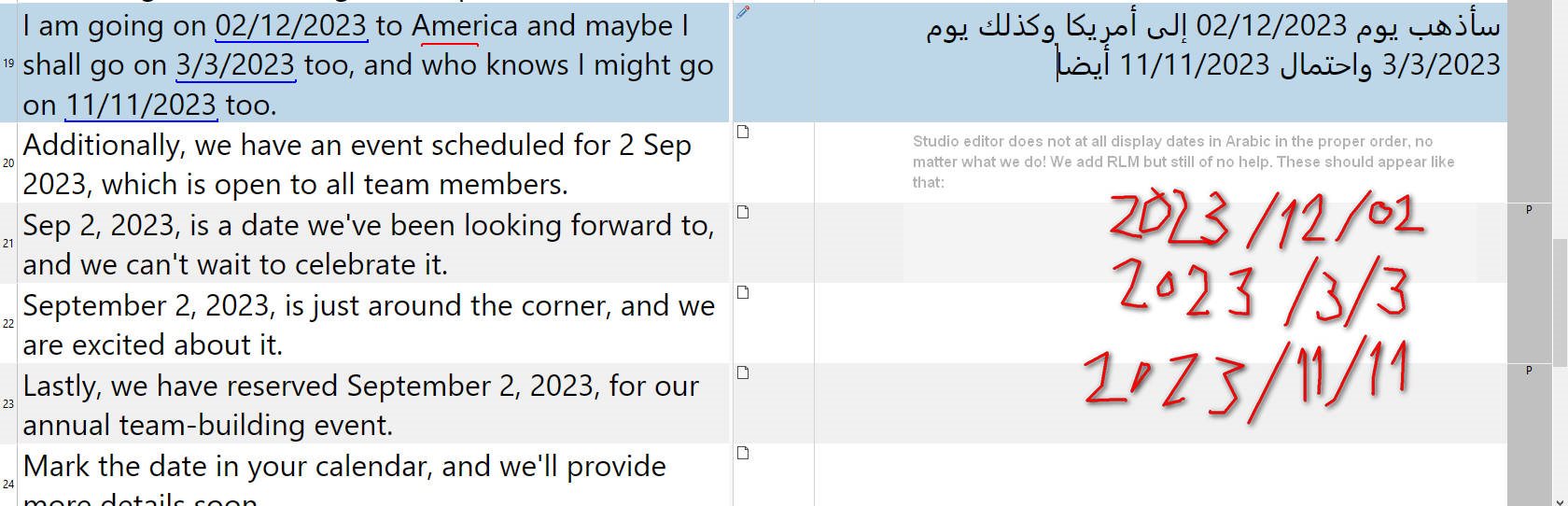
Hi, The screenshot is self explanatory! The thing is that when this text is copied and pasted into Microsoft word or when we save the target document, it displays Ok, so why this is not displaying properly in the right viewing order inside SDL Studio Editor?
Generated Image Alt-Text
[edited by: Trados AI at 12:13 PM (GMT 0) on 29 Feb 2024]


 Translate
Translate