Hi everyone,
I was wondering if anyone else was having this problem. A term from the source text is recognized by the term base in the Trados editor, the recommended translation is shown as well.
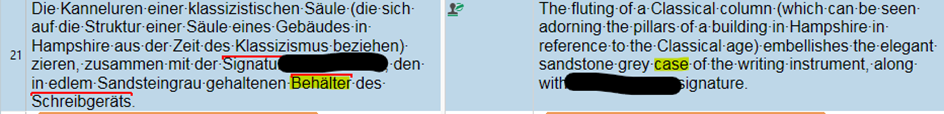
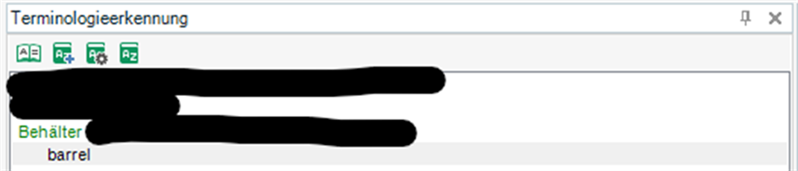
The translator did not follow the term base here, and the QA did not pick up on the word not being in the segment so I missed it as well. Of course, the client wasn't too happy about it.
As far as I know, I've used the right QA settings too, cf. screenshots below, or am I missing something? Other terms are being flagged and I checked the segment, there's no word that could be confused with it.
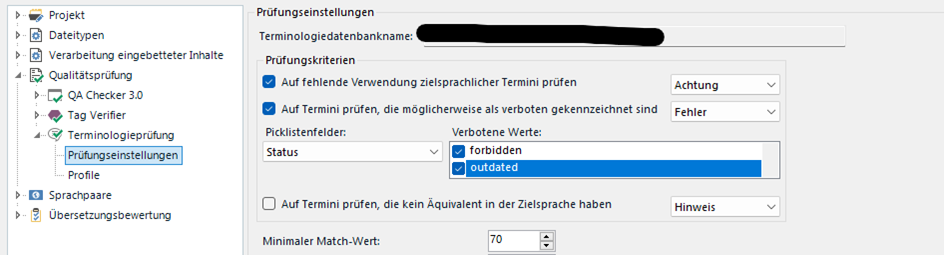
Any help would be much appreciated! :)
Generated Image Alt-Text
[edited by: Trados AI at 12:12 PM (GMT 0) on 29 Feb 2024]


 Translate
Translate



