If the path box (Export to:) in the Export dialogue (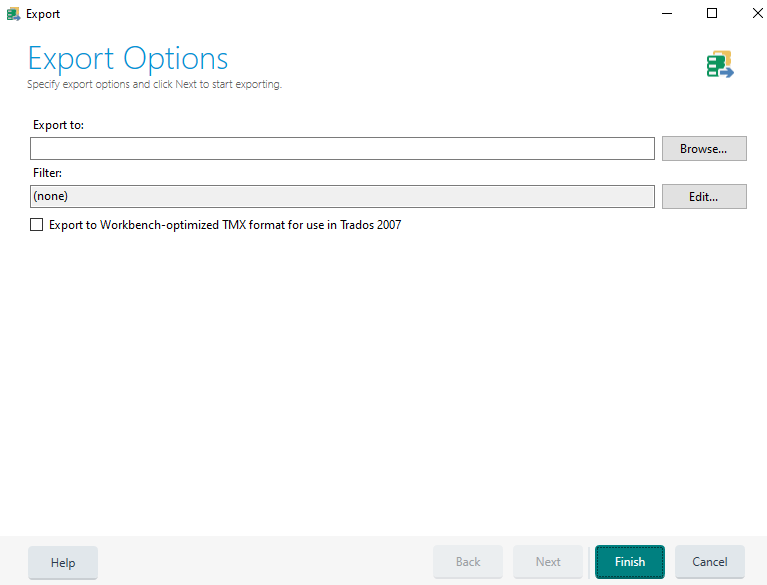 ) is prefilled with an default path, then exporting would be faster by eliminating the step where one has to manually select the same folder and/or file name every time.
) is prefilled with an default path, then exporting would be faster by eliminating the step where one has to manually select the same folder and/or file name every time.
For example I would like to update my translation memory frequently by exporting many translation memories to the same folder. This requires manually selecting the same path over and over again in the Export dialogue with the button "Browse".
It would be cool if the Export to: path is prefilled with a default path and with a default file name or automatically changing file name (for example if I have chosen "1.tmx" as the file name, then next time I will open the Export dialogue, the new suggested file name would be prefilled as "2.tmx").
Generated Image Alt-Text
[edited by: Trados AI at 12:10 PM (GMT 0) on 29 Feb 2024]


 Translate
Translate