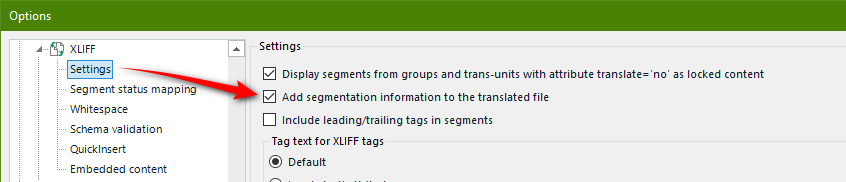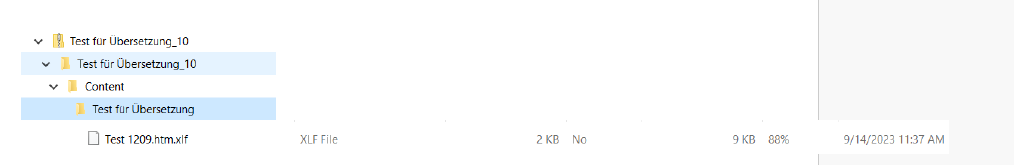My client sent me a file from Madcap Lingo (xxx.htm.xlf). I imported it into Studio (Trados Studio 2019), translated it without any problems and created a target translation, which I then returned to the client. The client gets the following error when trying to reimport the file I sent:
The XLIFF in Test 1209.htm.xlf is no longer valid, so you will need to contact the translator to repair it: Specified argument was out of the range of valid values. Parameter name: Corrupted nodes in translation units.
Can anyone help resolve this?
Thanks in advance.

 Translate
Translate