Hello, yesterday I got crazy trying to translate a not editable PDF (result from the scan of a certificate). I watched a video tutorial on Trados web site and installed IRIS PDF OCR Support. The installation has been completed successfully but when I started to use it, it didn't work! The editor view comes out empty, as in the picture I attach. Can anyone hlep me? In the end, I wrote the document by hand in a word file but for future cases I would like to understand the problem. Quite often I have to transalte certificates and the clients send me the scanned document, that is a not editable PDF,so I need to know how to deal with those formats...Thanks!!!
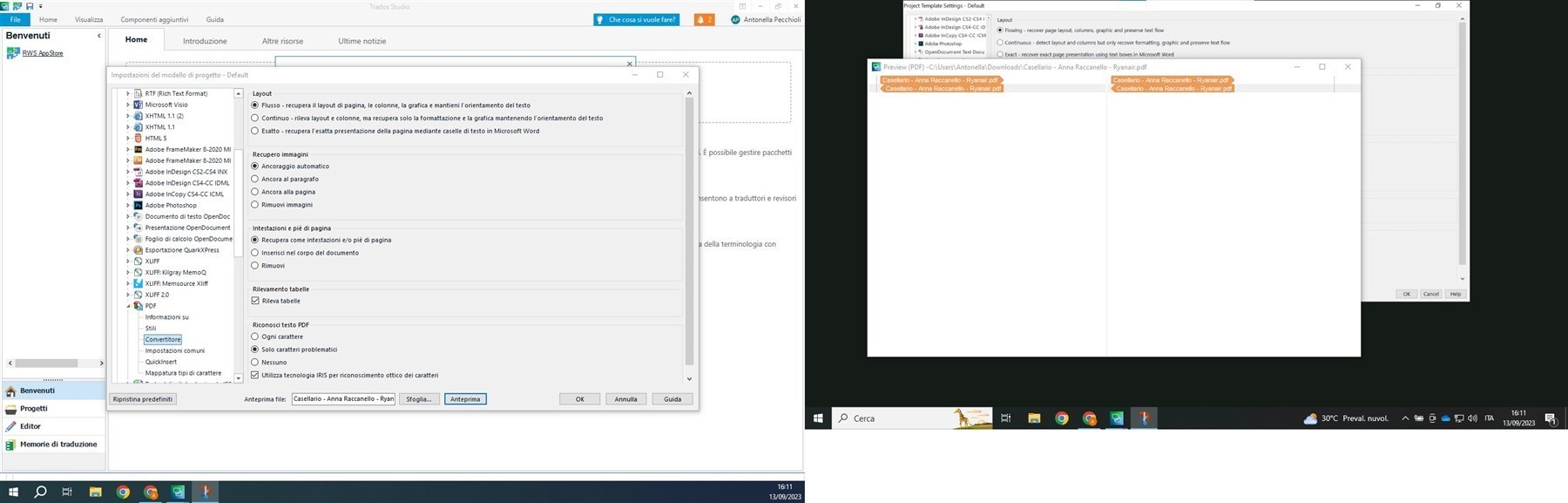
Generated Image Alt-Text
[edited by: Trados AI at 1:22 PM (GMT 0) on 29 Feb 2024]


 Translate
Translate