Hello! Lately I'm having troubles to convert memoq files to translate in Studio 2021.
I'm attaching the error messages I get when I try to create a translation package as well as when I try to translate each single file.
Do you have any ideas?
Note that it didn't happen before and I have the latest memoq version installed on my PC (but no full license, that's why I want to translate the files with Studio).
Thank you in advance!
Sara
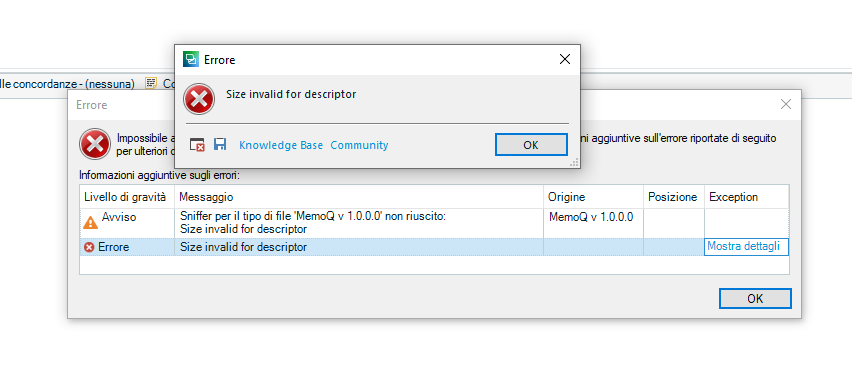
Generated Image Alt-Text
[edited by: RWS Community AI at 12:59 PM (GMT 0) on 14 Nov 2024]


 Translate
Translate
