Hello,
I am getting the following error message every time I try to save my translation:
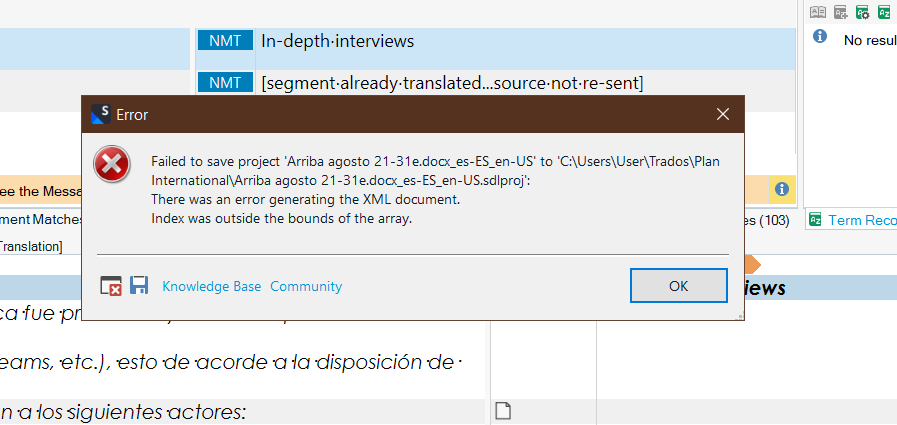
Can anyone help me with this?
I would really appreciate it, because I am working on a huge project.
Thank you!
Generated Image Alt-Text
[edited by: Trados AI at 12:18 PM (GMT 0) on 29 Feb 2024]


 Translate
Translate
