Hi team,
I just installed the update in Studio 2022 to version 17.1.8.17828 and have trouble using Language Weaver - what does this error message mean?
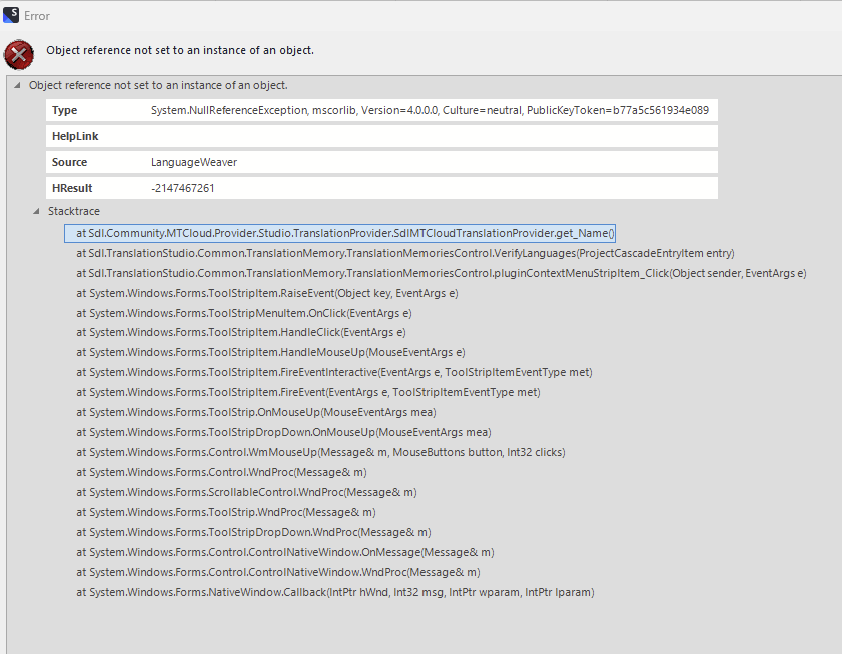
Generated Image Alt-Text
[edited by: Trados AI at 12:48 PM (GMT 0) on 29 Feb 2024]

Hi team,
I just installed the update in Studio 2022 to version 17.1.8.17828 and have trouble using Language Weaver - what does this error message mean?
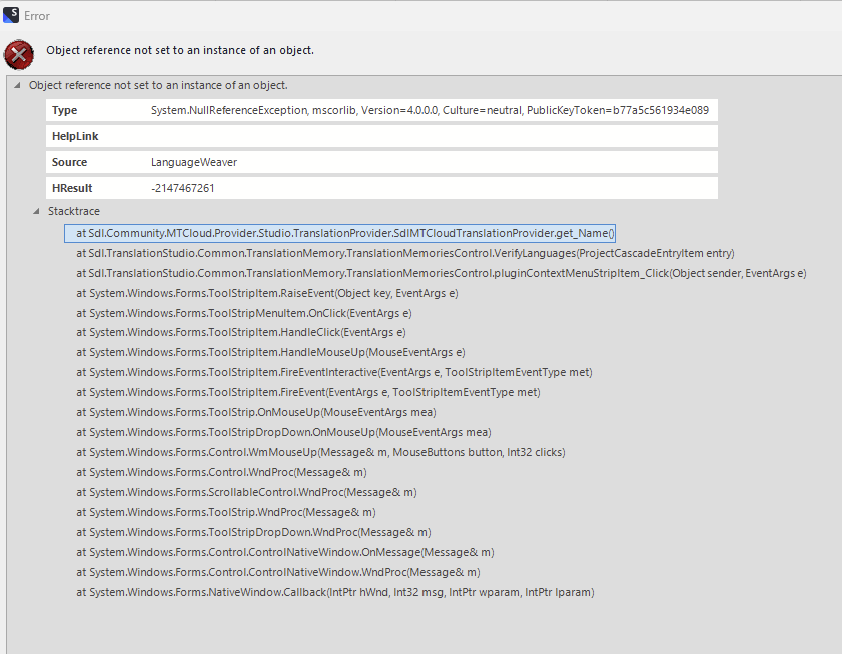

It's more helpful to share the stacktrace itself as text and not a screenshot. You can save the error stack from the message by clicking on the little disk symbol, saving to your desktop and then attach the file to your post.
However, did you update the plugin or did you try to use the old one in the updated Trados Studio?
Paul Filkin | RWS Group
________________________
Design your own training!
You've done the courses and still need to go a little further, or still not clear?
Tell us what you need in our Community Solutions Hub

Hi Paul,
Thank you for your reply. Not sure what just happened. I typed a lengthy reply and copied the error stack as text in to the reply as well and when I hit "Reply" I got a message that my message was flagged as scam...?
So here it goes again. I downloaded Language Weaver again after updating Trados Studio because it wasn't shown as an option to add in the Translation Memory and Automated Translation menu. I then followed the joyous instructions of renaming all of the folders that might possibly cause the issue etc.
I will copy the error stack in a seperate reply, just in case it gets flagged as spam again...

Hi Paul,
Thank you for your reply. Not sure what just happened. I typed a lengthy reply and copied the error stack as text in to the reply as well and when I hit "Reply" I got a message that my message was flagged as scam...?
So here it goes again. I downloaded Language Weaver again after updating Trados Studio because it wasn't shown as an option to add in the Translation Memory and Automated Translation menu. I then followed the joyous instructions of renaming all of the folders that might possibly cause the issue etc.
I will copy the error stack in a seperate reply, just in case it gets flagged as spam again...

and copied the error stack as text
Don't do that.
You can save the error stack from the message by clicking on the little disk symbol, saving to your desktop and then attach the file to your post.
Save the XML and attach it... it's not only easier for us to read but it's also more likely to escape the clutches of the automated spam filter.
Paul Filkin | RWS Group
________________________
Design your own training!
You've done the courses and still need to go a little further, or still not clear?
Tell us what you need in our Community Solutions Hub

I just approved your spam post and moved the text into a code block.
Paul Filkin | RWS Group
________________________
Design your own training!
You've done the courses and still need to go a little further, or still not clear?
Tell us what you need in our Community Solutions Hub

Hi Paul,
Thanks for that. It didn't let me attach anything to the reply message, that's why I copied it in

It didn't let me attach anything to the reply message, that's why I copied it in
Just for next time...
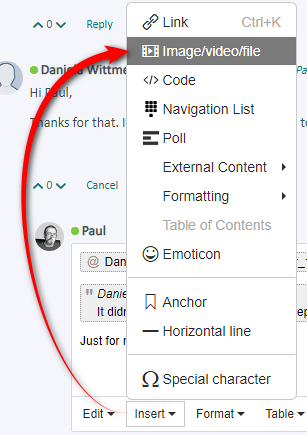
You can absolutely attach the XML file you save.
Paul Filkin | RWS Group
________________________
Design your own training!
You've done the courses and still need to go a little further, or still not clear?
Tell us what you need in our Community Solutions Hub

Thanks for the error stack. It definitely looks as though you have not got the correct version of the plugin installed.
I then followed the joyous instructions of renaming all of the folders
If I read this literally you seem to have renamed all the folders AFTER installing the plugin. Please close Studio and delete these folders:
%APPDATA%\Trados\Trados Studio\17\Plugins
%LOCALAPPDATA%\Trados\Trados Studio\17\Plugins
c:\ProgramData\Trados\Trados Studio\17\Plugins
Once done restart Studio and only reinstall the apps you need via the integrated appstore in Studio. You can do them all in one go just by selecting and installing, then restart Studio. So it won't take long.
Paul Filkin | RWS Group
________________________
Design your own training!
You've done the courses and still need to go a little further, or still not clear?
Tell us what you need in our Community Solutions Hub

Hi Paul,
I'm not sure what I'm doing wrong. I followed your instructions to a T, and yet I get another error message. I can't attach it the way you showed because it doesn't open a browse optiona and when I copy the file path in the file/URL field, it says this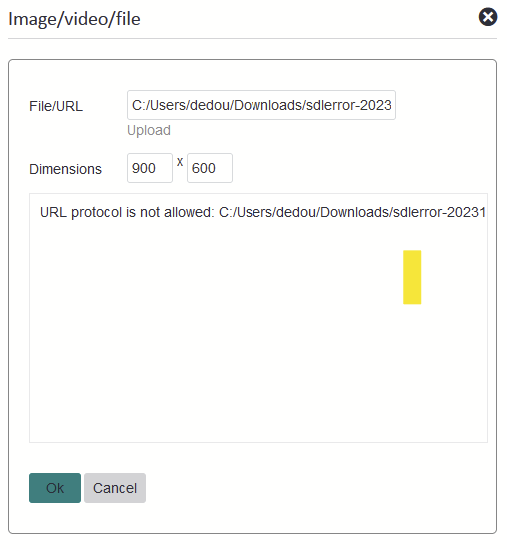

Click on this to load the file... don't copy the path in:
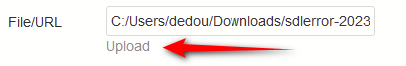
Paul Filkin | RWS Group
________________________
Design your own training!
You've done the courses and still need to go a little further, or still not clear?
Tell us what you need in our Community Solutions Hub

<SDLErrorDetails time="07/11/2023 18:39:38">
<ErrorMessage>Object reference not set to an instance of an object.</ErrorMessage>
<Exception>
<Type>System.NullReferenceException, mscorlib, Version=4.0.0.0, Culture=neutral, PublicKeyToken=b77a5c561934e089</Type>
<HelpLink />
<Source>LanguageWeaver</Source>
<HResult>-2147467261</HResult>
<StackTrace><![CDATA[ at Sdl.Community.MTCloud.Provider.Studio.TranslationProvider.SdlMTCloudTranslationProvider.get_Name()
at Sdl.TranslationStudio.Common.TranslationMemory.TranslationMemoriesControl.VerifyLanguages(ProjectCascadeEntryItem entry)
at Sdl.TranslationStudio.Common.TranslationMemory.TranslationMemoriesControl.pluginContextMenuStripItem_Click(Object sender, EventArgs e)
at System.Windows.Forms.ToolStripItem.RaiseEvent(Object key, EventArgs e)
at System.Windows.Forms.ToolStripMenuItem.OnClick(EventArgs e)
at System.Windows.Forms.ToolStripItem.HandleClick(EventArgs e)
at System.Windows.Forms.ToolStripItem.HandleMouseUp(MouseEventArgs e)
at System.Windows.Forms.ToolStripItem.FireEventInteractive(EventArgs e, ToolStripItemEventType met)
at System.Windows.Forms.ToolStripItem.FireEvent(EventArgs e, ToolStripItemEventType met)
at System.Windows.Forms.ToolStrip.OnMouseUp(MouseEventArgs mea)
at System.Windows.Forms.ToolStripDropDown.OnMouseUp(MouseEventArgs mea)
at System.Windows.Forms.Control.WmMouseUp(Message& m, MouseButtons button, Int32 clicks)
at System.Windows.Forms.Control.WndProc(Message& m)
at System.Windows.Forms.ScrollableControl.WndProc(Message& m)
at System.Windows.Forms.ToolStrip.WndProc(Message& m)
at System.Windows.Forms.ToolStripDropDown.WndProc(Message& m)
at System.Windows.Forms.Control.ControlNativeWindow.OnMessage(Message& m)
at System.Windows.Forms.Control.ControlNativeWindow.WndProc(Message& m)
at System.Windows.Forms.NativeWindow.Callback(IntPtr hWnd, Int32 msg, IntPtr wparam, IntPtr lparam)]]></StackTrace>
</Exception>
<Environment>
<ProductName>Trados Studio</ProductName>
<ProductVersion>Studio17</ProductVersion>
<EntryAssemblyFileVersion>17.1.8.17828</EntryAssemblyFileVersion>
<OperatingSystem>Microsoft Windows 11 Pro</OperatingSystem>
<ServicePack>NULL</ServicePack>
<OperatingSystemLanguage>1031</OperatingSystemLanguage>
<CodePage>1252</CodePage>
<LoggedOnUser>THINKYPINKY\dedou</LoggedOnUser>
<DotNetFrameWork>4.0.30319.42000</DotNetFrameWork>
<ComputerName>THINKYPINKY</ComputerName>
<ConnectedToNetwork>True</ConnectedToNetwork>
<PhysicalMemory>16511244 MB</PhysicalMemory>
</Environment>
</SDLErrorDetails>

That must be the most stealth upload button I've ever seen Thanks Paul - the upload of the error stack was successful at least
