Hi,
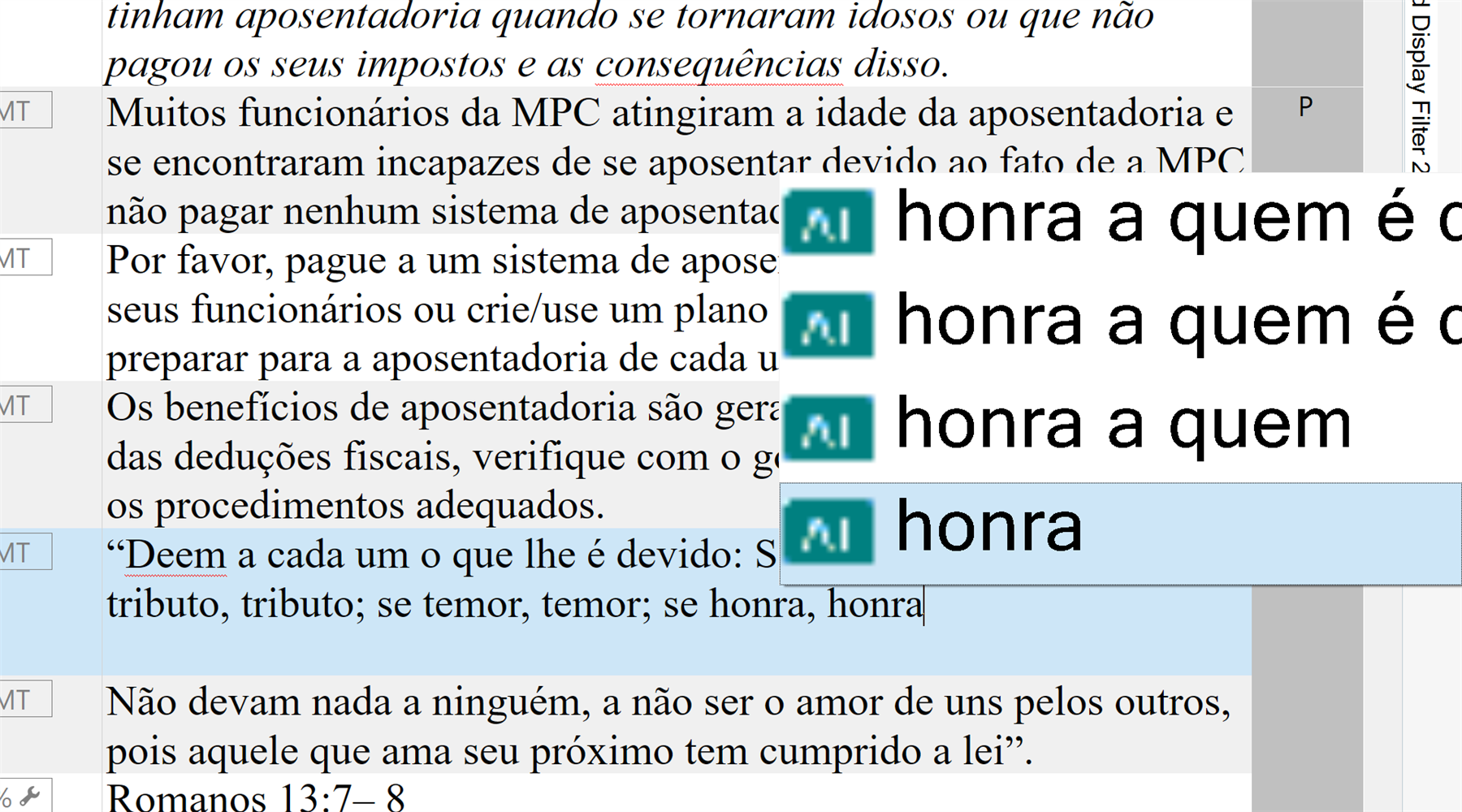
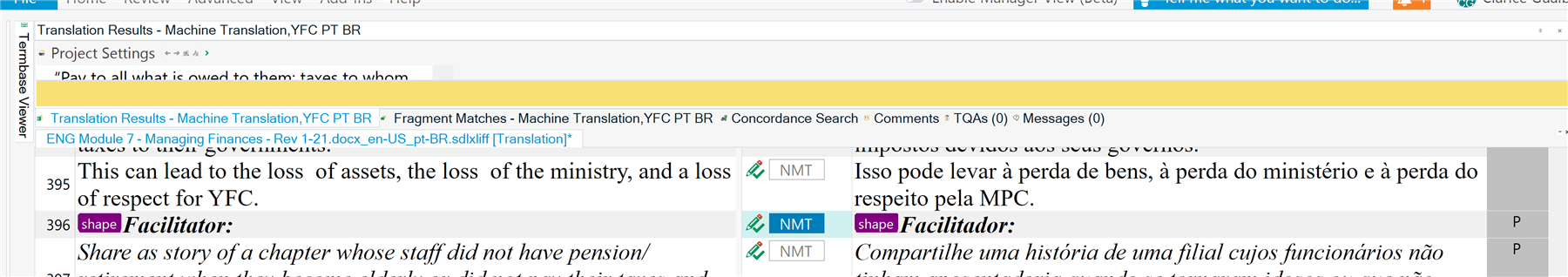
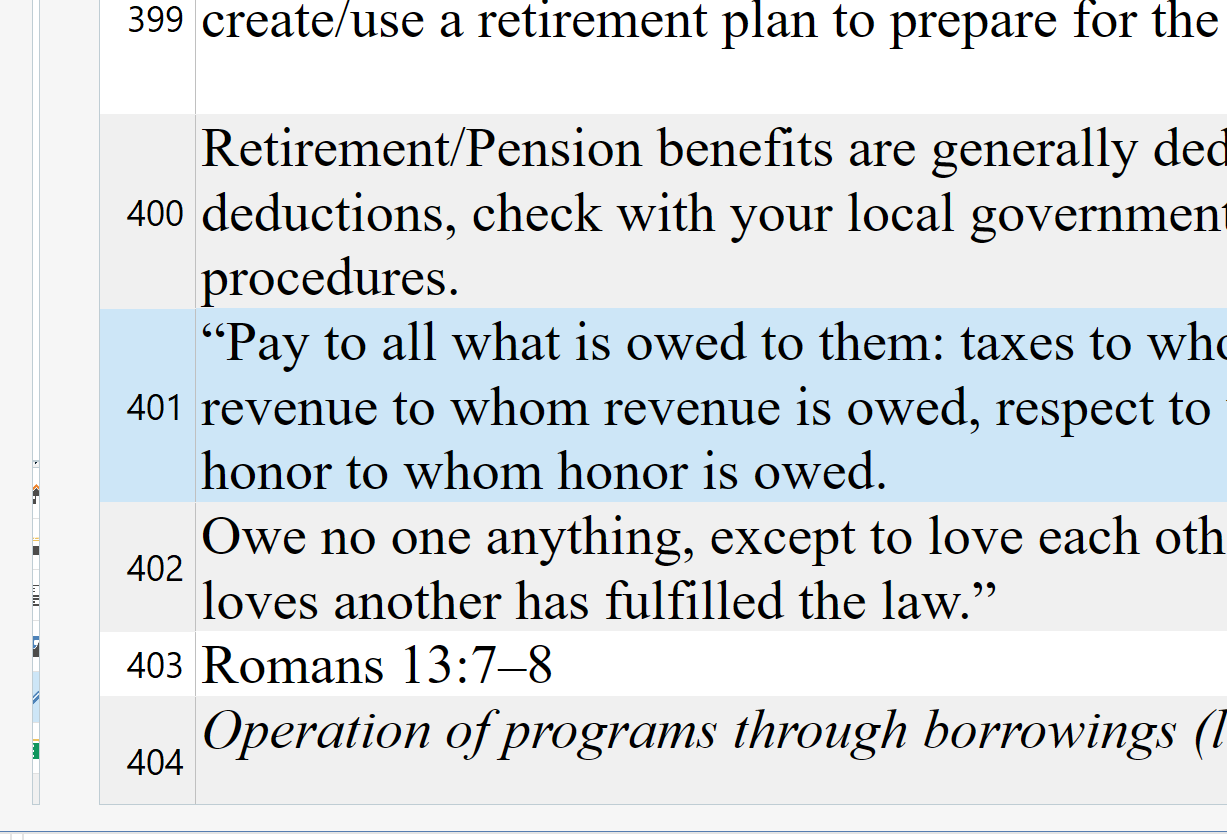
Generated Image Alt-Text
[edited by: Trados AI at 12:45 PM (GMT 0) on 29 Feb 2024]

Hi,
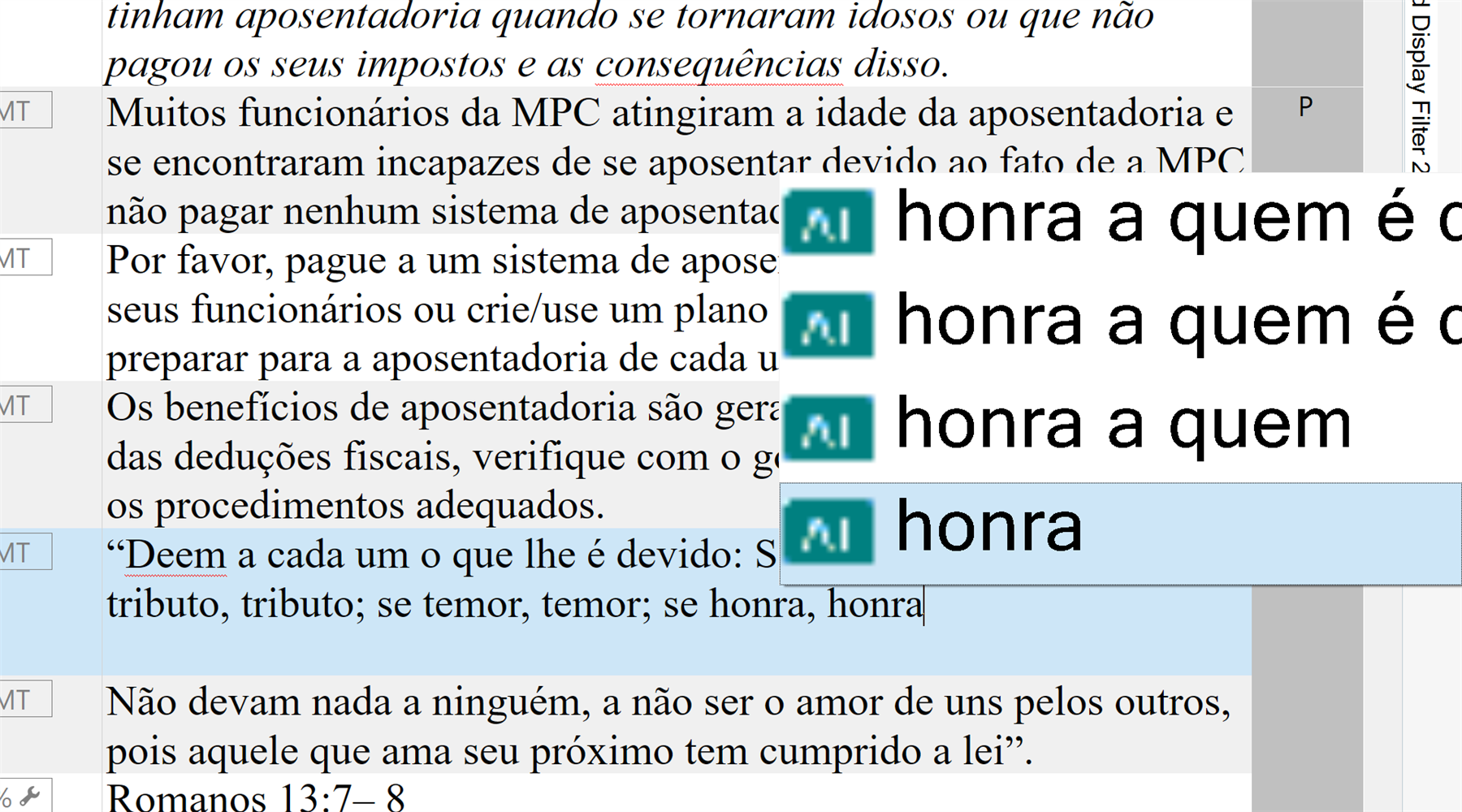
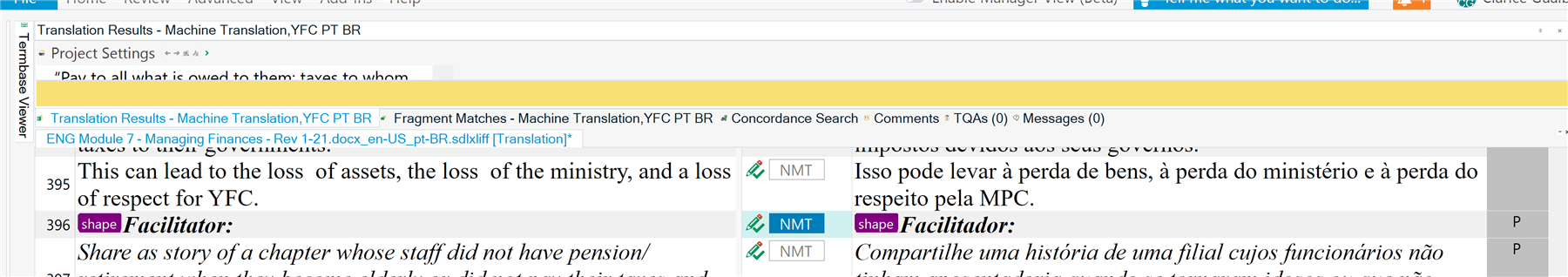
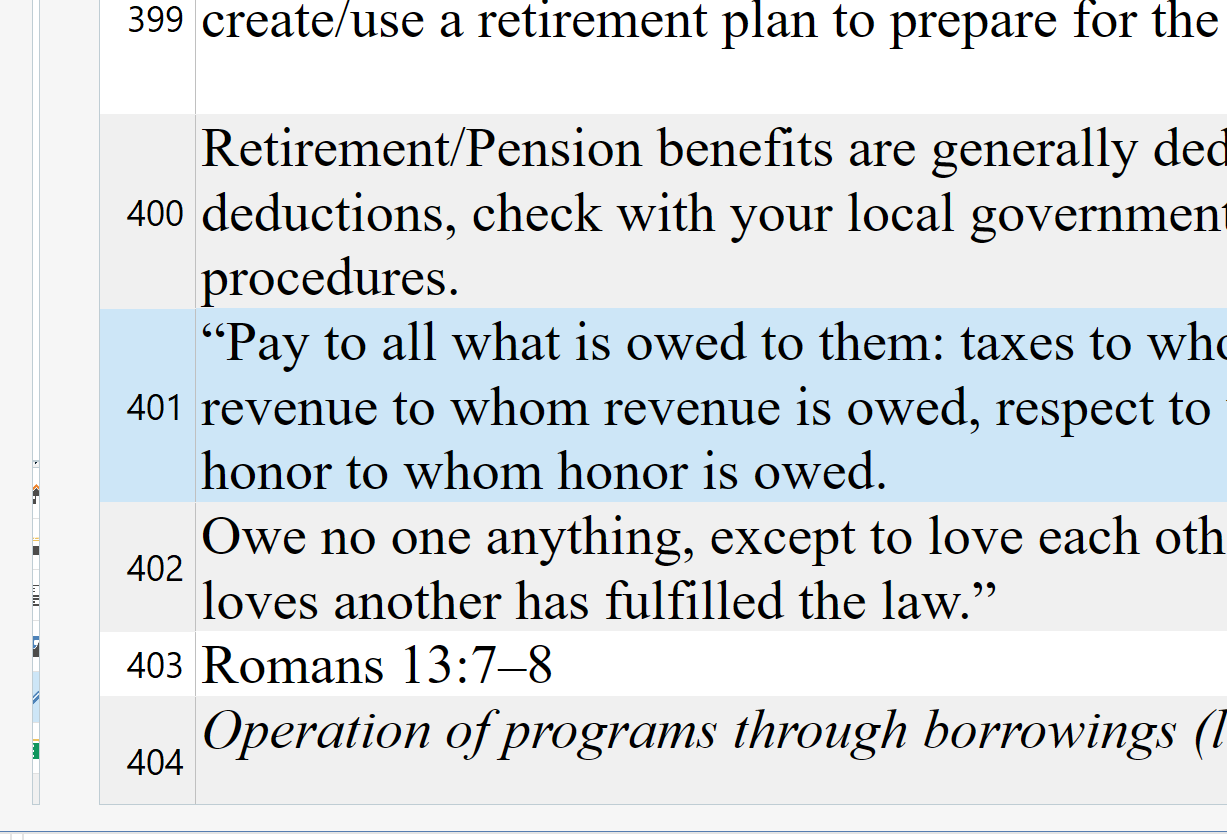

Have you tried the command "View - Reset Window Layout"? Does it change anything?
If not, try to adjust the font sizes to see what happens.

I did tried it. How do I adjust font size?

The very first thing I suggest you do is to reset Studio following the steps described in this KB article.
If this does not resolve the problem, go to "File - Options - Editor - Font Adaptation":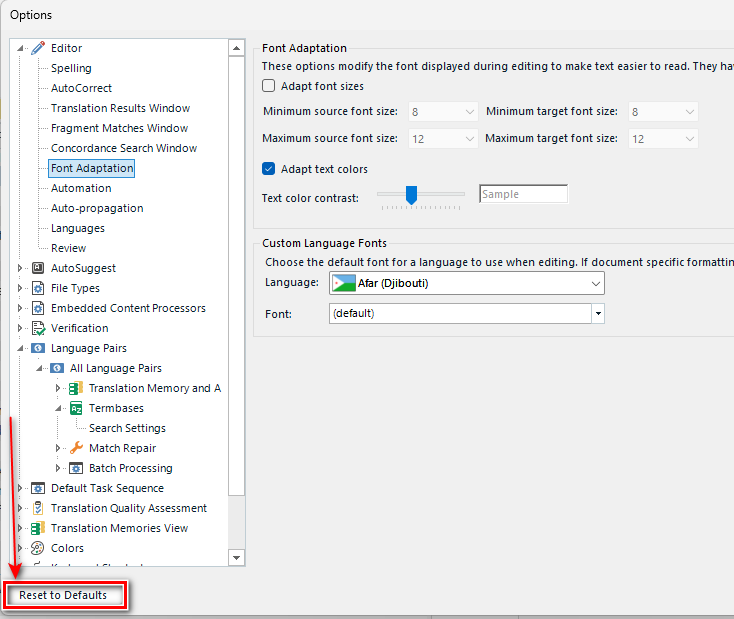
and click on "Reset to Defaults".
You may also try to adjust the font sizes and see if that makes any difference.
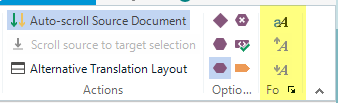
Should none of these actions change anything, I suggest that you uninstall and reinstall Studio.

The very first thing I suggest you do is to reset Studio following the steps described in this KB article.
If this does not resolve the problem, go to "File - Options - Editor - Font Adaptation":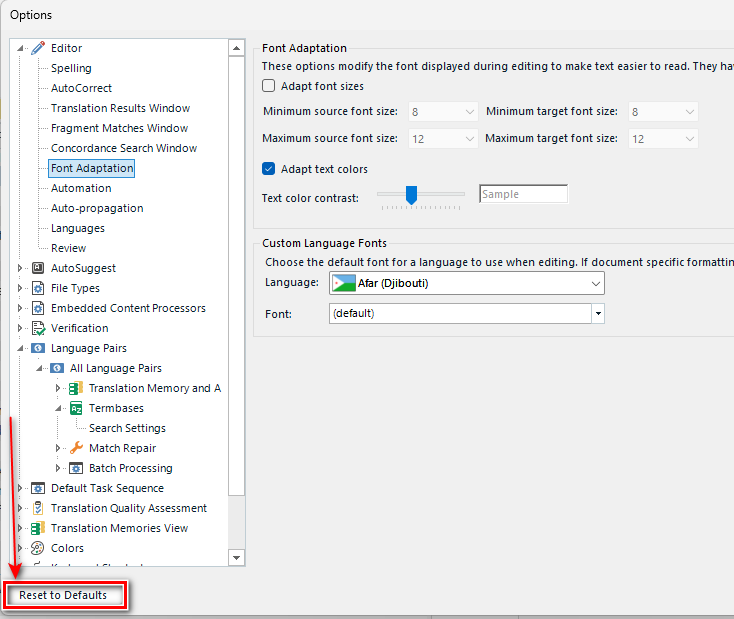
and click on "Reset to Defaults".
You may also try to adjust the font sizes and see if that makes any difference.
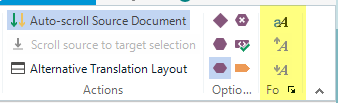
Should none of these actions change anything, I suggest that you uninstall and reinstall Studio.

It worked!!!!! thank you so much
