In Trados 2022 SR2, how can I find the xliff file name to which the segment I am translating belongs?

In Trados 2022 SR2, how can I find the xliff file name to which the segment I am translating belongs?

Naoto Sasamori
Please can you explain in more detail what it is you are doing and what it is you want.
For example if you have several files open in the editor view you can tell the file name associated to the active segments by looking for the document markers as noted in orange or by using the navigation
tree as seen on the far left on my screen print. 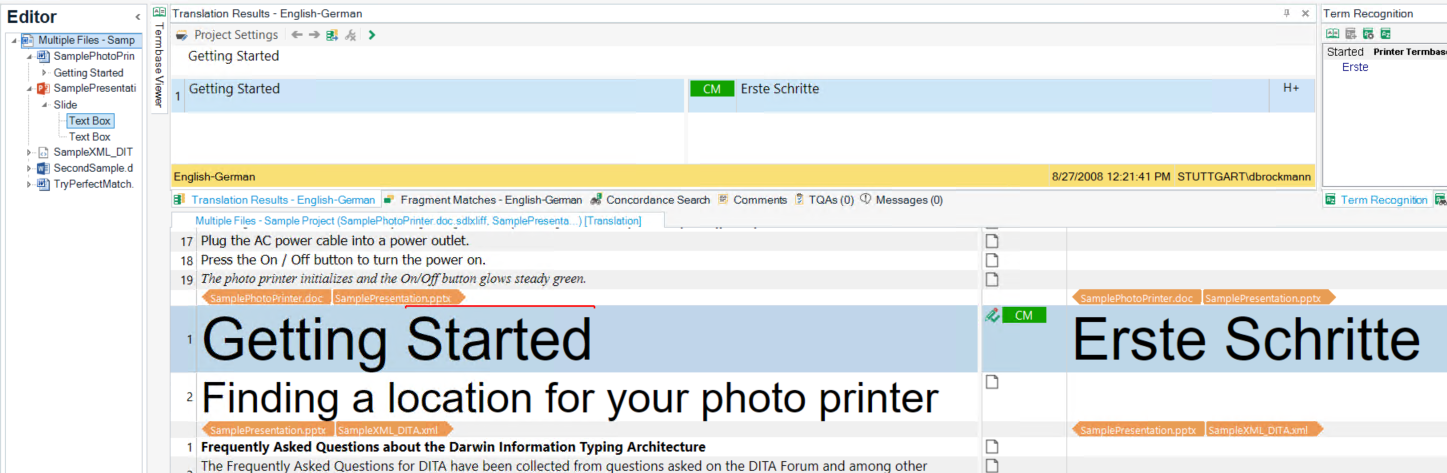
We also have solutions where users can stamp entries from the TM with the file name.
App link here
So once I know more about what it is you are trying to achieve, I can perhaps give you further guidance
Lyds
Oana Nagy | Developer Experience | QA Engineer | RWS Group

Naoto Sasamori
Please can you explain in more detail what it is you are doing and what it is you want.
For example if you have several files open in the editor view you can tell the file name associated to the active segments by looking for the document markers as noted in orange or by using the navigation
tree as seen on the far left on my screen print. 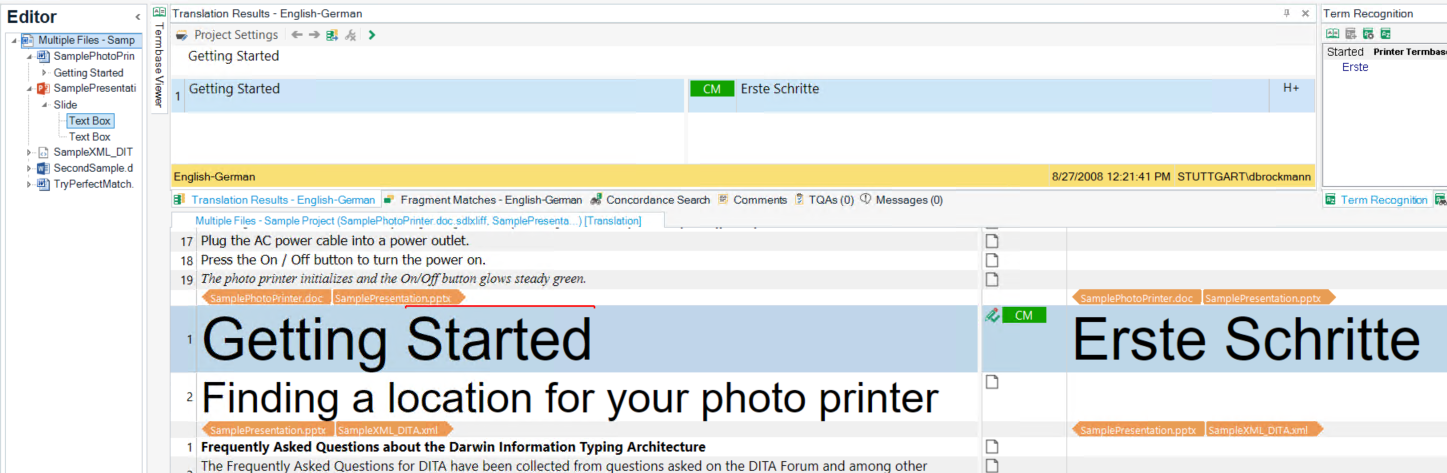
We also have solutions where users can stamp entries from the TM with the file name.
App link here
So once I know more about what it is you are trying to achieve, I can perhaps give you further guidance
Lyds
Oana Nagy | Developer Experience | QA Engineer | RWS Group
