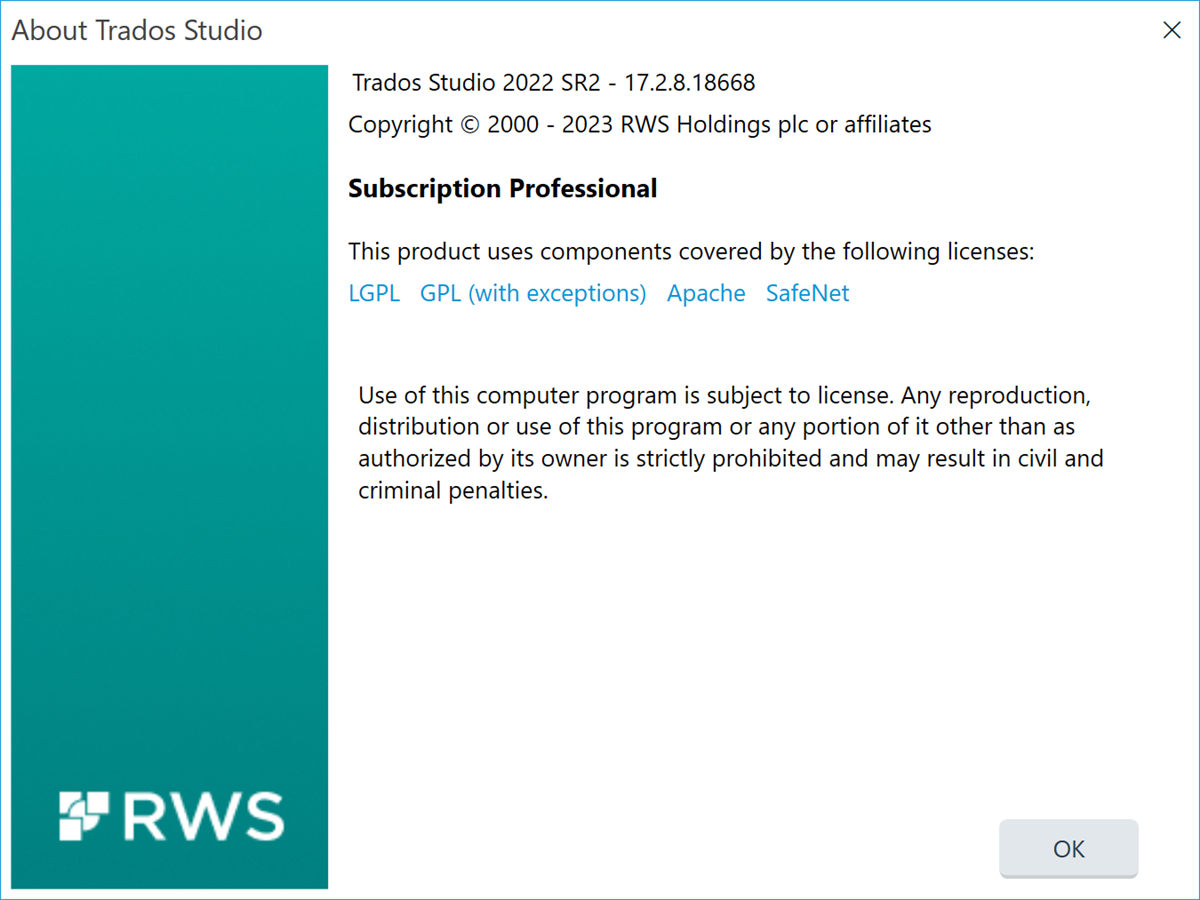Hello team,
I'm opening Trados Studio 2022 after installing some plugins, and this is the error message I get.
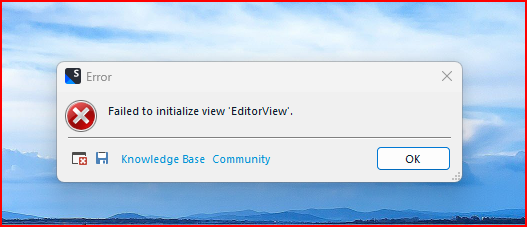
I've looked for solutions and followed some offered in other threads, so I've renamed the folder as explained on the link posted, but it still shows the error message.
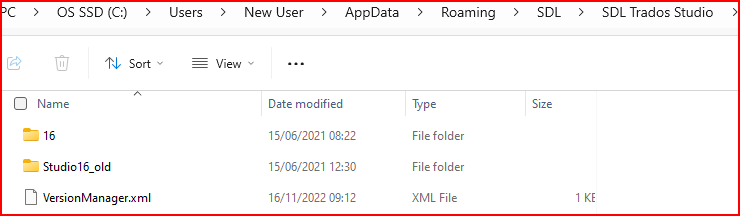
I've tried to uninstall Studio and install it again, and the problem would not go away?
Is there a folder where all the plugins are located? Maybe if uninstalled the plugins ... but don't know how to do that without opening Trados!
Many thanks for your assistance!
Carina
Generated Image Alt-Text
[edited by: Trados AI at 12:58 PM (GMT 0) on 29 Feb 2024]


 Translate
Translate