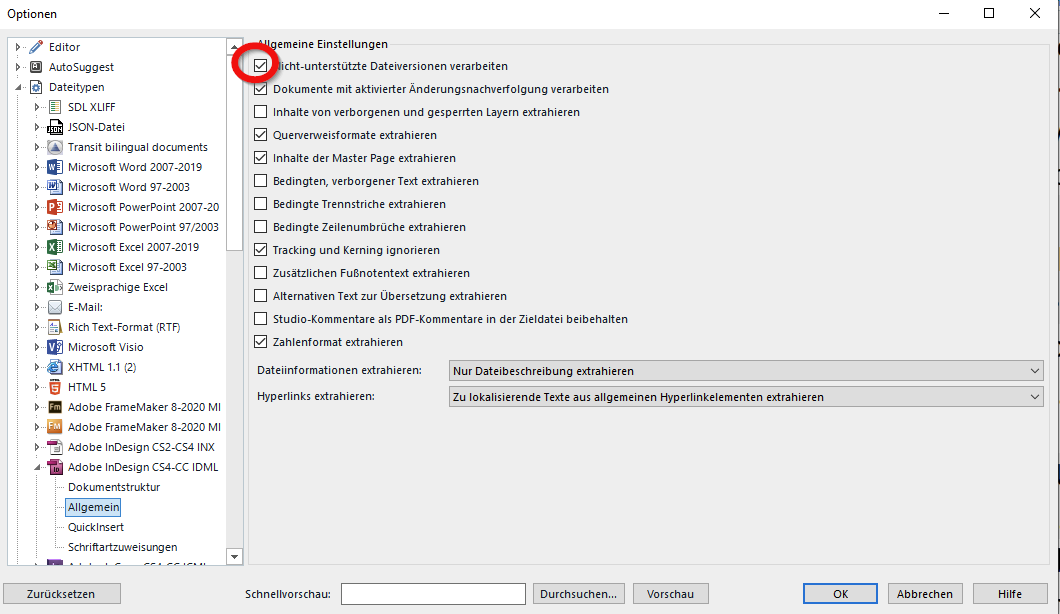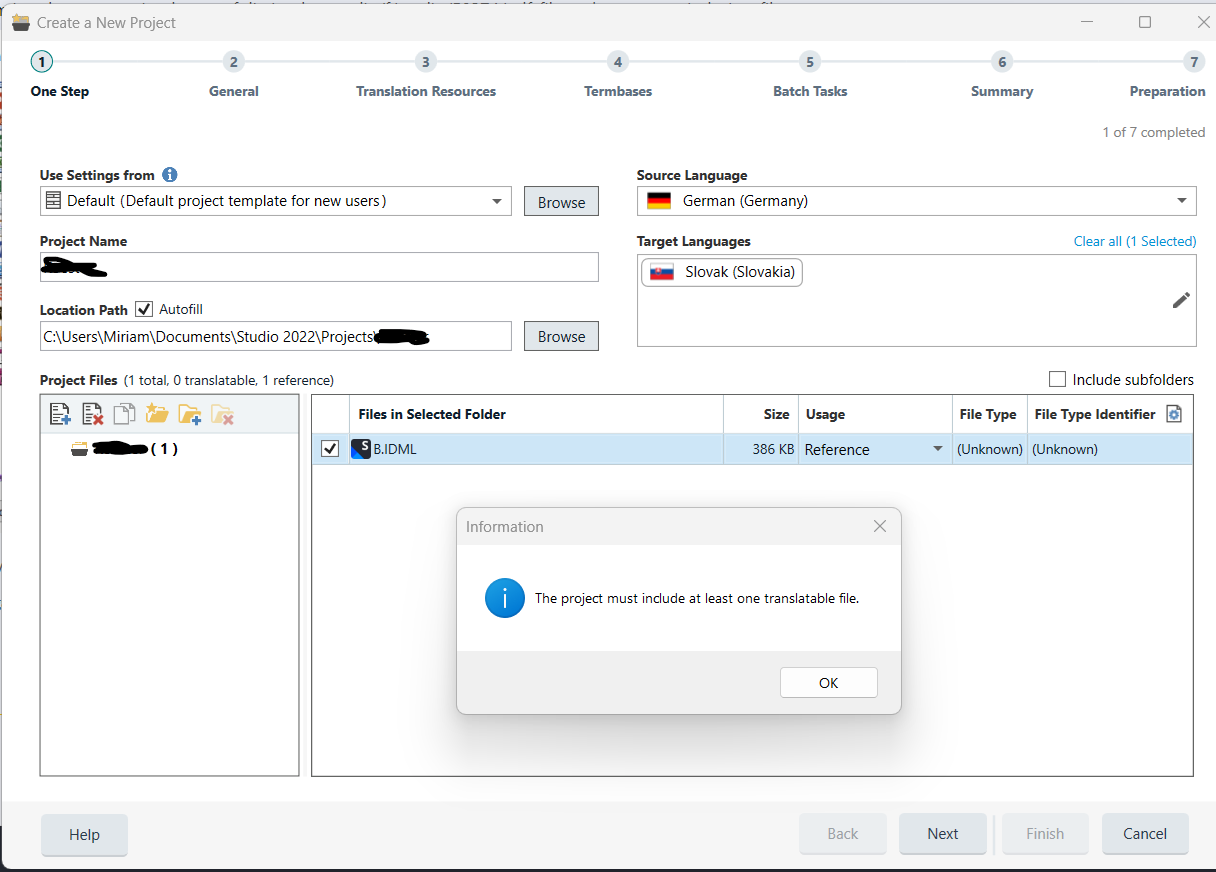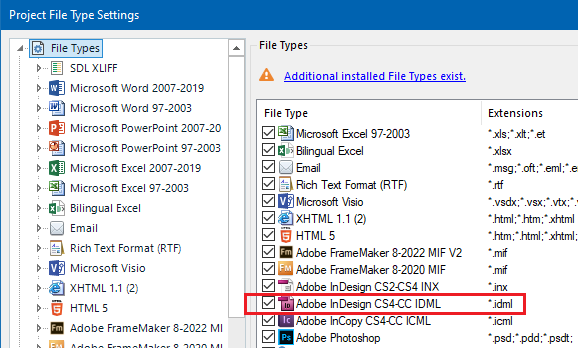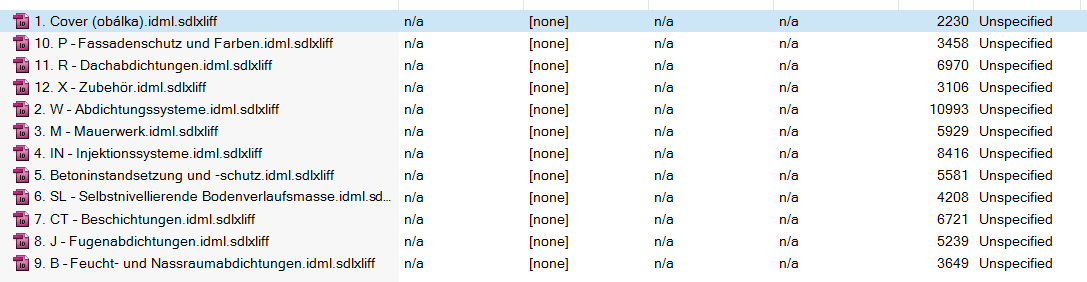Hello all,
I would like to ask for advice regarding translating a PDF-sdlxliff file I received from a client who wants to create an InDesign file out of that.
How should I proceed in the best way so that the formatting is preserved, please? Just translate the file and expect that the client can open it in InDesign? Or should I rather convert it to another format (IDML)?
However, I read a lot of negative experience trying to open the IDML format of the translation in InDesign (where the translation should be imported and opened).
Thank you for any help!


 Translate
Translate