Hello
I need help, i need to set up Studio so that it doesn't create a new segment after a list of specific tags
- V5
- MT
- VR
- NVR
- NextM
- NoNextM
Anyone could help me with that, it is in html files

Hello
I need help, i need to set up Studio so that it doesn't create a new segment after a list of specific tags
Anyone could help me with that, it is in html files

I think we'll need more information than this. Can you share some of the html itself, and then show what happens now and what you would like to see.
Paul Filkin | RWS Group
________________________
Design your own training!
You've done the courses and still need to go a little further, or still not clear?
Tell us what you need in our Community Solutions Hub

hi and sorry to get back so late, i was on holidays
where can i safely share the file?

Don't share the file. Just recreate it using a small part that demonstrates your problem and change the text so it's safe to share. You can then either use the "Insert" menu to copy paste the html or attach the sample file.
Paul Filkin | RWS Group
________________________
Design your own training!
You've done the courses and still need to go a little further, or still not clear?
Tell us what you need in our Community Solutions Hub

Hello
examples:
<td>La txyz gdfghk dans la <nvr><a href="../2-Window_D2/WIN_Toolbar_ins_program_dmis.html"></nvr>barre d'insertion DMIS<nvr></a></nvr> (standard, standard plus ou avancé).</td>
Indique la xabc de <NoNextM><a href="FEAT_Surface_ign_.html"></NoNextM>comation<NoNextM>
the fact that sdl segments after these tabs is a problem because when we start a new segment we dont add a space and then in the final result the words are not separated but should be

This is either a poor way to write html or you have extracted it incorrectly and not provided sufficient information to show you properly how to handle it:
If I try and guess a more complete example I can process in Trados Studio I might do something like this:
<!DOCTYPE html>
<html lang="en">
<head>
<meta charset="UTF-8">
<meta http-equiv="X-UA-Compatible" content="IE=edge">
<meta name="viewport" content="width=device-width, initial-scale=1.0">
<title>Document</title>
</head>
<body>
<table>
<tr>
<td>
La txyz gdfghk dans la
<nvr>
<a href="../2-Window_D2/WIN_Toolbar_ins_program_dmis.html">barre d'insertion DMIS</a>
</nvr>
(standard, standard plus ou avancé).
</td>
</tr>
<tr>
<td>
Indique la xabc de
<NoNextM>
<a href="FEAT_Surface_ign_.html">comation</a>
</NoNextM>
</td>
</tr>
</table>
</body>
</html>
If I process this in Studio with defaults I see this:
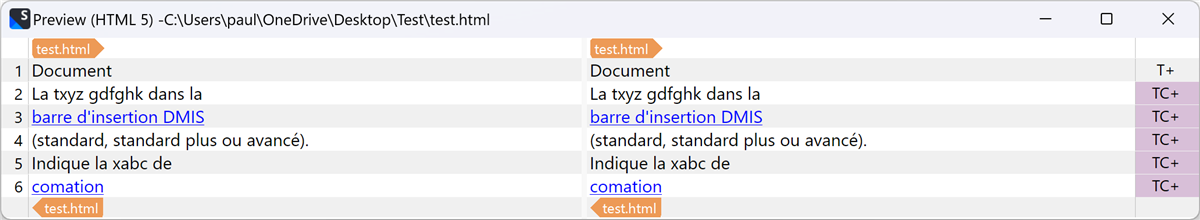
To prevent the segmentation I add two rules for the non-standard tags and make them translatable, inline and include:
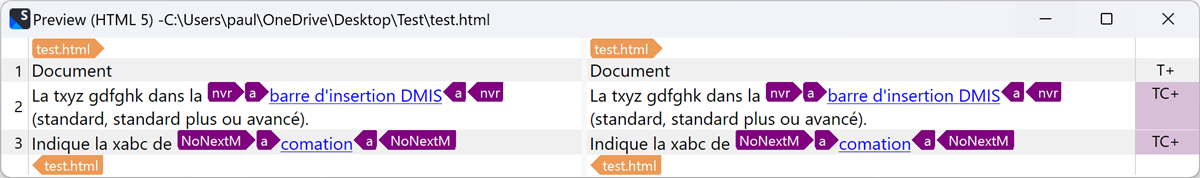
That seems to do the trick, but note that if I use your snippet exactly as you provided it then this will not work because the tags in your example are not closed properly. So I have applied some artistic licence to try and explain this to you.
The two rules are here under the parser rules for html:
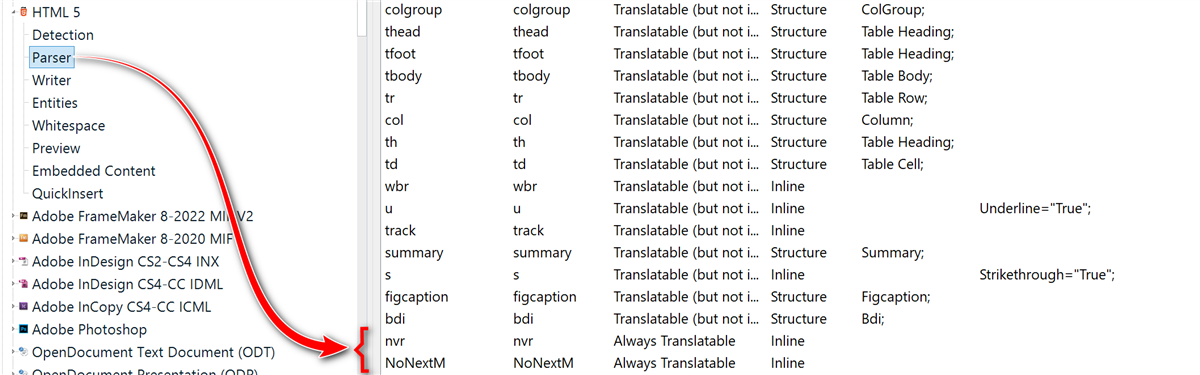
Paul Filkin | RWS Group
________________________
Design your own training!
You've done the courses and still need to go a little further, or still not clear?
Tell us what you need in our Community Solutions Hub

Hi and thank you for your help
i will try
is there a way i could send you a sample file?

is there a way i could send you a sample file?
So you tried to set some rules along the lines I suggested and it didn't work?
If so and if it's a sample file you can use the Insert menu here to attach the file.
Paul Filkin | RWS Group
________________________
Design your own training!
You've done the courses and still need to go a little further, or still not clear?
Tell us what you need in our Community Solutions Hub

it seems to work indeed. shall i do the same rule for the ohters?

shall i do the same rule for the ohters?
Given I can't see how these are used I have no idea. Why don't you try it and see?
Paul Filkin | RWS Group
________________________
Design your own training!
You've done the courses and still need to go a little further, or still not clear?
Tell us what you need in our Community Solutions Hub
