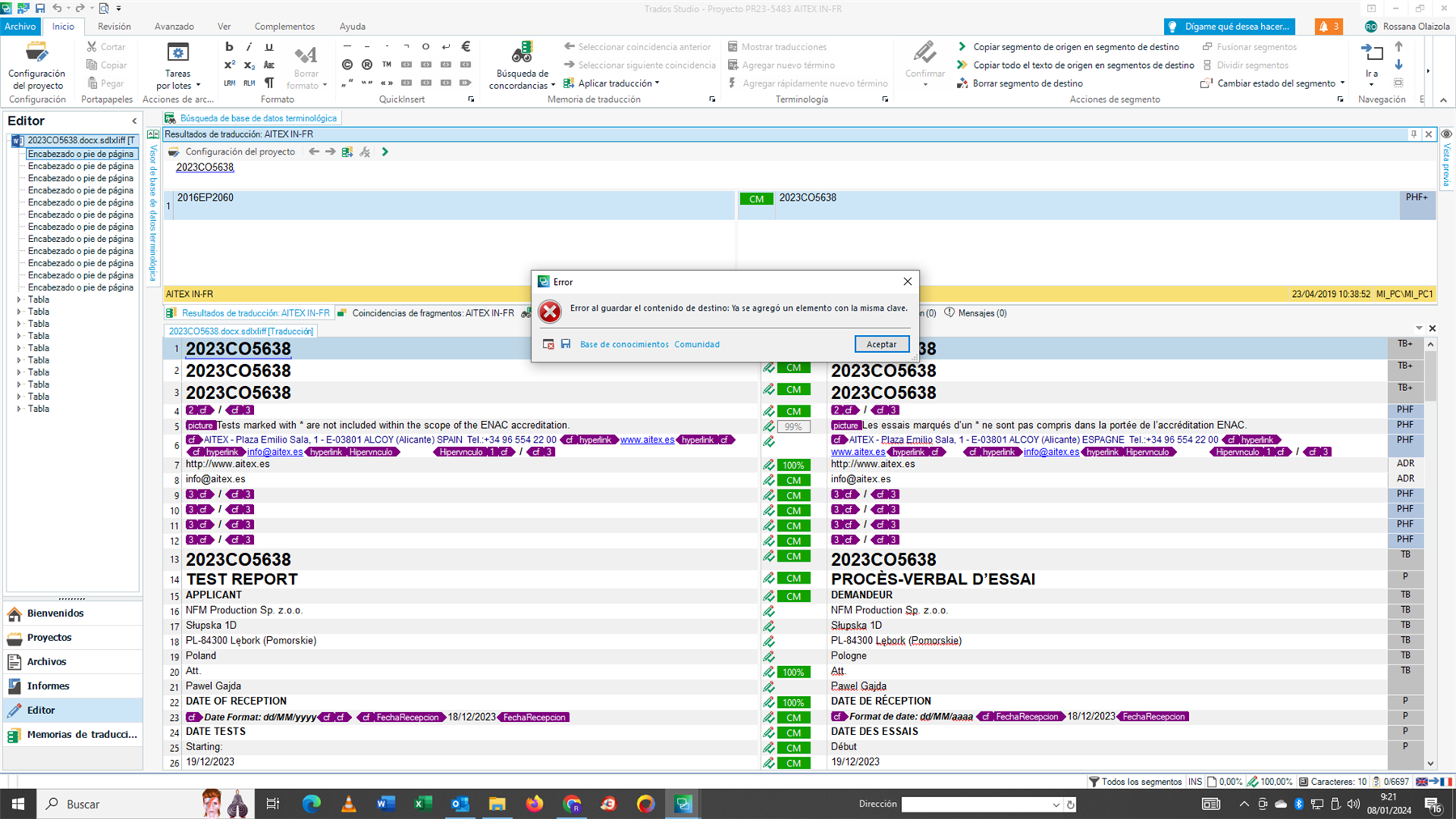Utilizo Trados Studio 2021 Professional.
He mirado los pluggins y no tengo ninguno por duplicado de los personalizados. En los pluggins del sistema sí que sale alguno duplicado, pero estos no los puedo eliminar.
Los filtros del sistema que salen repetidos son:
. Filtro de Xliff de SDL
. Sdl.FileTyoeSupport.Filters.Email
. Filtro JSON
. Sdl:fileTypeSupport.Filters.Subtitles
Me podrías indicar qué tengo que hacer para solucionar el problema.
Gracias


 Translate
Translate