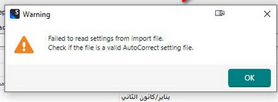Happy New Year to you all.
Please see the screenshots. They are self explanatory. Please also see the Autocorrect settings file that I created and failed to even import it and have no idea why! I followed the exact formatting of the settings file, so let me know if I am missing anything. The autocorrect feature does not work for Arabic language at all.
Arabic SA Autocorrect List.zip
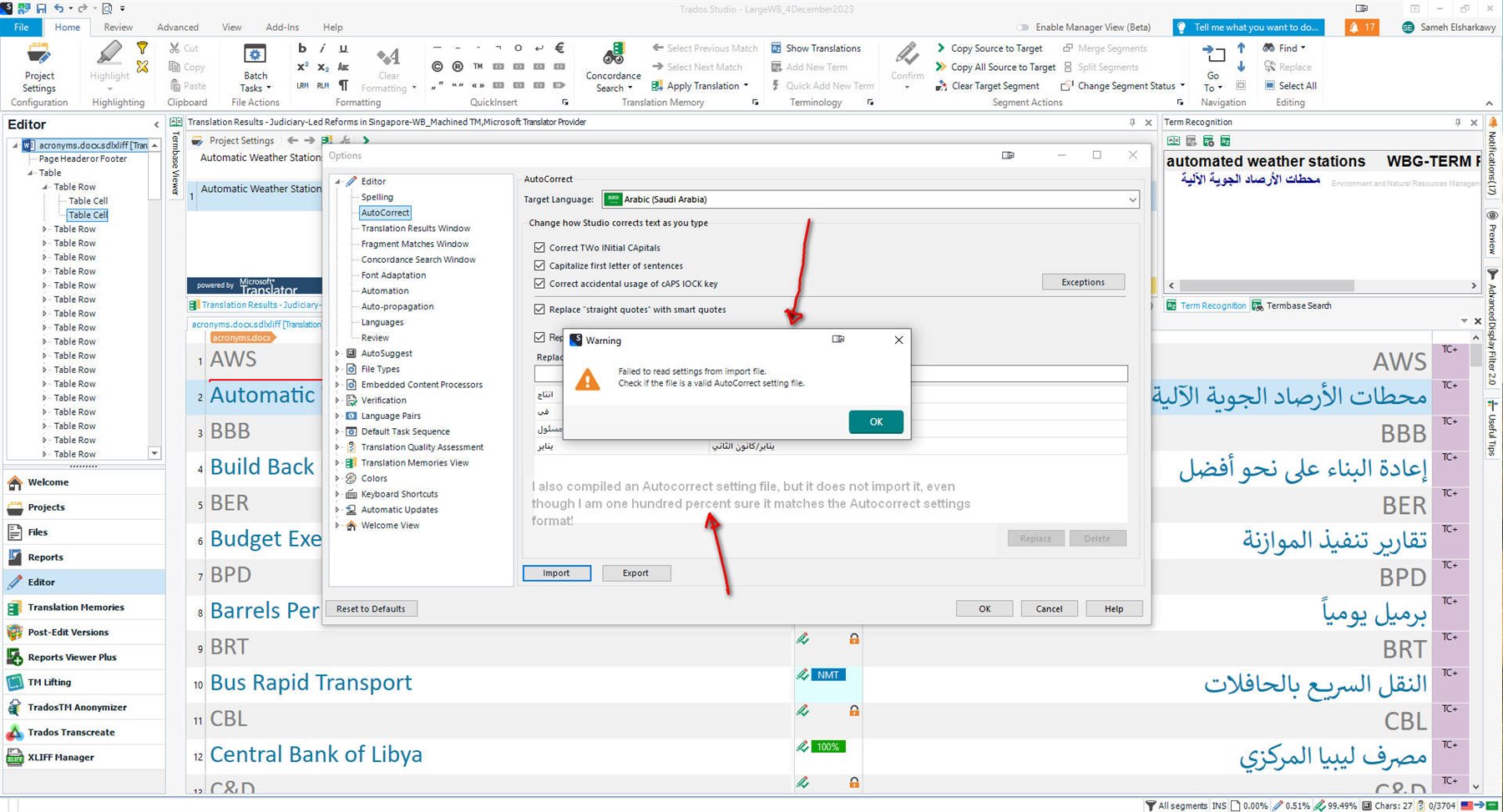
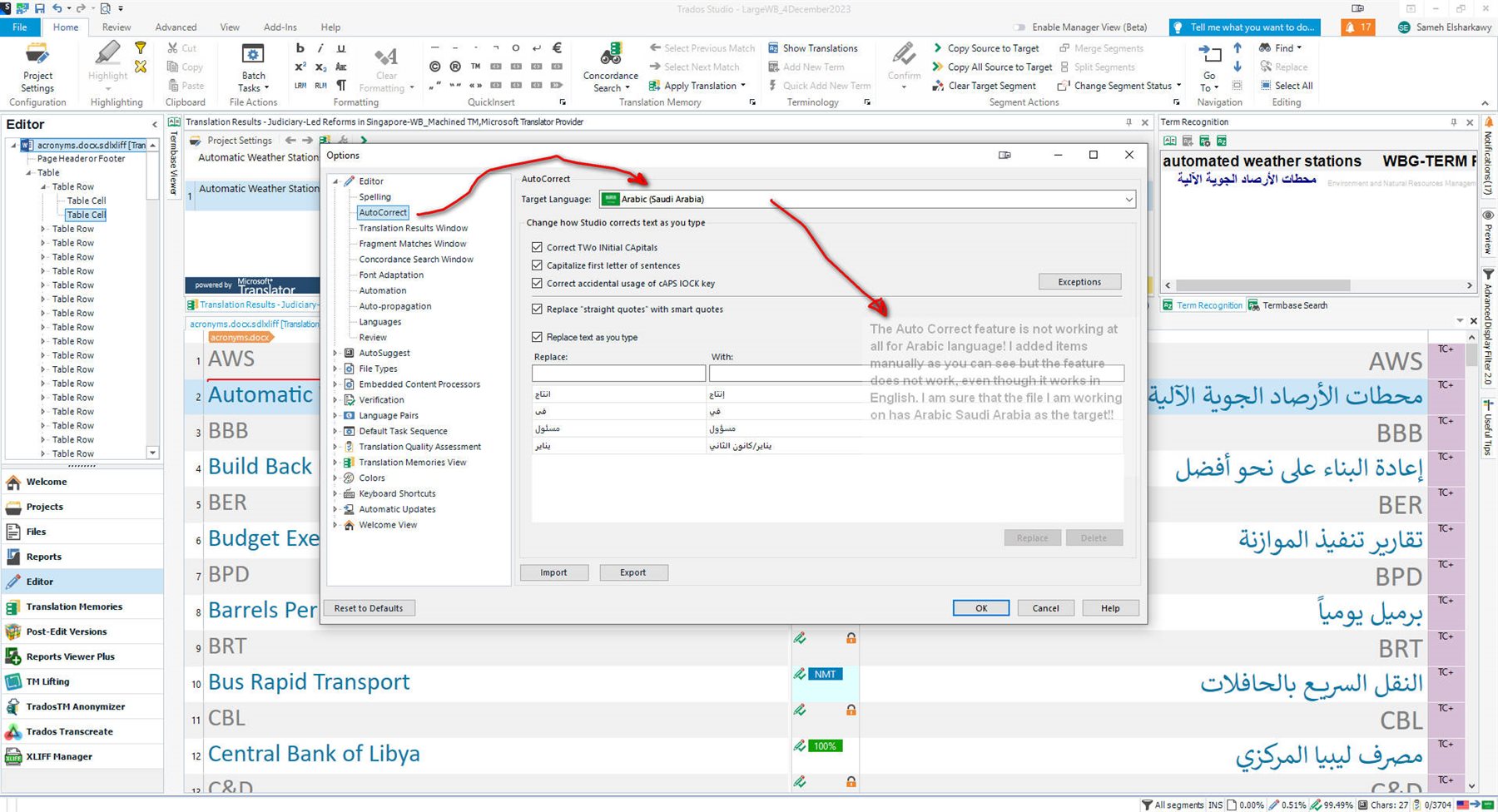
Generated Image Alt-Text
[edited by: Trados AI at 1:09 PM (GMT 0) on 29 Feb 2024]


 Translate
Translate