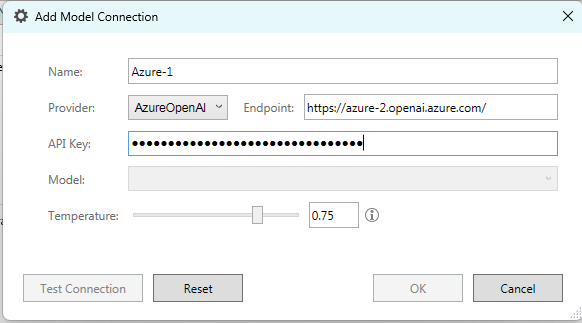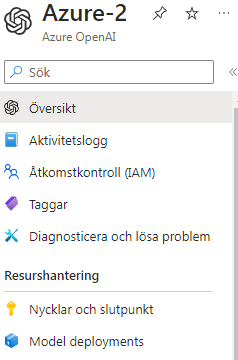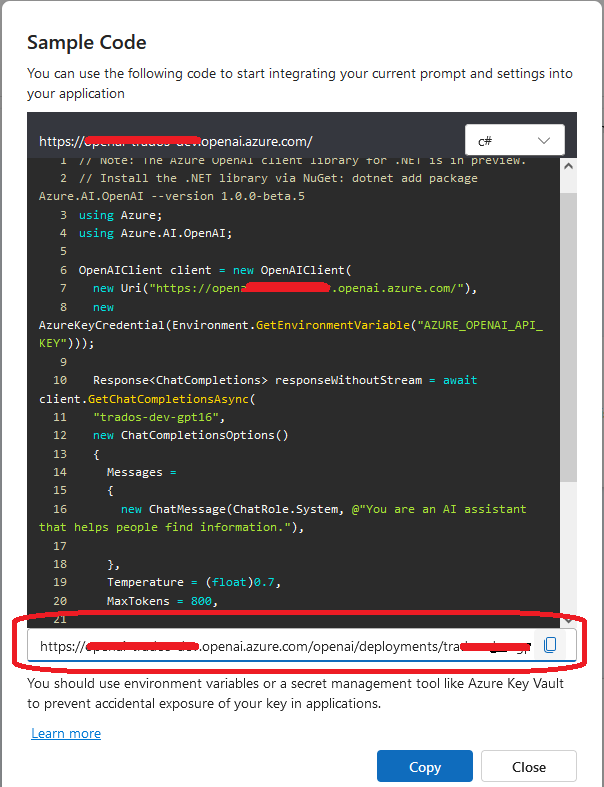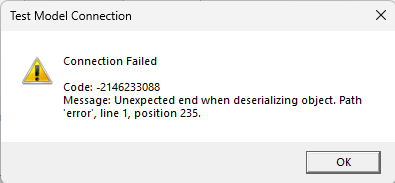I'm looking at Patrick Andrew Hartnett's blog post (Power up your translations) and have inserted my API key and the Endpoint address. However, my dialog does not look quite like Patrick's. Here's his:
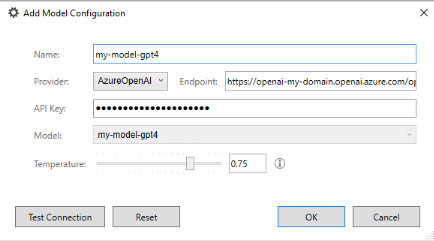
And here is mine:
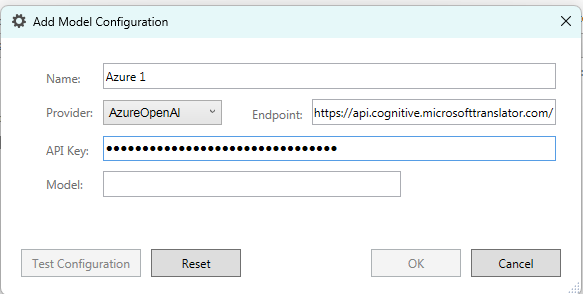
It is not possible for me to enter a Model name, and as you see, I cannot select OK nor Test Configuration. As far as I know, there is nothing wrong with my API key (it has worked in other contexts).
What could be the problem?
Generated Image Alt-Text
[edited by: RWS Community AI at 8:41 AM (GMT 0) on 15 Nov 2024]


 Translate
Translate