Dear Mr/Ms:
Good day!
I'm now dealing with a large translation project with Trados 2021. When I use the QA checker, I found many messages related to numbers that are false positive. Checking such messages cost me a lot of time. So I would like to ask you to help me.
There are mainly three kind of error messages that confused me.
1. The numbers in translated text are the same as those in source text, but message shows "Number is missing in target segment or is not properly localized."
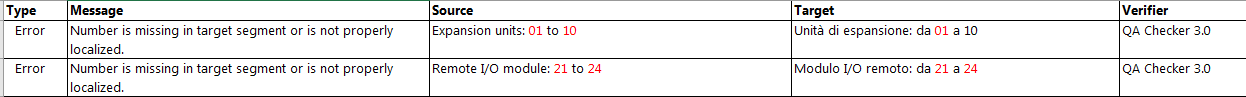
2. When there is a hypen"-" between two numbers, the "Number is missing in target segment or is not properly localized." error message will appear.
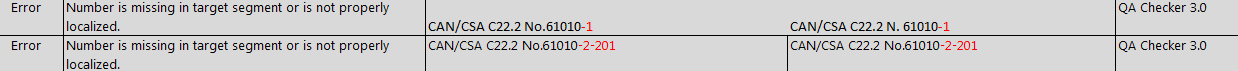
3. when the translator adds a space in the Alphanumeric string, the "Extra number in target segment." message will appear.
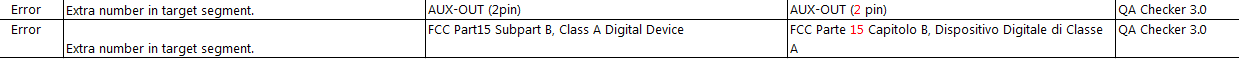
I wonder which settings should I modify to avoid such false positive messages? Or are they unavoidable due to the logic of QA Checker?
Thank you very much.
Best regards
Fiona
Generated Image Alt-Text
[edited by: RWS Community AI at 12:41 PM (GMT 0) on 14 Nov 2024]


 Translate
Translate



