It seems when saving a target file for MS Products like Word and PowerPoint at times when opening the file get this Recovery message. Even if able to recover the file much will be missing and have to start over.
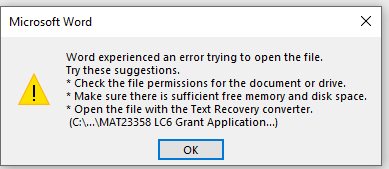
This just happened to me when I processed an EN>PO machine translation and the target side is pre-translated. The odd part is this corruption message only shows up on the Save As file and not the file from the "Generate Target Translations" option.
One workaround that tends to work is when file is first brought into Trados, and before any segment is touched, to do the Save As. This only works if you do not have any per-translation work done as is in this case.
What is happening within Trados that would be causing this in the Save As function?
Changed to question since it is one.
[edited by: Paul at 6:30 AM (GMT 0) on 5 Mar 2024]
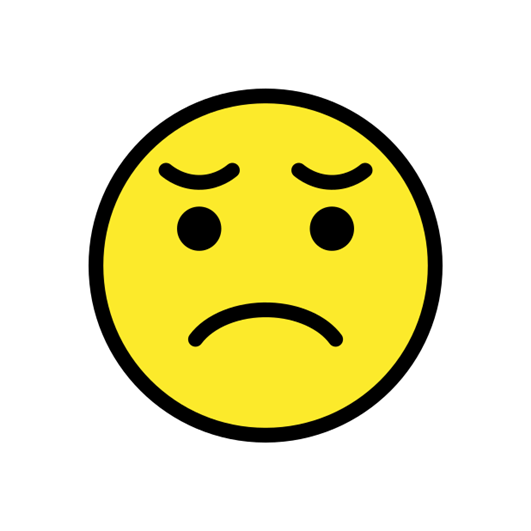

 Translate
Translate

