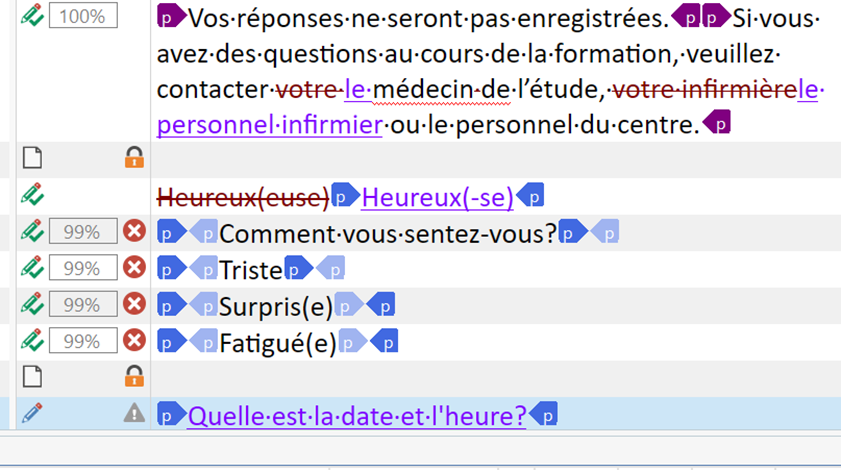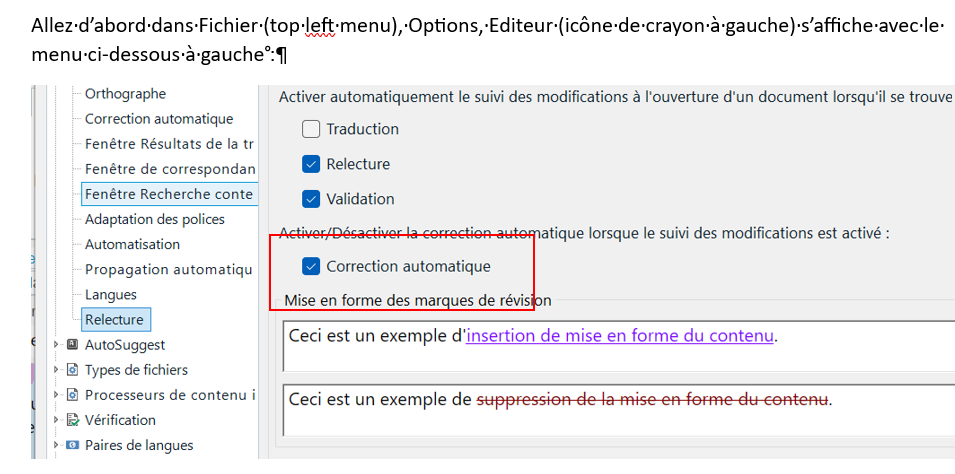Quand "suivi des modifications" est activé, les apostrophes que je tape sont droits et non pas courbes
alors qu'ils le sont quand je ne suis pas dans "suivi des modifications".
Je dois les copier coller un par un, c'est très fastidieux. Que doit-je faire?


 Translate
Translate