When a Drupal XLF file is brought into Trados for translation it picks the target language for Hong Kong SAR instead of Traditional, Taiwan.
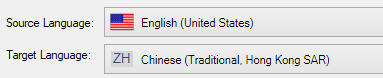
This is the header information in the XLF file:
<?xml version="1.0" encoding="UTF-8"?>
<xliff version="1.2" xmlns="urn:oasis:names:tc:xliff:document:1.2" xmlns:xsi="">www.w3.org/.../XMLSchema-instance" xsi:schemaLocation="urn:oasis:names:tc:xliff:document:1.2 xliff-core-1.2-strict.xsd">
<file original="xliff-core-1.2-strict.xsd" source-language="en" target-language="zh-hant" datatype="plaintext" date="2024-03-26T08:03:41Z">
<header>
<phase-group>
<phase tool-id="tmgmt" phase-name="extraction" process-name="extraction" job-id="18726"/>
</phase-group>
<tool tool-id="tmgmt" tool-name="Drupal Translation Management Tools"/>
When in Trados this can be easily fixed when Chinese is the only language picked, but if we use the Default setting for several languages do not have the option to change language back to Traditional. This also becomes an issue when we use the Groupshare API within Plunet to run file Analysis and get an Object not set an instance of an object error and Plunet states it is because missing the SAR target setting. Our Trados template is for Traditional Taiwan.
Why does Trados automatically pick zh-hant to the SAR target language.
Generated Image Alt-Text
[edited by: Trados AI at 3:19 PM (GMT 0) on 26 Mar 2024]


 Translate
Translate
