Hello there,
I hope all are well.
Please check the screenshot below. I came across this problem first on segment 1 and then later on segment 4.
As you can see both segments 1 & 4 segments status don't reflect what the quick start guide tells we should expect. Such as on segment 1 the segment status should display a green block with CM (context match) 100%, and on segment 4 the error symbol X does not pop up.
Also the translation result window incorrectly shows as 100% correct. As we can see the performing verification is incorrect.
I have been given 90 days free to practice and as the clock is ticking I see myself running out of time.
Please, your assistance is appreciated.
What is it that I am missing here?
.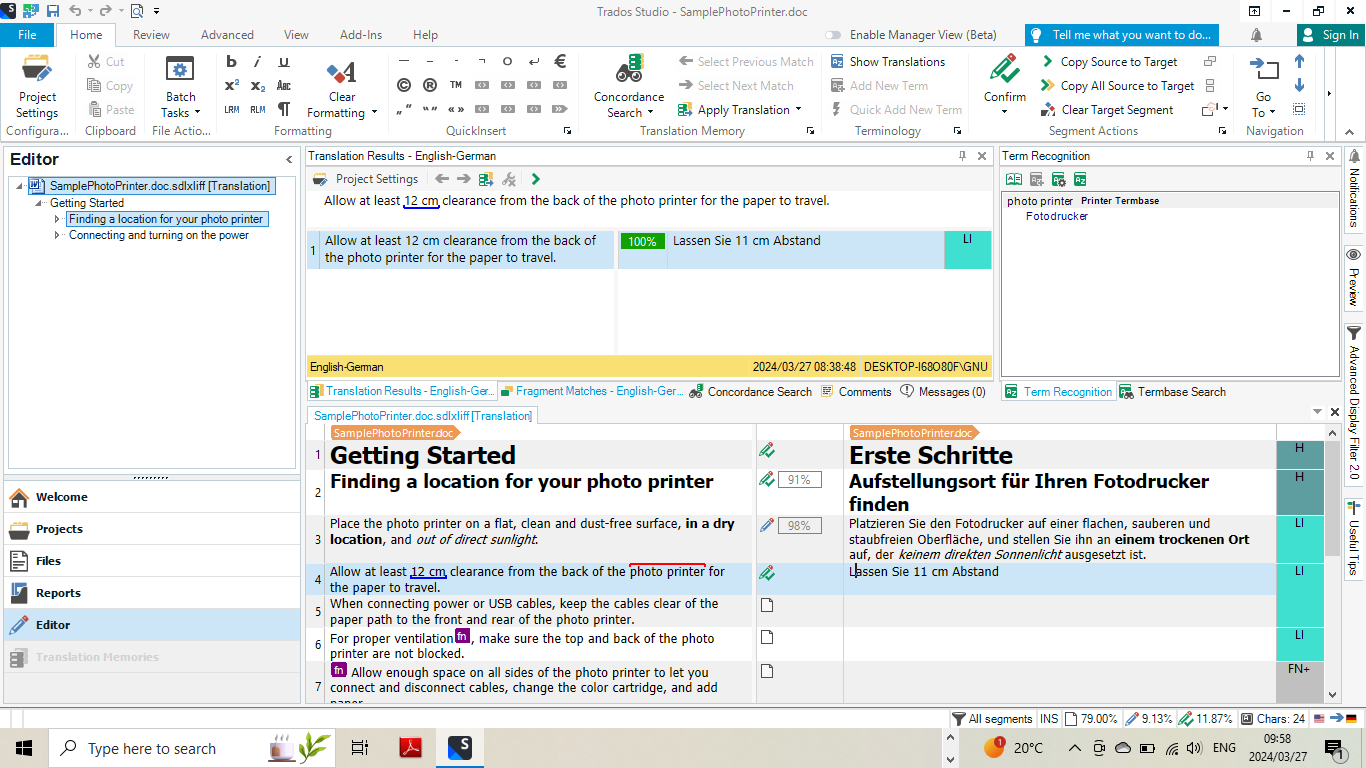
Thank you in anticipation.
Warm regards
Gilberto
removed email.
[edited by: Paul at 10:04 PM (GMT 0) on 29 Mar 2024]


 Translate
Translate

