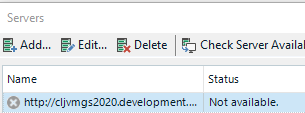Hi there,
When I open a project with a TM accessed through groupshare, I get two error messages.
The first is:
'Die Terminologieerkennung wurde deaktiviert, weil keine Verbindung zu den Terminologiedatenbanken 'XXXX' und 'YYYY' aufgebaut werden konnte'
(translated: "Termbases 'XXXX' and 'YYYY' could not be connected so term recognition cannot use these termbases"),
it is followed by the second error message, when I click on the green book (termbase) symbol:
'Die Sammlung wurde geändert. Der Enumerationsvorgang kann möglicherweise nicht geändert werden.' (translated: "Collection was modified; enumeration operation may not execute")
I am working with Trados Studio 2021, by the way.
The Support at my translation agency suggested going to
C:\Users\%USERNAME%\AppData\Roaming\SDL\SDL Trados Studio\Studio16
and then renaming three XML files (BaseSettings.xml / Plugincache.xml / UserSettings.xml) by adding an underscore. That didn't work.
I also tried repairing Trados and Multiterm, that didn't work either. Any ideas where to take it from here?


 Translate
Translate