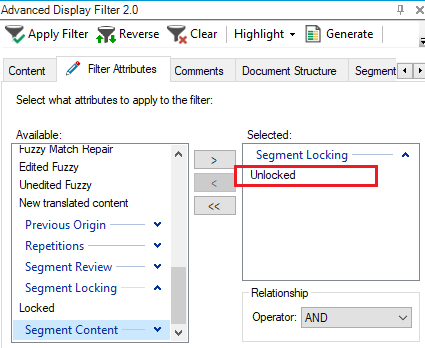Hi,
I have a source text in which there are segments in English mixed with previously translated segments (Spanish).
Can I hide the already translated text in the editor and see only English segments in the source text column?
Thanks,
Marta

Hi,
I have a source text in which there are segments in English mixed with previously translated segments (Spanish).
Can I hide the already translated text in the editor and see only English segments in the source text column?
Thanks,
Marta

Do you mean there is Spanish or English in Source? Or some segments have already been translated from English into Spanish?
If it’s the first option, you’ll need to do it manually or semi-manully.
If tehe latter, you can filter by untranslated in the Advanced Filter Display:
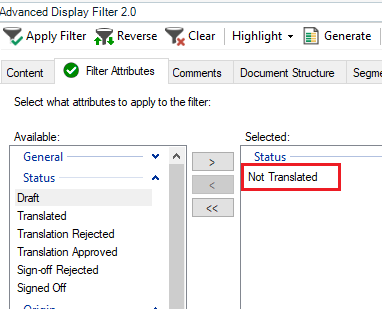
I’d do it this way if it’s a short translation.
If it’s large and you will need to open the same document more than one day, your translated segments will mix with the already transalted ones. If this is problem and you wish to diferenciate them you can filter this time by Tanslated, lock the segments (select them all and press CTRL+L), clear the filter (button at the top of the Advanced Filter Display), and then filter by Unlocked ones.Those unlocked are yours and only yours:
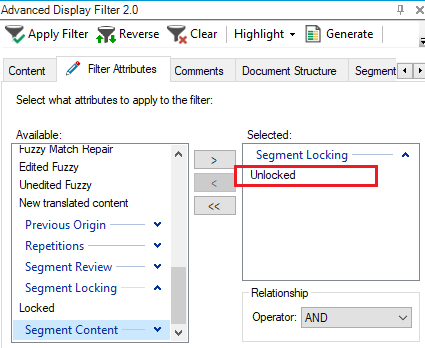

Do you mean there is Spanish or English in Source? Or some segments have already been translated from English into Spanish?
If it’s the first option, you’ll need to do it manually or semi-manully.
If tehe latter, you can filter by untranslated in the Advanced Filter Display:
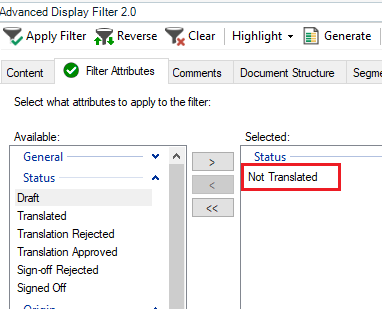
I’d do it this way if it’s a short translation.
If it’s large and you will need to open the same document more than one day, your translated segments will mix with the already transalted ones. If this is problem and you wish to diferenciate them you can filter this time by Tanslated, lock the segments (select them all and press CTRL+L), clear the filter (button at the top of the Advanced Filter Display), and then filter by Unlocked ones.Those unlocked are yours and only yours: