Hello,
I am no longer able to open Trados Studio 2022 (Version 17.2.10.19084). The following error message appears: "Index was out of range. Must be non-negative and less than the size of the collection. Parameter name: index". I have tried renaming the “UserSettings.xml” file (under C:/Users/[username]/AppData/Roaming/Trados/TradosStudio/Studio17)without any success. I have tried deleting the "Plugins" folder under C:/Users/[username]/AppData/Roaming/Trados/TradosStudio/17. I have also tried uninstalling and reinstalling the program, but the same error message continues to appear and the program will not open.
This is the error message code:
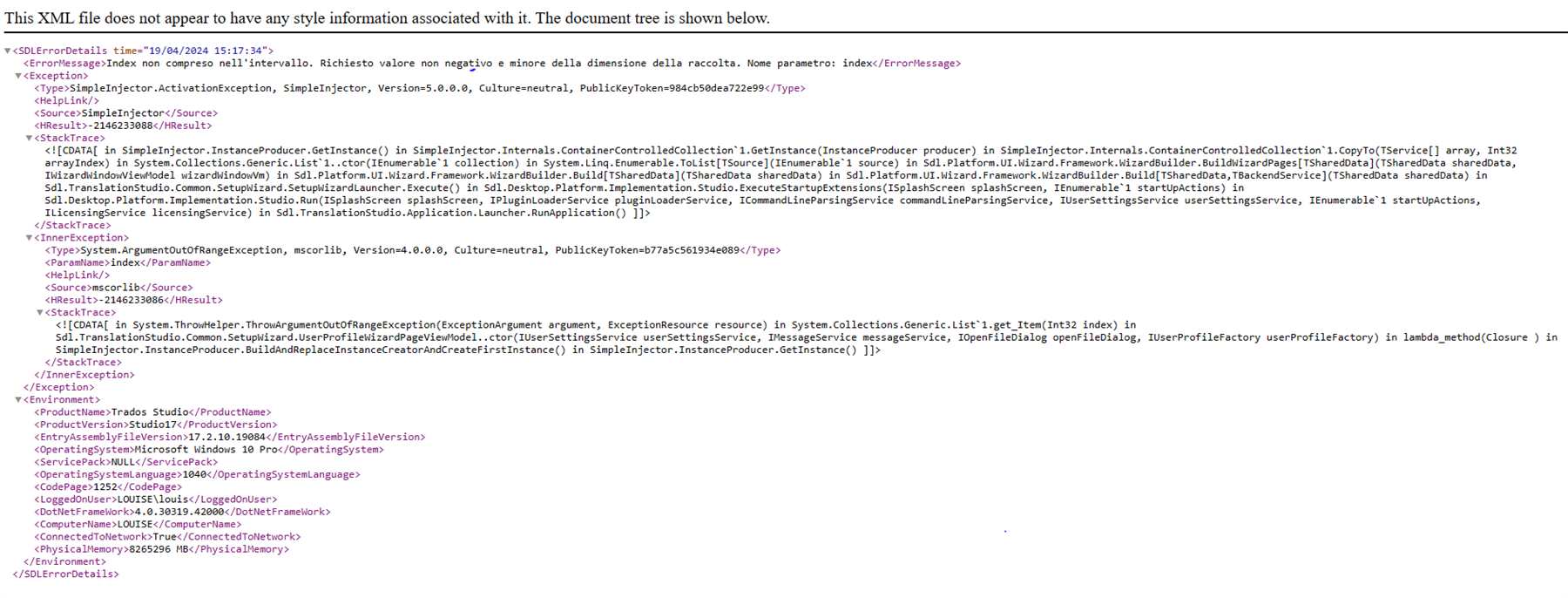
I am getting desperate and would be very grateful for any help finding a solution.
Thank you in advance,
Louise
Generated Image Alt-Text
[edited by: Trados AI at 12:02 PM (GMT 1) on 22 Apr 2024]


 Translate
Translate
