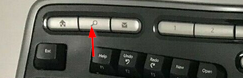Hello everyone,
My termbase is very large and searching for terms is time consuming, which slows down the editor.
In fact, I only need term recognition "on demand", i.e. when I have a doubt about how to translate a term.
Is there a quick way to enable/disable term recognition in the editor view (I mean not by opening the project settings and disabling the termbases - either by clicking on "project settings" or in the "termbase search window", which is about the same)?
Thanks for your help and advice.
A few things added after reply by Trados AI.
[edited by: Olivier at 4:28 PM (GMT 1) on 28 Apr 2024]


 Translate
Translate