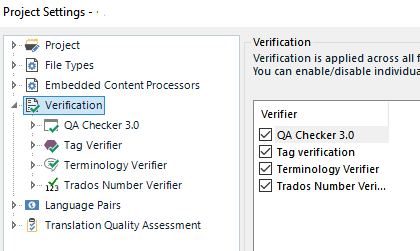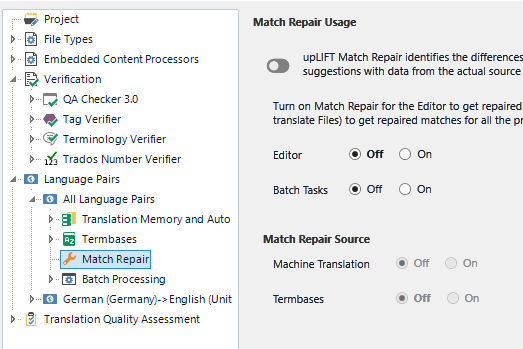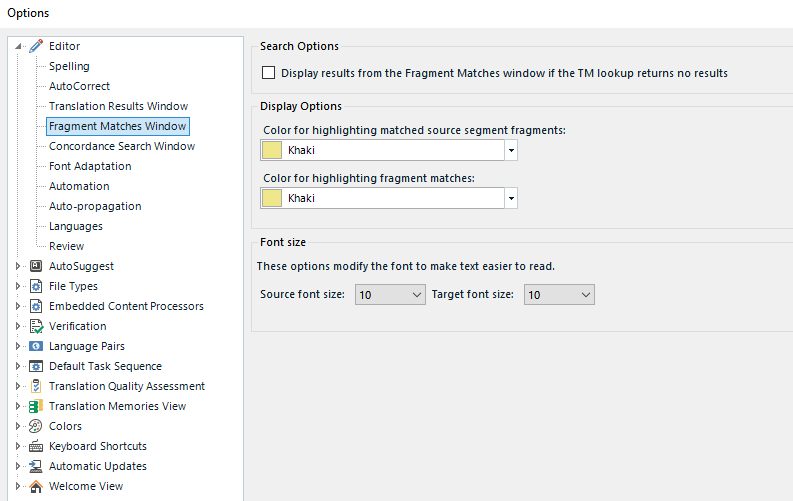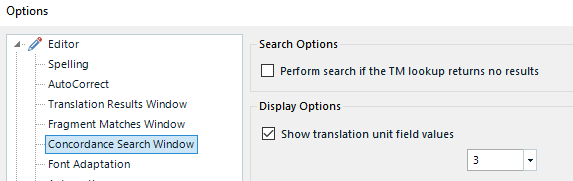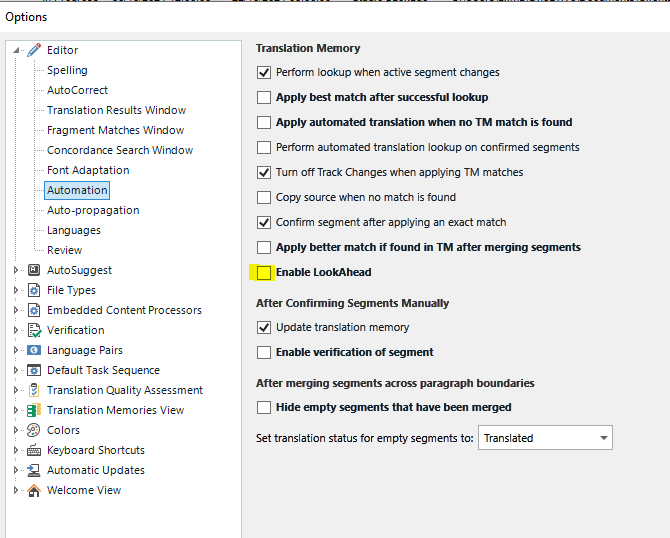This question has been asked before, years ago, but no proper solution was provided, as far as I can see. The message window keeps popping up when I'm translating and I can't get rid of it. There are always a lot of false errors and warnings, such as tags and numbers (question for another day), so correcting the errors is not a solution. So far I have closed the window (it just pops up again a couple of segmenst later, again and again), clicked on "delete all messages" (new so called errors makes the messages window pop up again), turned off all verifications under Options and under Project Settings, and I have reset the windows layout under the View tab in the Editor window. Nothing works. Please help, this is incredibly annoying! I use Trados Studio 2022, SR2.
Kind regards
Rosanna Lithgow


 Translate
Translate